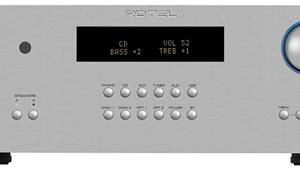Online platforms allow organizers to track donations, measure success https://amazingboxofcards.com/, and analyze data to improve future fundraising efforts.
Arcam A25 and ST5 Stereo System Review
AT A GLANCE
Plus
Gorgeous matching components
Streamlined integration
Excellent sound quality
Minus
Identical remotes
App lacks direct access to Tidal and Spotify
THE VERDICT
Combining a streaming media player and amplifier eliminates all excuses to use anything else to play music. You can add the speakers you prefer for the music you enjoy with seamless access to Tidal, Spotify, UPnP, and a USB drive powered by a 100 Wpc amplifier. What a winning combination!
Come on and admit it. Most of the time, when you stream your favorite playlist from Spotify or Tidal, you just toss it to the nearest little Bluetooth speaker you have. Or heaven forbid, just listen to it on your phone. Oh, the humanity.
While getting access to infinitely massive libraries of streaming music has become amazingly easy, listening to that music on a high-quality system still seems to be elusive. However, pairing the new Arcam A25 integrated amplifier with the also-new Arcam ST5 streaming media receiver makes it effortless to get your music from the cloud out to your oft-neglected stereo speakers. Remember those things? You know, those gorgeous tall beauties sitting quietly and anxiously waiting to be adored in the corners of your listening room. Get them ready because good things are about to happen.
British manufacturer Arcam is known for elegantly simple, high-quality audio products, most notably the A60 amplifier, released in 1976. Just over a decade later, Arcam released the Delta Black Box DAC, the world’s first stand-alone DAC to work in conjunction with their CD player. In 2016, Arcam launched the Solo Music line, which is currently available as an integrated streamer and amplifier. Today, Arcam has the Radia product line. This includes both the A25 amplifier and the ST5 high-resolution streamer designed to work seamlessly and effortlessly together or apart.
The Radia line follows the stated tenets of Arcam: amazing sound with an inspired British heritage, bringing luxury within reach. I was excited to hear for myself how well these two products lived up to the hype.
The Radia products, while not even close to budget priced, are investable equipment priced to be affordable to a younger audience. You could call it aspirational audio. I call it a fantastic way to draw any audience into a quality audio experience. The A25 costs $1,499, and the ST5 is $799.
All of the newly released Radia products have a beautiful modern industrial chic design aesthetic that begs to be left out in the open instead of hidden away in a gear closet. And as always, amplifiers should have plenty of space for airflow around them. All Radia products use a bold radium yellow accent, but in the most subtle way.
Both of these products share a similar design: Anodized black aluminum frames smoothly wrap from each side and over the top in a single, solid piece, with a subtle yellow racing stripe along each side. The top plate extends over the back, shielding and protecting the cable connections on the back. This is a plus and a minus. While it does protect the cable connections, especially if any component is accidentally pushed back into a cabinet or shelf, it shades the labels on the back which made one-time setup a little more difficult than it had to be. A handy flashlight app took care of that, but it was a bit of a hassle, especially for plugging in a directional TOSLINK connector or double-checking the control cable connection.
.JPG)
I really appreciate that both components are packaged in plastic-free boxes, made of all natural materials. My Roomba and I are especially thrilled that my media room floor isn’t currently covered in tiny bits of styrofoam balls.
While the A25 amplifier and the ST5 streamer are designed to work flawlessly together, each one stands alone and can work in a variety of setups and situations. As such, I would like to talk about each product individually before focusing on how well they work in conjunction with each other.
Arcam A25
The Arcam A25 features a 5th-generation Class G amplifier. This technology is known for its low power amplification at lower volumes, then kicking into a higher power supply if needed. This allows the A25 to run cooler, as less heat is generated. That means a lighter, smaller heatsink can be used. The A25 weighs in at just under 20 lbs., which is quite light for a 100-watt per channel amplifier. The A25 measures, with its rubber feet, 17” x 3.27” x 13.5” (w x h x d). Even with this cooler-running efficiency, the ST5 should not be placed directly on top of the A25, and the A25 shouldn’t be placed in a closed cabinet where it could have the potential to overheat.
The front panel is wonderfully simple. In the middle of the panel is a very simple, almost retro style dot-matrix LCD display panel behind a matte glass panel that indicates input selection, bitrate, and output volume. There is one knob on each side of the panel, both with illuminated radium yellow backlighting, one for input selection and the other for volume. The input knob can be momentarily pushed to select an input or pushed and held to rename an input. The volume knob can also be pushed to mute or unmute the system, or pushed and held to put the unit in standby mode.
The only connection on the front panel is for the headphone output, unlabeled on the lower left corner of the front panel. The A25 has wired and wireless headphones. The Bluetooth connection features 24-bit aptX Adaptive technology, keeping with the high sonic quality of the amplifier. Besides having Bluetooth as a source, you can output the A25 to Bluetooth speakers.
All other connections for the A25 are on the back panel. I hate to be such an audio freak, but I just love the hefty, solid feel and sexy look of the crystal-shelled WBT-type 5-way binding post speaker connections. There. I said it. One thing to note is that, given the overhang of the top plate shielding the back panel connections, it is hard to see and read the lightly stenciled labels. From left to right on the back panel is the power cord input underneath a hard-wired power switch. There is a small toggle-switch panel to select the supply voltage from 120V to 240V. There is a service port, next to what looks like a telephone cord jack (does anyone remember those?) that runs a supplied cable between this unit and other Arcam Radia series components as an integrated controller. Next to that are an IR input and trigger inputs and outputs.
The A25 has an impressive array of audio inputs. There are two digital coaxial RCA inputs, one optical TOSLINK connection for 192kHz/24-bit audio, and a DSD USB-C input that handles up to 384kHz/32-bit audio. There are three RCA analog (Arcam is a British company, so it actually says “analogue”) inputs and a phono (MM) input, along with a preamp out. Although it lacks bass management, this output can be used for a subwoofer.
The remote control also features the signature radium yellow, this time on the volume up/down controls. It should be noted that the A25 and ST5 come with almost identical remotes – they are only differentiated by the product name stenciled on the bottom. Luckily, once the connecting control cable is installed, only one remote is needed. The slim matte-black remote has a power button and a menu navigation circle with a central button to make selections.
Surrounding the yellow volume control are the following buttons: settings menu, audio output selection, transport buttons, display brightness, and audio mute. The menu brings up critical adjustable parameters such as audio output (speaker or BT headphones), balance, and DAC filter options. All other features are controlled via the Arcam Radia app, which is essential to use with the ST5.
Arcam ST5
The ST5 streaming digital media player is the ideal partner for the A25. The ST5 is designed to be a single player for all types of digital sources. It can be connected via Wi-Fi or Ethernet to use Apple AirPlay 2 or Google Chromecast. It will be a direct playback source for both Spotify Connect and Tidal Connect, and the ST5 is a certified Roon Ready device. Even more sources are available through the Arcam Radia app; these include Internet radio, podcasts, UPnP and connected USB media, and the Amazon music library.
Designed to match and complement the A25, the ST5 has the same single sheet of matte black aluminum wrapped around the sides and over the top of the unit. The same overhanging metal extends out over the top of the back panel connections, and it also sports the yellow racing stripe on the sides.
The front panel simply has the same dot-matrix LCD display with no other buttons or knobs. That’s it. Elegantly sparse. Arcam has stated that by eliminating a fancier OLED display, both the A25 and the ST5 can eliminate an additional microprocessor. Simple is usually better. The back panel has a power cord input next to a hard-wired power switch. There is a USB service port, next to the control cable jack that connects this unit to other Arcam Radia series components, so only one remote is necessary. There is an Ethernet jack and a USB media input. Next to that is an IR input and trigger output. Finally, there is an optical TOSLINK output, a digital coax RCA output, and a pair of analog audio RCA outputs.
The remote control for the ST5 is needed to set up some features that aren’t mirrored on the app. The digital filters and output type are selected here: Analogue, Digi Core or Bitstream. Digi Core should be used for the streamer to do the MQA decoding, and it’s also necessary when using the control cable (more on that below.) Bitstream moves the decoding to the DAC in the A25. Volume control is also set here: Fixed, Variable, or External.
Setup
I am pleased to report that from cutting open the taped cardboard shipping boxes to getting audio to play and sitting back to enjoy it took less than 30 minutes. These days, with apps and updates, I think that is quite impressive. As recommended, I put the A25 on top of the ST5 to allow maximum airflow, but even after a solid hour of listening at robust levels, the top of the A25 was just warm, not hot. I downloaded the Arcam Radia app for Android and was pleased at how easy it was to get going. (Other, palindrome audio company that also does a lot of streaming audio, I’m looking at you and your app…)
The A25 powered right up and was ready to rock immediately. The ST5 needed to be connected to my home Wi-Fi, and the app made this so very painless. It found and connected instantly, but needed to run an update. No problems there, and a prompt five minutes later it was up and running. I also opened my Google Home app and set up the ST5 as a Chromecast device. I’m not even sure this is necessary, because it connects directly to the only music sources I regularly use, Spotify Premium and Tidal.
When I open those apps directly, the ST5 shows up both as a direct connection and as a connection through Chromecast. I have to mention again how painless this whole setup process was. As more and more products become mainly app-driven, they need to be easy to operate. Throughout my audition process, the app was always responsive and instantly found the ST5, unlike other ecosystems that routinely lose track of my connected speakers.
I connected the A25 to my floorstanding Polk RT800i tower speakers, wired traditionally with the jumper straps in place. Initially, I connected the ST5 to the A25 using the analog RCA outputs, because I wasn’t getting audio from the TOSLINK connection. A glance at the online owner’s manual, I discovered that the digital outputs are disabled by factory default, and the output type needs to be set to digital in the settings menu. This isn’t mentioned in the quick-start guide included in the shipping package. Note to self: always read the manual, even when it seems intuitive.
I also connected the control cable. This would eliminate the need for using two separate remotes, which is especially essential since the two remotes are so hard to differentiate from each other. When connected digitally, the ST5 doesn’t have a volume control, but its remote is still needed for track controls, so it’s worth it to go through the manual and step through setting up the control cable option. The ST5 remote was able to control everything after connecting. Honestly, everything is easier to control from the app, so once all the settings were defined properly, I put the remotes away and just used the Arcam Radia app moving forward.
.JPG)
I also connected a USB thumb drive that is loaded with a huge variety of music types and file formats. Navigating folders in the app was easy and straightforward. I appreciated that the display on the A25 indicated the bitrate of the music files, which ranged from MP3 to 44.1 kHz WAV files. The ST5 supports up to 24-bit/96 kHz AAC, 24-bit/192 kHz AIFF, 24-bit/192 kHz ALAC, 24-bit/192 kHz FLAC, 16-bit/48 kHz MP3, 16-bit/48 kHz OGG, 24-bit/192 kHz WAV, and 16-bit/48 kHz WMA files.
Performance
What can you say about a seemingly transparent amplifier and streaming media player? The A25 added no coloration to my Polk RT800i speakers. I also tried Bluetooth output on my Mark Levinson No. 5909 headphones. Running through as many options as I could, I also used the No. 5909 with their wired connection through the 3.5mm output on the front of the A25.
When connected digitally, there is just a single volume control displayed on the A25; when using the analog connection from the ST5, each device has independent volume controls. As such, it was possible to overload the inputs to the A25 by maxing out the volume from the ST5 while the volume on the A25 was low. The slight distortion vanishes after balancing the gain between these units, and using the TOSLINK or digital coax connection completely eliminates it. I found no reason to use the analog connection, especially considering the ST5 uses a high-quality ESS ES9018K2M high-resolution DAC. This same DAC is used in the A25.
I prefer to stream Tidal, especially for sound quality evaluations. I queued up Norah Jones’ latest release, “Staring at the Wall”, a delightful collaboration with Leon Michels. The ST5 and A25 captured every nuance of this upbeat and insanely catchy song. Jones’s tripled vocals with lead and harmony were distinct, and even the slightly detuned piano was conveyed transparently. The overall mix has a raw, garage-studio quality, and all of the imperfections of the performance are captured.
Mark Knopfler’s songs are often used as reference tracks, and his latest, “Watch Me Gone” is no exception. The A25 and ST5 conveyed his instantly recognizable voice and guitar flawlessly. The air and space around his guitar were clean, and honestly, they made me fall in love even more with my trusty old Polk speakers. I am so glad to have such an easy way to get new streaming music options into my favorite speakers without sacrificing convenience or quality.
Both Tidal and Spotify are accessed directly through each individual app. I really would have liked to see links to them within the Arcam Radia app. Other companies (looking at you, Sonos) can do this, so I was a bit disappointed that I had to leave the app to find them. However, the app does give access to a variety of media options.
The Arcam Radia app has six user-selectable presets, or you can search through Internet radio stations, with a separate category for high-quality stations and genres. There is another button that brings up podcasts, and another opens Amazon Music. From there, I could search my Amazon account for suggested playlists and stations, access my playlists, and find my purchased Amazon music selections. There’s a button to access music stored on a UPnP device on the same Wi-Fi network, a Qobuz button, and if a USB drive is plugged into the back panel, the USB tab is shown.
Very limited settings are available in the app. Mainly device name, updates, software versions, and a factory reset. Please remember that the digital output is off in factory default mode, and if reset, that will need to be re-enabled.
As mentioned above, I had to open Tidal Connect and Spotify Connect within their own apps to stream them. Both have gapless playback. Interestingly, because I had set up Google Chromecast with the ST5, I was given the option to connect directly to the streamer or connect through Chromecast to the streamer. I auditioned both quite carefully and could not discern any appreciable difference between connection pathways.
Conclusion
All in all, I wish I could access everything from everywhere all at once through the app. A smoother experience would be appreciated if I could access all settings from the app instead of stepping through the somewhat cumbersome on-unit setting menus. It would have been so much more intuitive to see Tidal Connect and Spotify Connect on the source selection menu in the app, even if those tabs just sent me to those apps. It would have made for a more seamless and streamlined experience if everything was contained within the app.
The faults I had with the combination of the A25 and ST5 are easily overcome. The slight bit of distortion is simply a gain imbalance that is corrected by adjusting the gain of both units properly. The issue I have with the remotes looking so similar is eliminated by properly setting up the control cable and menus to allow the use of just one. Even better, just use the very well-designed app for everything.
While I would have liked to have links within the Arcam Radia app for Tidal and Spotify, it’s not a big deal to access the ST5 from the music streaming apps, which in turn makes it easier to navigate tracks and playlists. There is one tiny other issue. You might ask why I keep using the full name of the Arcam Radia app throughout this review. It’s because on my Android phone, the app is under “R” for “Radia’’, and I really keep wanting it to be under the A’s for Arcam.
.JPG)
The sound quality of this dynamic duo is absolutely transparent. I could discern no appreciable artifacts or coloration. When I listened to lower bit-rate MP3 files, their inherent sonic issues were audible. The combination of components did nothing to mask the MP3 coding artifacts, but they certainly didn’t add anything detrimental. Higher-resolution file formats and higher-resolution streaming content were consistently clean. If anything, I fell in love with my Polk RT800i speakers all over again.
And that might just be the whole point of these products. Combining the A25 and ST5 with an existing high-fidelity speaker pair brings you back to everything you love about listening to music. It’s gotten so easy to just connect a phone to a crappy little Bluetooth speaker and call it good. It is not good.
With so many high-resolution streaming services available, you owe it to yourself to listen to a combination of components that bring out the best in music. You and your music deserve better. Dust off those speakers, pull them out of the back recesses of your music listening room, set up the Arcam A25 and ST5, and sit back and enjoy. It’s well worth it
Specs
Arcam a25 Integrated Amplifier
100W/8Ω, 165W/4Ω for dynamic, room-filling sound.
Near-zero distortion (0.002%) for true-to-life audio fidelity.
Three RCA pairs for multiple analog sources.
MM phono input for turntable enthusiasts.
USB-C, coaxial, optical inputs support up to 384kHz and DSD 1024.
Headphone Friendly: Robust output (up to 5V) for a broad range of headphones.
Compact (17" x 13.5" x 3.3") and lightweight (19.84 lbs).
Energy-Efficient: <0.5W standby power consumption.
Includes all necessary accessories for immediate setup.
Arcam ST5
Hi-res Support: FLAC, WAV (LPCM), MQA, AAC, ALAC, AIFF, DSD (128) for audiophiles.
Hi-res at 16, 24 bit; 44.1, 48, 88.2, 96, 176.4, 192 kHz ensuring compatibility with most high-definition audio files.
Plays MP3, MP4, OGG, WMA at 16 bit; 44.1, 48 kHz, covering all common audio formats.
Gapless Playback: Yes
Outputs: Digital - 1x coaxial (RCA), 1x optical (Toslink); analog - 1x stereo (RCA) pair.
Frequency Response: 20Hz—20kHz ± 0.05dB
Power Specs: 100V, 110–120V, 220–240V, 50–60Hz; Consumption - 12W; Eco standby - <0.5W.
Compact at approximately 17" x 13.5" x 2.24" (W x D x H) and lightweight at 7.72 lbs.
Included Accessories: Mains leads, remote control with batteries, control cable, quick start guide, safety instructions.
- Log in or register to post comments


Use the mouse to move your fruit or vegetable, then click to drop it into the cup in watermelon game

I used to jump between multiple online gambling sites without a clear plan. https://aviatorgame.in/spribe-hack/ helped me pinpoint consistent strategies that boosted my confidence whenever I play. Every tip and resource here focuses on understanding the underlying system instead of falling for flashy gimmicks. It’s surprisingly easy to test out different approaches and track results without stressing over complicated formulas. This new approach transformed the way I handle risk, and now I make fewer impulsive moves and see more consistent progress in my balance.