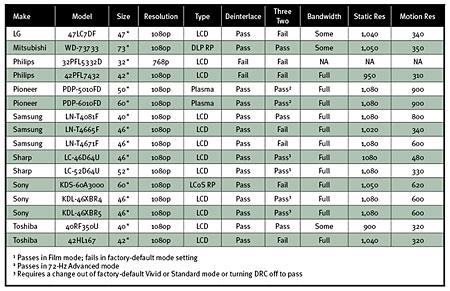Are You Getting All of the HDTV Resolution You Expected? Round 4
In the November 2007 issue, I tested 74 HDTVs for their ability to process 1080i signals, the highest resolution standard found on most of the broadcast and cable networks. A number of the remaining HDTVs to be introduced in 2007 arrived too late for our November issue. We decided to follow up with some more displays. Due to space constraints, this article will refer to previous articles more than we normally do. On the bright side, all the articles mentioned (including the November 2007 test) are available on this site.
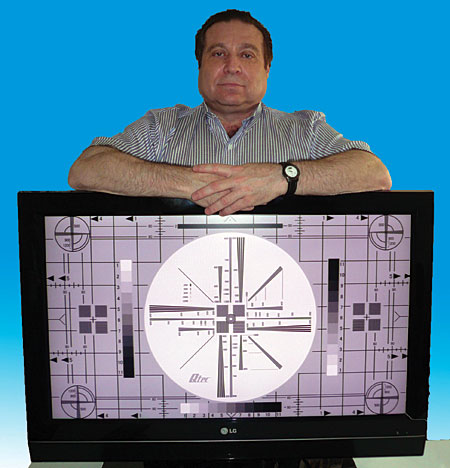
What Is the Importance of These Tests?
A great number of factors come into play for a display device to create a good image. An important factor is the quality of the display’s signal processor. In the days of analog television, all displays drew the image onto the screen by scanning individual lines of resolution. There was no processing of the signal, and the display would faithfully reproduce the broadcast image. CRTs do a number of things really well, such as deep black levels, smooth transitions from dark to light, excellent motion response, and high contrast ratios.
 A few years ago, digital displays arrived in the form of LCD flat panels, plasma, and chip-based projection (LCD, LCoS, and DLP). There was no scanning of the image, and as a result, signal processing had to be developed to provide an image that would precisely match the digital display’s native resolution.
A few years ago, digital displays arrived in the form of LCD flat panels, plasma, and chip-based projection (LCD, LCoS, and DLP). There was no scanning of the image, and as a result, signal processing had to be developed to provide an image that would precisely match the digital display’s native resolution.
There are four resolution standards, with six different rates for transmission. The first, 480i, has 480 alternating (interlaced) lines transmitted in sequence every 1/60 of a second. For 480p, “p” for progressive, all lines are sent at the same time. The resolution moves up to 720p and 1080i. For HD DVD and Blu-ray, most content is recorded at 1080p/24, which is progressive, but it has the same number of pixels as 1080i. The “24” means 24 frames per second, as opposed to the 30 or 60 of television broadcasts. Film (as in movies) is almost always shot at 24 fps. Because no TV will display 24 fps at 24 fps, the player and/or television (depending on make and model of each) will need to convert the signal to the display’s native resolution and frame rate. They can do this by either adding a 3:2 sequence or by changing their refresh rate to a multiple of 24 (such as 72 or 96). For more information on this, check out our November 2006 and June 2007 GearWorks, also online.
There is no industry standard regarding the native resolution for televisions. In fact, new display resolutions continue to appear, such as Sony’s 11-inch OLED TV. It has a native resolution of 960 by 450. Most, but not all of the LCD flat panels today are either 1,365 by 768p or 1,920 by 1080p. Plasmas (except Hitachi, which produces interlaced displays) are 1,024 by 768p, 1,365 by 768p, or 1,920 by 1080p. The signal processor inside every HDTV has to take the input signal and change it to the display’s native resolution with minimal degradation and anomalies (called artifacts). The processor also needs to compensate for the motion picture film native frame rate of 24 fps. Most displays refresh at 60 hertz (except for a few, like Pioneer’s KURO line of plasma HDTVs; they can also refresh at 72 Hz, exactly triple 24 Hz). A handful of LCD flat panels and some of the latest Sony rear projectors allow you to choose a refresh rate of 120 Hz.
 Great Pictures
Great Pictures
There are many factors that go into making great HDTV images. For example, contrast ratios and black levels are very important to consider. Unfortunately, verifying contrast-ratio specifications and black levels require a very controlled testing environment, a condition that does not lend itself to the type of mass testing used for this article.
Here is a brief description of the tests. For a more in-depth description, again, see the last test article in the November 2007 issue, also found online.
Deinterlace Test
The deinterlace test reveals how a display processes a 1080i interlaced signal (which is made up of two 540-line fields, each transmitted every 1/60 of a second). A display’s signal processor needs to create a new 1080 line frame every 1/60 of a second. In addition to assembling each interlaced pair of signals into a progressive one, there needs to be motion compensation with video- (as opposed to film-) based content. For instance, imagine a football player running down the field during a broadcast. The first 540 lines transmitted show his legs as captured by the broadcast camera in 1/60 of a second, and then the second set of 540 lines are captured by camera 1/60 of a second later. If the processor lacks motion compensation, artifacts would appear, commonly called combing (appearing as separate teeth on comb). To simulate motion in the signal for our test, the pattern shows a spinning line along with alternating horizontal black and white lines. Displays that take the cheap and easy way out lack any type of motion compensation. They simply take 540 lines and convert them to the HDTV’s native resolution (typically 720, 768, or 1080 lines). In the case of the 1080p display, if it performs field-by-field upconversion, you are never seeing more than one half of the information on the screen at once.
To perform this test, I fed a 1080i SMPTE 133 test pattern from a Panasonic DMP-BD10 Blu-ray player using the latest Silicon Optix HQV Benchmark Blu-ray test disc. It contains boxes in the corners and to the right of center with alternating horizontal black and white lines one pixel high. The player sends the TV the white lines (odd numbered) in the first field, followed by the black lines (even numbered). If the TV properly deinterlaces the pattern, you will see the boxes as alternating black and white lines. If the display fails, it will flash the fields as solid black, followed by solid white. The pattern also has a rotating white line for a motion component as mentioned. Fortunately, only two of the HDTVs I tested this time failed to properly deinterlace, which is a substantial improvement over the previous tests.
 3:2 Tests
3:2 Tests
This test also uses a SMPTE 133 test pattern found on the Silicon Optix Blu-ray test disc. In this case, however, the pattern moves back and forth across the screen (minus the rotating line) at 24 fps. The test pattern is mastered at 1080i/30 with a 3:2 cadence inserted. This is how all film-based content is transferred to disc. If the HDTV’s processor properly handles the signal, the boxes (described in the deinterlace test above) remain intact. If not, the boxes will either strobe (black to white), or you will see vertical bands on the sides of the boxes. Either condition (banding or strobing) constitutes a failure, as resolution will drop during pans.
Bandwidth Test
I used a Sencore Model 403 signal generator set at 1080i to examine a pattern that has a portion consisting of black and white alternating vertical lines, each one just one pixel wide. These lines represent the finest detail contained within an HDTV signal. If the display can resolve these lines intact, they will appear as black and white. This means the HDTV passes as full bandwidth. A number of HDTVs attenuate the signal, and the lines appear as fainter alternating light and dark gray. Those displays get a “some” rating. If no lines are observed, the display is rated as “fail.”
Static and Motion Test
This test is found on a Blu-ray disc called FPD Benchmark Software for the Professional, which is produced by the Advanced PDP Development Center Corporation, an association of the three Japanese plasma manufacturers (two of which also make and sell LCDs). The test pattern I used is called a monoscope pattern (see photo on previous page), and it consists of wedges made up of four black lines with associated resolutions appearing next to the wedges. The maximum corresponding resolution is observed with the pattern stationary and in motion.
Conclusions and Observations
As I mentioned earlier, there are other factors that contribute to overall image quality. However, failing these tests often has a profound effect on sharpness and freedom from image anomalies when compared against displays that pass.
This is especially true when you’re observing motion or pans. I find that the HDTVs with poor motion performance continually change from soft (as the camera pans) to sharp when camera stops moving. This is difficult for any sports or action-movie aficionado to want to live with. I also observed a marked change in the overall look of the image. When I observed the three 120-Hz LCD displays (Sony KDL-46XBR4, Sony KDL-46XBR5, and Samsung LN-T4671F), film-based content took on a video-like look. For fast motion, this effect added its own sort of artifact. Our roundup of four 120-Hz displays in the December 2007 issue discusses this phenomenon. And while you have your old issues out, you can also check out the GearWorks from July 2007, which also talks about motion blur. That article is, wait for it… also available online.
The only LCD HDTV that provides excellent motion performance and freedom from a video-like look was the LED-backlit Samsung LN-T4081F (also available in 46-, 52-, and 57-inch versions in the 81 series). They all use 60-Hz refresh and have excellent motion sharpness (with the Fast Motion mode engaged). I look forward to more LED TVs—hopefully with similar motion technology—as 2008 moves forward.
If you want a larger or more affordable display, and the loss of sharpness during motion disturbs your viewing experience, I suggest you consider a plasma or microdisplay rear projector. Overall, both types have better motion performance than standard, backlit LCD flat panels.
- Log in or register to post comments