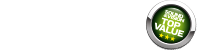I was so hoping it connected via the antenna input and tuned to anaolg channel 3!
Atari Gamestation Pro Retro Game Console Review

AT A GLANCE
Plus
Nice selection of games
Everything needed to play is in the box
Ability to upgrade controllers/games
HDMI port for connecting to a TV
Minus
Missing some key titles
Awkward controller button layout
Questionable longevity of controllers
THE VERDICT
For Gen X-ers, the My Arcade Atari Gamestation Pro is a blast-from-the-past in an affordable package that allows you to relive some of your favorite games from childhood. Probably the best under $100 purchase I’ve made!
Here’s the TL/DR: this review is mainly for Gen-Xers. If your first gaming console was an NES or Genesis, or PlayStation or X-Box, then you’ll probably do better just to move on. But for those of us who grew up in the Atari Generation, when the home gaming market was born and really started to take off, this box is a time machine that will transport you to simpler times when all you needed to worry about was a stick and button!
I was born in 1970 and grew up with the Atari 2600, also known as the VCS, or Video Computer System. From the 2600 I graduated to the Atari 400, a rudimentary computer that could do some basic computing, but was really just an improved 8-bit gaming experience. I loved that 2600. Loved it.

I first saw this on display at My Arcade Gaming’s booth in Central Hall at CES last January and immediately wanted it. In fact, I offered to buy their display model on the spot. (They declined and told me to wait.) So, when I saw this at my Costco (selling for $79 instead of $99) I snatched it up.
And from there, I went down a rabbit hole of just what the Atari Gamestation Pro could do.
Features
The original Atari VCS was bundled with two joystick controllers, a pair of paddle controllers, and one game cartridge: Combat. It launched in September 1977 and sold for $199 which is equivalent to over $1,000 in today’s adjusted-for-inflation dollars.
The Atari Gamestation Pro console integrates over 200 licensed titles including those from Atari 2600 VCS, Atari 5200 SuperSystem, Atari 7800 ProSystem, Atari Arcade and other “bonus titles,” and includes two 2.4 GHz wireless controllers inspired by the original iconic Atari joysticks but with a few new tricks.
Of the “200+” included games there are 139 Atari titles including 82 2600 games, seven 5200 games, 10 7800 games, 39 Arcade games, and then 63 Bonus (8- and 16-bit arcade) titles. The roster includes Atari 2600 favorites like Adventure, Asteroids, Breakout, Combat, Indy 500, Warlords, Yars Revenge, and many more. Atari Arcade titles include classics like Asteroids/Deluxe, Food Fight, Lunar Landar, Millipede, Missile Command, and Tempest.
Of course, while 201 games is a lot, there are loads of classic games that aren’t included. There’s no Defender, no Space Invaders, no Pac Man, no Pitfall. There isn’t even the disaster-cart ET, which was rumored to have caused Atari to go out of business. But, before you freak out, read on; there’s a way.
Unboxing and First Impressions
In the box is everything you need to be up and gaming in minutes. Beyond the console and two controllers, you get an HDMI cable, a USB-C to USB for power, and eight AA-batteries to power the controllers. While there is no USB power supply, the USB connection on most displays should be enough to do the trick.
While the controllers are “inspired by,” and reminiscent of the original 2600 joystick, it has several added features. Beyond the controller’s original button located in the upper-left, there is also a B-button mounted on top of the stick, and a C-trigger button on the front of the stick. Below the controller are three small buttons, which work for Home, Select, and Start. Additionally, there is a small control knob in the upper-right for use with paddle games like Breakout? and Pong. On the front of the controller is an on/off slider, a Menu button, and a USB-C connection for connecting to one of the two USB-C ports on the front of the chassis, which can help cut down on controller latency (cables not included).

The chassis itself is pretty small, measuring 7 3/16 x 4 1/4 x 1 (w x d x h) and weighs about as much as a paperback book. It has two top-mounted buttons, one for power and one for Home, and on the left side of the box is a slot for a Micro SD memory card. On the front are two USB-C connections for connecting controllers. When the chassis and controllers are powered on, a rainbow ring of LED light glows around the buttons and base of the controller. Pressing/holding the Menu button on the back of the controller allows you to cycle through different light options, but you can’t turn them off.
The main screen loads in 16:9, and you are presented with Featured Games (all the Atari titles), Bonus Games, and Settings. Along the bottom of the screen it shows that A is for selecting, B is Back, and C toggles the music on/off.
Under Settings, you can choose the aspect ratio — this is an Atari so keep it in original 4:3(!) — select some bezel art to fill in the sides of the screen, add scan lines for a retro CRT look, get a controller overview, or select About, which provides a QR code to My Arcade’s website.
Going into the Featured games, you can browse Atari titles by All, 2600, 5200, 7800, Arcade, Paddle, Multiplayer, and Recent. When you select a title, you see the original box cover art, a game screen shot, and get a small synopsis and a graphic of the buttons used during gameplay.
With some games having a lot of variations — Asteroids has 66, for example — it can be helpful to look up the original game play manual. Fortunately, you can find them all for viewing or download at archive.org.
The Bonus games are divided into All, 8-bit, 16-bit, Arcade, Multiplayer, and Recent. Selecting a title shows a screen shot, but gives no description of the game or how to play.
Performance
I never had any issues with the console or gameplay. It always turned on, allowed me to select/play, and then exit and start new games without issue.
I immediately jumped into Combat because it’s a game I haven’t played for years and one I have hundreds of hours of stick time playing. It was everything I remembered, from the sounds of the rumbling tank treads, to the boop-boop-boop of bouncing bullets, to the crunch and spin of a tank hit. And I was amazed at how much fun it was to play this simple game with another person.
From there I just raced through games I knew from my youth: Air-Sea Battle, Asteroids, Missile Command, Outlaw, Video Olympics (Pong), Super Breakout… Everything was just as I remembered.
I never owned the original Indy 500 because it came packed with special “driving” controllers and was famous as the most expensive cart you could buy. So, it was great to finally be able to play this game, albeit with a joystick and not the steering control.

Obviously, the graphics are abysmal by even 30-years-ago standards, but that’s not the point. What they lack in slick visuals they make up for in the sheer fun of simple gameplay. Honestly, the best fun was in sharing these games with my daughters, Lauryn (17) and Audrey (7). The learning curve is so low, I could explain the premise and we’d be playing in seconds. Lauryn and I love tank battling in Combat and blasting each other in Outlaw, and, after she watched Ready Player One, she was eager to play Adventure and unlock the Easter Egg. Audrey loves Air-Sea Battle, Bowling, Maze Craze, and Sky Diver. And when they say, “Hey, dad, do you want to go play some Atari?...” Sigh…
The graphics and game improvements are obvious as you step up from 2600 to 5200 to 7800 to Arcade. Centipede is offered on all four, and the progression is notable. I loved playing Food Fight in the Arcade — do you remember the “Instant Replay” feature? Still here(!) and still a blast to play. And those vector graphics that early console games couldn’t produce are here and razor sharp in the arcade versions of Asteroids, Lunar Lander, Tempest, and Red Baron. And it’s so great to just hit select whenever you want to add more fuel to your Lunar Lander game!
I discovered an Atari Arcade game — Major Havoc — I’d never heard of, and it was a ton of fun to play, albeit fairly difficult. It was also fun to revisit I, Robot, a game I remember playing in the arcades and known for being the first game rendered entirely with real-time, flat-shaded, 3D polygons. (It also features the optional Doodle City if you prefer just drawing.)
Not all games held up that well — we jumped in and out of several that we’ll never play again. For example, the Arcade game Fire Truck is almost unplayably hard with its clunky control and Atari Baseball is also way faster and harder than I remember.
I haven’t spent a lot of time with the Bonus games, and only one of them — a fighter called Mighty Warriors — looked familiar. We have spent a bit of time with Snow Board Championship, which is a straightforward game of racing down a moment course.
The controller did take a bit of getting used to. For basic 2600/7800 games only requiring the single A-button, it was mostly fine, though sometimes it seemed to be a little unresponsive. And it doesn’t have the same feel or travel of an original 2600 controller. But other games that required the B and/or C-button (like the Arcade version of Missile Command where you use all three), the button layout was a bit awkward, with the stick not really big enough to be comfortable to hold where you could press the top and trigger at the same time. And the three buttons below the controller are awkwardly placed — on more than one occasion I accidentally hit the Home button and exited out of a game.
The controller knob has three sensitivity settings, but we couldn’t get it to respond well enough to be usable. It lagged just enough to make games like Breakout maddeningly unplayable and we’d all but given up on playing paddle games. Then I saw a tip that suggested hardwiring the controllers and putting the TV into Game mode. Game changer! This took some games from unplayable to totally awesome. After switching to Game mode and hard-wiring cable, I was able to go from less than 50 points in Circus Atari to over 3,000 on the first attempt!
Like the original Atari paddle controller, the control knob has “stops” at the far left and right, instead of just being a free spinner. This means that the knob isn’t usable for games like Tempest or Indy 500 where the free spinner would have been way better. (You play both of those games using the joystick.) Also, I’m not sure there is a way to connect four controllers to play four-person Warlords as you could on the original Atari 2600 console.
When playing a game, pressing Menu brings up a screen that gives different options. In 2600 games, you can access the TV Type (Color or BW, though this didn’t seem to function), Game Difficulty (A/B), Paddle Sensitivity (low, medium, high), and the ability to save/load a game, with four different save/load slots.
Also, whether it was overly aggressive gameplay or just poor construction, one joystick broke within the first week of play and stopped responding to up commands.
My advice is to get a couple of 10-foot-long USB C-to-C cables and hardwire them. Or, better yet, you can use a third-party controller like from Xbox. (New Xbox Elite controllers take a USB C connection, but my original Xbox One S controllers have a micro-USB, which needed about $20 for adapters and longer cables.) The Xbox controller has buttons that map to all of the included joystick buttons, letting you access menus, select/start games, and enter “coins” for arcade titles, so it is an excellent one-to-one replacement. (It doesn’t work for games that require the paddle, however.)

Now, say you want to play games that aren’t included in the package. Grab a microSD and format it as exFAT, then create a folder titled “games”. ROM downloads are widely available on the Internet and the Gamestation Pro will not only play Atari 2600 (.a26), 5200 (.a52), and 7800 (.a78) ROMs, it will also play Nintendo NES (.nes), Sega Genesis (.bin) and arcade games via a MAME (Multiple Arcade Machine Emulator) emulator!
Now, downloading ROMs can be a legal grey area — or just straight-up, illegal copyright infringement — so do your own research, proceed with caution, and don’t take this as an endorsement or encouragement of the practice. (One site, myabandonware.com, claims its downloads are legal, “but we do not take any responsibility for downloads considered illegal in your country.”)
Also note that not all games are compatible with the button mapping of the controller. For example, some 7800 games (Pete Rose Baseball for one) requires using the console’s original Reset button to start, and there is no way to start them. However, most games — especially the simpler “stick and button” games — all work perfectly.
Conclusion
I don’t think I could put a better bow on this review than what David Cox, chief revenue officer at My Arcade, said. “This isn't just a gaming console; it's a journey back in time, wrapped in the convenience of the present.”
Being able to relive these classic titles with my kids has been fantastic. And with many of them being just stick-and-button, the learning curve is low enough for anyone to start playing! Today, when everyone is so busy, being able to pop down and play a few quick games in 30 minutes is fun and refreshing, compared to the 40+ hour slogs and complex button combos and gameplay many modern games require, and that has been fantastic. Highly recommended.
Specs
Atari 2600, 5200, 7800, and Arcade games in a single platform.
Includes 201 officially licensed Atari classics and other bonus titles.
Dual 2.4 GHz Joysticks with integrated paddles and 3 sensitivity settings.
Game save options: Two save slots via on-board memory and two save slots via Micro SD Card (not included).
Console powered by USB-C with two additional USB-C jacks for controllers.
Console connects via HDMI to TV.
- Log in or register to post comments

Google Account Not Removed Before Reset – If you reset your phone without first signing out of your Google account, FRP will be triggered.
Locked Out Due to Unauthorized Reset – If the phone was reset using recovery mode instead of through the settings menu, FRP will be enabled for security reasons.https://frpbypse.com/

McDonald's has built a reputation for consistency in the quality of their food across different locations. Customers know what to expect when they order from McDonald's https://mcdonaldsmenus.net/, ensuring a reliable dining experience.

Reading this review of the My Arcade Atari Gamestation Pro truly took me on a trip down memory lane. As someone who grew up with the Atari 2600, I could relate to the author's nostalgic sentiment and enthusiasm for reliving classic gaming moments.
The features highlighted, such as the dual 2.4 GHz Joysticks and the variety of save options, sound like fantastic additions to enhance the gaming experience. I appreciate how the console caters to gamers of all ages with its simple controls, making it accessible for everyone to enjoy.
Overall, based on this review, the My Arcade Atari Gamestation Pro seems like a worthwhile investment for anyone looking to recapture the magic of retro gaming while still enjoying the convenience of modern technology. I'll definitely be considering adding this to my gaming collection for some nostalgic fun!

Because current video games are so long and complicated, a lot of players look for help from companies that boost your game. You can still win the game with this bug, but it will be a bundle of fun. You can use https://boosters.gg/ea-fc/ to get to the top of your game, no matter how good you are

I'd like to share my experience playing for real money at https://rippercasinoau.com I stumbled upon their site, and I must say, navigating through it was a breeze. The information provided was detailed and comprehensive, covering everything I needed to know without bombarding me with ads. The wide array of gambling games available ensured there was never a dull moment. Registration was straightforward, and within minutes I was ready to dive into the action. What impressed me the most was the up-to-date information they offered, keeping me informed about the latest promotions and game releases. Overall, my time at Ripper Casino was enjoyable, and I would recommend it to anyone looking for a reliable online gambling platform.

After reading your review of the Atari Gamestation Pro I immediately ordered one from Amazon. It was the last one left and only $60. I also ordered two 10' USB-C to C cables (thanks for the tip). I only wish it had a cartridge slot. We still have a working Atari 2600 and 7800 (no 5200) and a slew of cartridges for both. It will be nice to have one that connects via HDMI. I still use my Intellivision II to play Dungeons & Dragons, Demon Attack, and a bunch of others. I love the old stuff. I was able to master Ridge Racer 7 on the PS3, but can't play anything on my son's PS5. I just hope the joysticks hold up.

To Download Yolo, you need to go to Yolo777 Official and navigate to download section on the website to successfully download the app on iOS.

777 Download is great website to download apps like Acebook 777 and Gameroom 777 and many others.

It looks great, I'm really looking forward to it papa louie, it will definitely bring a great experience

Great review of the Atari Gamestation Pro Retro Game Console! It’s amazing to see how classic gaming is making a comeback with such a modern twist. For those interested in a different kind of retro excitement, you should check out Cash Machine 777. It offers a nostalgic yet thrilling experience, much like these classic games!

This review of the Atari Gamestation Pro Retro Game Console really takes me back! It's awesome to see such a great blend of vintage and modern gaming. If you’re into classic games with a twist, you should also check out the Riversweeps app. It provides a fantastic gaming experience that complements the retro vibes of the Atari console!

Unlock endless possibilities in Haunted Dorm with unlimited money and gems upgrade your defenses and outlast the horrors like never before.

Thanks For Share This Blog !! Download Traffic Rider Now: https://www.trafficridermod.me/traffic-rider-for-pc/

Colorbox Mustard(https://colorbox-mustard.com/) is a creative music platform that allows users to create, share, and explore dynamic audio experiences with visual elements. The site offers an easy and interactive way to make music without the need to download any software. With its intuitive interface and diverse music styles, Colorbox Mustard attracts music enthusiasts and creators from around the world. Unleash your creative potential and start making unique soundscapes today.

Sprunki Incredibox (https://sprunkiincredibox.net/) is an engaging online platform where users can create unique beats and musical mixes directly in their browser. Featuring fun and quirky characters, this site offers an interactive way to produce and share music without any downloads. Whether you're a seasoned musician or a casual enthusiast, Sprunki Incredibox makes music creation easy and entertaining for everyone. Dive into the world of beat-making and discover endless creative possibilities.

Incredibox Mustard (https://incredibox-mustard.com/) is a creative platform that lets users mix and produce custom music tracks with the iconic Mustard character from Incredibox. With its intuitive drag-and-drop interface, this site makes music creation fun and accessible for everyone, whether you're an experienced musician or a beginner. Incredibox Mustard offers a unique blend of visual and audio elements, enabling users to create dynamic musical compositions directly in their browser—no downloads required. Unleash your creativity and start mixing today!
https://incredibox-mustard.com/

Sprunki Online (https://sprunki.online/) is an immersive platform where users can create unique, sprunky beats directly from their browser without needing any downloads. Offering a simple and engaging interface, the site allows users to mix sounds, customize rhythms, and share their musical creations with ease. Whether you’re new to music production or a seasoned creator, Sprunki Online offers endless possibilities to make creative beats and explore interactive music-making experiences.

It is a very good review about the gaming console and a lot of people are using it. We can find more tips here to get the right information about it so we know about its latest version.

The Atari Gamestation Pro Retro Game Console brings back nostalgia with its classic games and simple design. It's perfect for retro gaming fans and easy to set up for casual play. Plus, combining gaming with sites like math playground offers a great mix of entertainment and educational fun!

For Gen X-ers, the My Arcade Atari Gamestation Pro is a perfect nostalgic treasure, delivering the classic Atari experience in an affordable package. Reliving childhood favorites like Asteroids, Pong, and Centipede on a single device is a real treat! At under $100, it’s a fun, worthwhile purchase that brings back the retro vibes. And if you're looking to introduce a younger generation to vintage gaming, why not also explore a Minecraft mod? Adding mods to Download Minecraft is a fun way to expand on classic gameplay and bring fresh twists, just like the Gamestation Pro does with Atari classics!

Sprunki Mods bring endless creativity and excitement to the beloved Sprunki game, allowing players to customize and transform their musical adventures. From character swaps and visual reworks to unique gameplay challenges, these mods provide a fresh perspective on the classic experience. Whether you’re looking to add a new layer of difficulty, explore inventive storylines, or simply have fun with quirky animations and sounds, Sprunki Mods have something for everyone. Perfect for both dedicated fans and newcomers, mods breathe new life into the game, making every session vibrant and unpredictable. Dive in and discover your next favorite mod today!
https://sprunkimod.github.io/

Retro gaming is making a strong comeback, and the Atari Gamestation Pro looks like a fantastic way to relive the classics! For those who enjoy both retro and modern gaming, online casinos can also offer exciting entertainment. Websites like https://hobart-casinos.com/instant-withdrawal/ provide reviews of top online casinos, showcasing the best places to play slots, table games, and live dealer experiences. It's great to see gaming evolving while still celebrating the classics!