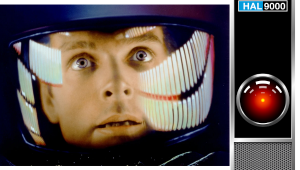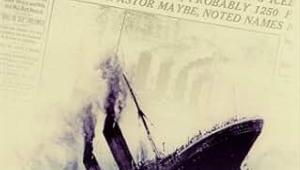The advent of HDMI has made home theatre cable management so much simpler, and so much easier to keep tidy.
I remember a time, not really very long ago, when there were *nine* cables connecting my DVD player to my receiver - Y, Pb, Pr, F, L, C, RF, RL, SW. Several other devices had between five and nine connections, as well. Requiring three separate cables for video and two to six for audio, for each device, was a nightmare.
Now I've got one cable from my bluray player (HDMI), one cable from my PC (HDMI), one cable from my Playstation, and stereo RCA cables from my CD player and turntable. 27 cables 15 years ago, down to 7 today.