Equalizers and Tape Monitoring
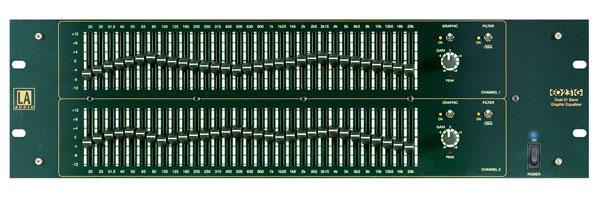
Lafonte
Actually, you don't need a receiver with a tape-monitor function—all you need to do is connect the output of your tape deck to the input of the equalizer and the output of the equalizer to an input on the receiver. Of course, the EQ will apply only to the tape deck, not the other components connected to the receiver.
If you want to apply an external equalizer (such as the graphic EQ shown above) to any selected 2-channel input on the receiver, you need a way to send the analog signal out of the receiver to the EQ and then back from the EQ to the receiver. One way to do this is with a tape-monitor function—connect a tape output to the EQ and the EQ output to the corresponding tape input. In other words, connect the EQ just as you would a tape deck. (In fact, the original function of a tape-monitor function was to let you hear what the tape deck was recording.) Then, select whichever device you want to be equalized as the "record source" and engage the tape-monitor button to hear the signal coming back from the EQ.
Alternatively, if the receiver has preamp outputs and main-amplifier inputs (not the multichannel inputs found on many modern A/V receivers, which are simply another source you can select with the AVR), you can connect the EQ to these. The selected signal passes out of the receiver, through the EQ, and back into the receiver before being amplified.
One reason there are so few receivers that let you "insert" an outboard EQ in this way is that the onboard EQ in most modern receivers is so good, there's no point in using an external one. Also, few people record analog tape these days, so the tape-monitor function has become more confusing than useful.
If you have an A/V question, please send it to askscottwilkinson@gmail.com.
- Log in or register to post comments



























































