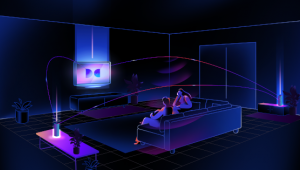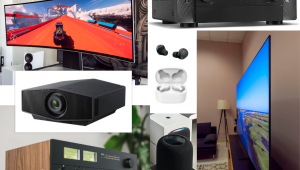I travel a lot and always read books while traveling. But it's inconvenient to carry a lot of books with you, so lately I prefer e-books. Although various companies offer devices for reading e-books, the kindle is particularly popular. Thanks to them, I can easily carry an entire library with me and read my favorite books anytime, anywhere.
First Look: Amazon Kindle
I've always been intrigued by the electronic book, but none of the models that has hit the market to date--from Sony, RCA and others--has jazzed me enough to want to invest in the medium. After all, I like books. I like to store them on a shelf like trophies when I'm done reading the ones I hold dear. I give the others away.
Still, I'm a techie and it's hard not be taken by the idea of a lightweight electronic reader that stores hundreds of books. If nothing else, it makes the carry-on baggage a lot lighter. Storing multiple volumes, though, hasn't been enough of a lure to make me want to stock up on e-books. I want more from electronic books than just storage. I want them to make use of digital technology in a way that paper books can't. That includes better prices and cool features, but it also has to be intuitive enough that I don't have to read a book to learn how to use an e-book.
I spent the weekend with Amazon's new Kindle e-book and so far I like what I see. First there's the wireless feature. You can download books--in less than a minute--without having to connect to a PC. And it's free. You don't have to pay for the wireless service. You have to pay for the books, of course, but you get a discount which only makes sense since there were are no paper or distribution costs involved. A Thousand Splendid Suns in Kindle form is $9.99 versus $14.27 for the paper version on the Amazon site (and $12.99 for the e-book on Sony's Connect.com).
My favorite part of using the Kindle is the built-in dictionary. Click the scroll wheel on the line containing a word you want to find the meaning for, and up pops a menu that allows you to lookup the word, add a highlight or type a note, which you do with the qwerty keyboard at the bottom of the device.
I had fun with the Experimental section of the device, which makes good use of the digital and wireless backbone. Ask Kindle NowNow is a kind of Answer Man feature, where you type in a question and get 3 answers within 10 minutes. I received two answers to a question on Supreme Court decisions that reversed First Amendment rulings within 10 minutes, and the third within the hour. Each answer was different, well thought out and very thorough. Who are those people behind the curtain?
I'll check out the Play Music feature later on (you can copy MP3 files to the Kindle). I think I'll like being able to listen to music while I read, unless it's a Byzantine process to mute the thing when I want silence.
On the downside, Kindle is early-adopter pricey at $399. And Amazon may have to start a 12-step program for people who overspend on their Amazon accounts because it's just too darn easy to order books. At least you get a chance to cancel an order if you press Buy by mistake. I also found myself hitting unwanted buttons too often, which apparently you can avoid by putting the case on the device.
Overall, though, I think I'm going to be a Kindle fan. Ironically, this to me is what an e-book should be, yet Amazon calls it a wireless reading device. Go figure.--Rebecca Day
Amazon's Kindle
- Log in or register to post comments