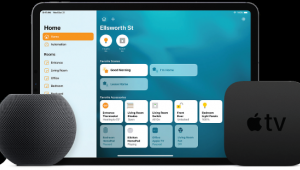Getting Wired for Surround Sound

Nearly every aspect of a new surround system installation — whether executed professionally or DIY — is going to require some amount of wiring. If it’s new construction, where the studs are open and there’s easy access to everything, the sky’s the limit when it comes to pre-wiring. But if you’re trying to retrofit a system into an existing home, knowing what is even possible from a wiring standpoint is the first place to start.
My company’s installers have had success over the years running wiring to various locations in existing homes, but there are always those outlier rooms that do not provide a practical or affordable means to run and conceal wire. These are often first-floor rooms in multi-story houses with no attic access, open spaces with high ceilings where running wiring down existing walls is all but impossible, or rooms with hardwood or tile flooring.
There are a few options I discuss with the client in cases where they are dead-set on having a surround system installed but don’t have a room that lends itself to being wired.
(Almost) Anything’s Possible
You’ve undoubtedly heard the old saying, “If there’s a will, there’s a way.” If you have a strong enough desire and a large enough budget, almost anything is possible. Baseboards and crown molding can be removed to accommodate wire runs, and then re-installed. Drywall can be cut, patched, and painted. Studs can be drilled, and concrete or mortar can be channeled out. This is why you should always consult a professional installer before you do a room remodel. However, most folks don’t want to go through much hassle and expense to up their surround sound game. Depending on the scale of the modification required, construction costs could exceed that of the audio system itself.
Soundbar Simplicity
The easiest solution from an installation standpoint is to go with a soundbar. This can be wall-mounted or just placed directly beneath the TV with no wire retrofit required (provided, of course, that your TV is already wall-mounted). Simply connect the TV’s audio output to the bar’s input, plug the bar into the same power outlet as the TV, and you’re done!
Soundbar performance has come a long way over the years, and technology improvements now allow high-end bars to not only deliver convincing surround envelopment, but many models now support the addition of wireless* surround speakers and subwoofers, and even up-firing speakers for Dolby Atmos/DTS:X immersive audio. Most bars also provide robust streaming options, either via Chromecast, AirPlay, Play-Fi, BluOS, or SonosNet, making them great for music as well.
Go Hybrid
If a soundbar doesn’t suit you, another option is to go hybrid wired/wireless using an AV receiver that is capable of driving traditional wired front speakers while simultaneously transmitting signals to wireless surround speakers and subwoofers. Suitable receivers include Denon HEOS and Yamaha MusicCast models. Another benefit to going this route is that once a HEOS or MusicCast system is installed, it’s simple to add wireless zones for multiroom music streaming. Limitations? Your surround speaker selection, of course, will be restricted to select Denon and Yamaha offerings.
Wireless to Wired
The vast majority of speakers are passive, requiring a speaker-wire connection from a receiver or amplifier to function. But what if you have a pair of passive speakers that you want to use in your system, but are unable to run wire to them? In that case, your best option may be a wireless amplifier system such as OSD Audio’s WRSK250 or Atlantic Technology’s WA-5030. Such systems use a transmitter unit that takes the analog preamp-output signal from a receiver and beams it up to 100-feet over the 2.4GHz band to a receiver containing a modest built-in stereo amplifier (35 watts per channel for the OSD Audio, 30 watts for the Atlantic Technology) to power passive speakers.
Fortunately, technology improvements — and good-old installer know-how — mean there are options to address almost any situation so you can enjoy cinema-like audio in virtually any room!
* Note that “wireless” speakers still require power, and the power cord used by wireless speakers that pair with soundbars and HEOS/MusicCast components makes them tricky to wall-mount. One exception is JBL’s Bar 5.1 soundbar, which includes truly wireless rear speakers that run on rechargeable batteries and can last up to 10 hours between charges.
- Log in or register to post comments