Avoid it. Your TV will handle whatever you throw at it perfectly well, and nearly every digital source now upscales natively.
AVR video processing might produce a slightly better picture for some random sources, but if you can't bypass it, then you end up with terrible video lag and cadence errors on some material.
I learned the hard way and had to buy an HDMI splitter for my T747.
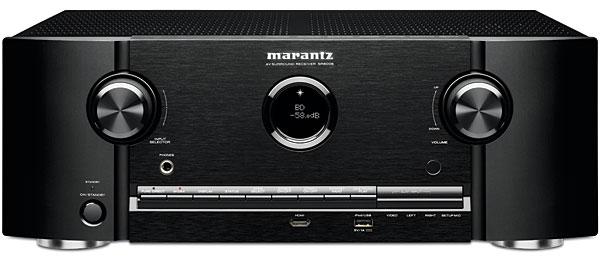
 AVRs have additional features today that optimize the audio quality for your specific listening room and tailor the sound to your taste depending on the content. We’ll say more about these later.
AVRs have additional features today that optimize the audio quality for your specific listening room and tailor the sound to your taste depending on the content. We’ll say more about these later.























































