How to Buy HDTV Page 4
Standard- vs. High-Def Much of what's shown on TV is in standard-definition and not high-def. Depending on the TV, standard-def (480i) signals will be upconverted to 480p or even higher resolutions. But this isn't a perfect process, so you might see flaws like blurring or jagged, stair-stepped edges on moving objects. Faroudja's excellent DCDi (Directional Correlation Deinterlacing) video-processing technology is licensed for use in some TVs. Any set that features it is likely to be a strong performer. 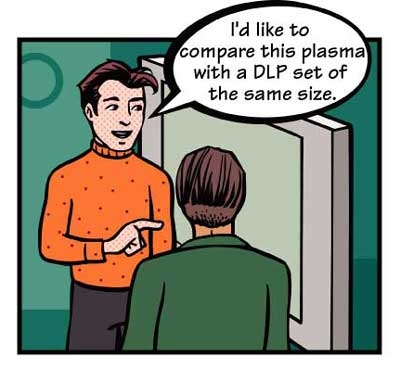
Adjusting Image Size Since most TV shows still use a 4:3 aspect ratio, companies have come up with options for watching squarish programming in the emerging 16:9 world. All widescreen TVs have a control - usually called something like Aspect, Picture Size, or Screen Size - for adjusting the image to fit the screen.
You can watch 4:3 programming in the original shape with either black or gray bars to the left and right of the picture (some sets let you choose between black or gray), or you can fill the screen by stretching the image horizontally or both horizontally and vertically. Videophiles prefer the first option since it doesn't alter the picture, but this effectively reduces your 60-inch screen to a not-so-impressive 44 inches. Stretching the image horizontally to fill the screen causes considerable distortion - a round ball will look like an egg, and people look wider than they are. Stretching the picture both horizontally and vertically will keep the ball looking more like a ball, but at the cost of cutting off both the top and bottom of the original picture.
Manufacturers take different approaches to picture stretching, and some definitely do it better than others. You should probably take this feature for a test drive before you buy, though if you're a videophile you won't use it very often. While all sets can adjust standard-def (480i) images, see if the one you're considering will also let you resize 480p images (the ones you get from a progressive-scan DVD player) and high-def images. Some sets lock into one aspect ratio for HDTV and 480p programs.
The Fine Points If you find more than one HDTV that delivers the picture quality you're looking for, it'll probably be the secondary things that sway you to buy one set over another. You're likely to spend a lot of time with the remote control in your hand, so see how it feels and spend some time playing with it. Are the buttons laid out logically? Are they backlit so you can find them easily in the dark? Is there direct access to different inputs, or do you need to toggle through them to get to the one you want?
If picture-in-picture (PIP) is important to you, see if the set allows you to use it with all kinds of programs. Can you use it with a high-def signal? Can all of the inputs be selected as PIP sources?
If you're thinking about buying an LCD or DLP projection TV, keep in mind that lamp replacement is a factor. Lamps last several thousand hours (the time varies by model and manufacturer) and can sell for $300 or more. Fortunately, you can replace these yourself, and a new lamp should return your set to its original brightness spec.




























































