How Do I Set Up Rear Speakers?
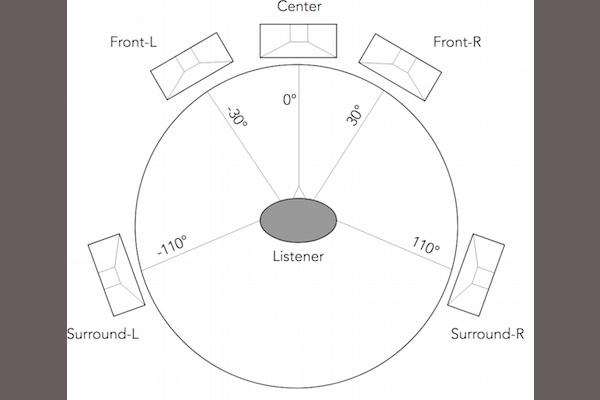
Q I recently bought a 7.1-channel receiver, along with a 5.1 speaker system. Due to space limitations, I plan to install the surround speakers in the rear of room behind the seating area. Here’s my question: Should I configure the rear speakers in my receiver’s setup menu as Surrounds or Back Surrounds? —Greg Smith
A Before I address your question, let me point out that Surround (as opposed to Back Surround) speakers should be installed 90 to 110 degrees off-axis at the sides of the listening area for optimal performance. This rule applies to both 5.1 and 7.1 speaker setups, as well as Atmos configurations that additionally use height speakers. The speakers should also be mounted 2-3 feet above ear level to increase spaciousness and prevent localization of sound.
Having said all that, I recognize we live in the real world, and sometimes need to make adjustments to accommodate certain situations — a room that’s not friendly to side-mounted surrounds, for example. In this specific case, you should try installing your speakers at the rear of the room, as far apart as possible and angled in at the listening position. Here again, the speakers should be mounted 2-3 feet above ear level.
Returning to your question about receiver setup, the surround speakers in your 5.1 system should be configured as Surround, as opposed to Surround Back, in the receiver’s Speaker Setup submenu. The Surround Back option is only for situations where both Surround and Surround Back speakers are used in a 7.1 system. If you were to instead select the Surround Back option, your receiver would only pass on the discrete channels in 7.1-channel soundtracks to the surround speakers. Then, when playing far more common 5.1 soundtracks, you would hear nothing at all coming from the surrounds.
- Log in or register to post comments





























































