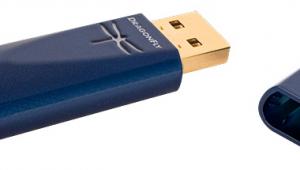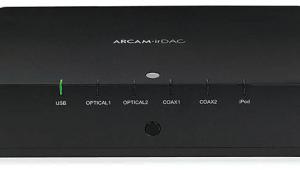Korg DS-DAC-10R Hi-Res Digital Recorder Review

AT A GLANCE
Plus
Transfer analog sources to high-resolution digital including DSD
Phono preamp with variable EQ settings
Built-in headphone amplifier
Minus
No input for low-output moving-coil cartridges
No software-based vinyl noise reduction
THE VERDICT
The Korg DS-DAC-10R lets you move your music from LP records into state-of-the-art high-resolution PCM or DSD files, all while retaining their essential vinyl character.
Ten years ago, who would have figured that almost every major new music release would also get issued on vinyl? Every day more and more people are learning to appreciate the appeal of vinyl records, but sadly the lack of portability means that for most of us it’s a stay-at-home listening experience. That can be frustrating in a world where we’ve become so accustomed to digesting our music on the go, so lots of new vinyl records come bundled with a lossy-compressed Digital Copy as a free download. Of course, at that point you’re no longer getting the vinyl experience at all, so really, what’s the point? But, what if you could capture some of that analog goodness in a portable hi-res audio version that you can take with you, instead of those crappy MP3 files we’ve endured for so long? That’s the idea behind the DS-DAC-10R, a handy little box developed by the pro-audio mavens at Korg and distributed by Essence.
Despite incorporating a Swiss Army knife-like combination of an analog-to-digital converter (ADC), a digital-to-analog converter (DAC), a phono preamp, and a headphone amplifier, the DS-DAC-10R looks deceptively simple. Korg achieved this by designing it to work in tandem with their AudioGate 4 software package, and it is there that most of the control functions live. Housed in a beautifully finished aluminum and copper chassis, the chunky hard-cover-book-sized Korg will look right at home in a system of high-end audiophilia. Connections are simple, with a single pair of RCA jacks that can be switched between phono and line-level inputs, a USB Type B jack to connect it to your computer and provide all operating power, and a pair of line-level RCA outputs for playing back the recorded files through your audio system. A ¼-inch headphone jack with its own volume control is also provided for private listening. The only display is an illuminated ring surrounding the volume knob, which changes color depending on the sampling rate and digital format being used.

On the hardware side, the DS-DAC-10R uses the same Texas Instruments PCM4202 ADC, and Cirrus Logic CS4390 DAC as in Korg's highly regarded MR-2000S professional recorder. The phono preamp is built around the Texas Instruments OPA1662 op amp, although with no hardware-based RIAA EQ included, the rest of the circuit can be fairly simple.
Setup
Getting the Korg up and running is pretty straightforward. First, you download the AudioGate 4 software from Korg’s website (I used my Lenovo ThinkPad running Windows 10 Pro 64-bit), then you enter a license key from the DS-DAC-10R to unlock the full-function version. With a Windows PC, you will also need to install a separate driver, while Mac users should find that it’s plug and play. Once you have the software installed, you simply connect the Korg’s digital output to an open USB 2.0 port, start the software, and everything will configure itself automatically.
I found the AudioGate 4 software to be quite simple and intuitive, with sliders to control the recording level and drop-down menus to configure the recording format and resolution. There’s also a high pass filter to get rid of ultra-low-frequency rumble from warped vinyl on your turntable, which could throw off your recording levels (and make the woofers in vented loudspeakers threaten to launch their cones into the room).
Of particular interest to archivists is the AudioGate 4’s multiple phono equalization settings. This is useful when digitizing early records from the late 1940s and early 1950s, allowing you to apply alternative equalizations such as the NAB, AES, Columbia, and Decca FFRR. There is some debate about when RIAA became the de facto worldwide standard for phono equalization, but certainly prior to 1954 there was a lot of variability between the different record labels. Because of this confusion, the DS-DAC-10R gives you the option of recording the signal flat, and applying the required EQ later during playback or export. That’s a neat feature if you have an early pressing and want the ability to experiment with EQ options after transcribing the disc.

The DS-DAC-10R’s phono input’s sensitivity and loading are optimized for a typical moving-magnet or high-output moving-coil cartridge. That’s fine for the vast majority of users, but if you want to use an exotic low-output moving coil cartridge, you could always connect the output of a separate moving-coil-capable phono preamp into the Korg’s line-level input. Of course, by doing this you will give up the Korg’s ability to apply alternative equalization curves. I installed an Ortofon 2M Black moving-magnet cartridge in my VPI Scout turntable to work directly with the Korg’s native phono input.
Recording formats include DSD at both 2.8 megahertz (DSD64) and 5.6 MHz (DSD128), and PCM covering the range from CD-quality 44.1 kilohertz/16 bit up to 192-kHz/24-bit high resolution. It won’t record in any lossy compressed formats like MP3 or WMA. Once you’ve made a recording, it gets stored as a WAV file if you’re recording PCM, while DSD recordings are saved as DFF files, which is a format proprietary to Korg’s own infrastructure and editing software. You can play the recorded DFF files directly through the DS-DAC-10R, but for more versatility, the AudioGate 4 software can convert the files into more familiar formats for export to other devices.
- Log in or register to post comments