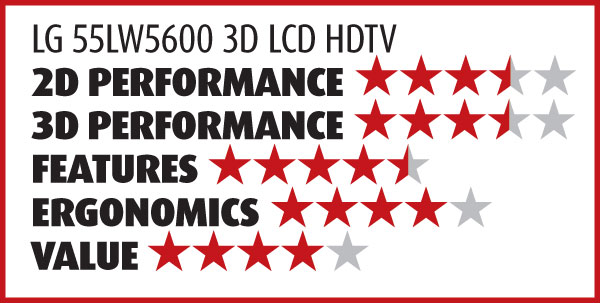I just got this tv and found your information very useful. I have one question, however. Why are some of the expert menu options disabled in the 2 expert isf menus?
For instance, looking at your settings above:
2D
Energy Saving: Off
Picture Mode: Expert1
Backlight: 28
Contrast: 89
Brightness: 52
H Sharpness: 50
V Sharpness: 50
Color: 50
Tint: 0
Expert Control
Dynamic Contrast: Off - Disabled (set to off)
Noise Reduction: Off - Disabled (set to off)
MPEG Noise Reduction: Off - Disabled (set to off)
Super Resolution Off - Disabled (set to off)
Black Level: Low
Real Cinema: On - Disabled (set to off)
Color Gamut: BT709 - Disabled (could not set to BT709)
Edge Enhancer Off - Disabled (set to on)
Color Temp: Warm
Gamma: 2.2
Method: 2-Point and 10-Point
Pattern: Outer
2-point
Contrast: Red -6, Green 0, Blue -34
Brightness: Red 2, Green 0, Blue 1
10-point
20IRE: Red -1, Green -1, Blue 0
30IRE: Red -1, Green 0, Blue -1
90IRE: Red -5, Green 0, Blue 0
100IRE: Red -9, Green 0, Blue 0
All Others: Red 0, Green 0, Blue 0
Luminance All 130
CMS settings: Color Tint - Could not find in menu
Red 0 -3
Green -4 17
Blue 0 0
Yellow -17 -2
Cyan 0 0
Magenta 0 0
Has something changed since you posted these settings? Am I not enabling some setting to have access to these options?
Thanks for the great post.