Marantz AV8003 Preamp/Processor and MM8003 Multichannel Power Amplifier User Interface
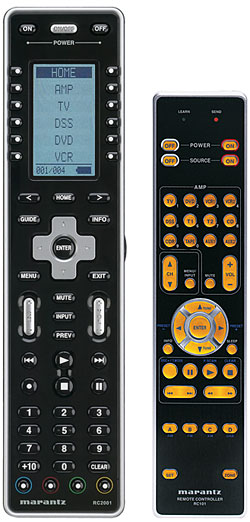 User Interface
User InterfaceThe pre/pro comes with two remotes. One is a computer-programmable, full-function handset while the other is a smaller remote that requires an IR repeater if it's in another room. PC software for programming the main remote, called Wizz it 3 Editor, is available on the Marantz website.
The AV8003 has an LCD display on the front panel, so you can quickly see the status of the preamp. Except for the selected input, however, it's hard to read anything when you are sitting a few feet away. Even so, I prefer the white lettering in the display to the glaring orange that some manufacturers use. The display can be easily turned off so it doesn't interfere with your viewing pleasure.
In addition to the front-panel LCD screen, the pre/pro provides an onscreen display (OSD) menu system. In general, I found the OSD menu to be intuitive, following a logical hierarchy.
Navigating through the menu is easy enough with the cursor buttons on the remote, but I'm amazed that the remote does not offer direct-access buttons for the inputs. Instead, you must scroll through them with Up and Down buttons. With only four HDMI sources, this wasn't too bad, but a pre/pro at this level should definitely have dedicated input buttons on its remote.
I used to pride myself on being able to set up an A/V system and never open the owner's manual. These days, however, it's increasingly common that I must refer to the manual from time to time for certain set-up details. I suspect that users will refer to the manual often when operating the AV8003, particularly with regard to the remote.
Generally, I don't get to keep products long enough to spend a lot of time programming the remote, so I tend to use only the navigation and input buttons. However, this remote appears to have a bit of a learning curve, especially if it's being configured for an entire system.
There are specific instructions throughout the manual that describe how to use the remote for various operations. There are also several pages of charts that detail each menu layer and which buttons are used for each command, and a special section explains how to program the remote to control all your other gear, along with manufacturers' codes.
- Log in or register to post comments



























































