Mitsubishi WD 6500 DLP Projection Television Page 2
 Now that you understand how DLP works, let's talk about how the WD 6500 performs. Texas Instruments licenses their DLP technology to several manufacturers of all kinds of imaging devices, and you will see more and more displays using it. Mitsubishi is one of the first manufacturers to bring DLP to the home. The company has included their signature projection-television features in this 65-inch unit, including several screen formats. The Narrow format displays 4:3 with black bars on each side, a huge improvement over the gray bars that other sets use. Then again, because of the DLP, uneven tube wear is not a factor—yeah! The Standard format is a full-screen HDTV mode that will also display anamorphic DVDs at a 1.78:1 or 1.85:1 aspect ratio. Anamorphic DVDs with a 2.35:1 aspect ratio will understandably still have black bars on the top and bottom. However, a zoom control reduces these black bars by increasing the image size, although this cuts off some information to the sides in the process. The Expand mode allows nonanamorphic widescreen movies to fill the screen. The only seemingly odd feature is a black-border control that puts a black frame around about 1 percent of the picture. Why? Since the DLP scans the full raster of the signal, it sometimes exposes the ragged edges of some signals. The black border hides these. Hmmm.
Now that you understand how DLP works, let's talk about how the WD 6500 performs. Texas Instruments licenses their DLP technology to several manufacturers of all kinds of imaging devices, and you will see more and more displays using it. Mitsubishi is one of the first manufacturers to bring DLP to the home. The company has included their signature projection-television features in this 65-inch unit, including several screen formats. The Narrow format displays 4:3 with black bars on each side, a huge improvement over the gray bars that other sets use. Then again, because of the DLP, uneven tube wear is not a factor—yeah! The Standard format is a full-screen HDTV mode that will also display anamorphic DVDs at a 1.78:1 or 1.85:1 aspect ratio. Anamorphic DVDs with a 2.35:1 aspect ratio will understandably still have black bars on the top and bottom. However, a zoom control reduces these black bars by increasing the image size, although this cuts off some information to the sides in the process. The Expand mode allows nonanamorphic widescreen movies to fill the screen. The only seemingly odd feature is a black-border control that puts a black frame around about 1 percent of the picture. Why? Since the DLP scans the full raster of the signal, it sometimes exposes the ragged edges of some signals. The black border hides these. Hmmm.
Also handy are the set's picture-in-picture and picture-out-of-picture, which allows for any combination of one to 10 pictures on the screen at one time. There are two tuners on board, which is great. This makes PIP much easier to use, since you don't need to control the second picture through the VCR. There's also standard V-chip programming, as well as Mitsubishi's regular features for programming and remote-control setting of other devices.
Ergonomics are well-tended-to on the WD 6500. For instance, the remote control uses a thumb-operated joystick. This makes navigation through the menu structure much easier. Also, the onscreen graphics are aligned horizontally on the bottom of the screen and appear in pleasant 3-D. Setup is easy, and the manual is written simply but intelligently.
The WD 6500 has 10 inputs that accept various formats. There are four NTSC audio/video and S-video inputs and two RF-antenna inputs with one loop-out for a cable box. Two component connections accept 480i/p. DTV can use a component or an RGBHV input for signals from a terrestrial or satellite receiver. There are also two computer inputs, one on the back panel and one on the front. The computer inputs use D-Sub 15-pin connectors to support VGA, SVGA, or XGA at 60 Hz. Also on front is the fifth NTSC audio/video/S-video input. This should be more than enough for even the most demanding system.
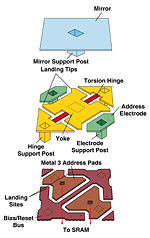 |
| A close-up view of a single DMD mirror and its hinge. |
A fact of life about DLP is that it can't reproduce deep blacks. There is a point at which there's no way to put the elements into total cutoff. I found this to be the case with Texas Instruments' Electronic Cinema projectors. This, along with the custom screen used, lets light bounce around, which makes the blacks a shade of gray. The gray scale, however, tracks well, and there's a rise in level with darker images.
The screen is a hybrid fresnel/ lenticular type. Although the chip puts out a flat field, the screen has a definite hot spot that is polarized to the line of sight. Sitting on-center and at the right height, the light falls off in the corners. As you move horizontally, the hot spot follows your line of sight. Once comfortable in your chair with a good HDTV picture on, you tend to forget it's there…until you get up. There is something about the way the screen is made that exhibits a pattern that looks mottled. Whether or not this will appear on other DLP sets or is particular to the Mitsubishi model remains to be seen. It was only obvious when there was a very large white object on the screen. Enthusiasts might consider experimenting with a screen replacement, using Stewart Filmscreen's Aeroflex or Da-Lite's Video Vision rear-projection materials.
In general, this television exhibits much of what we have been looking for in display technology. The features and operation are typical Mitsubishi. A screen change would put this TV at the top of today's display list for a high-end home theater.
Highlights
• New DLP technology; no CRTs
• This display can act as a full-resolution computer monitor
• Digital image on the screen

- Log in or register to post comments



























































