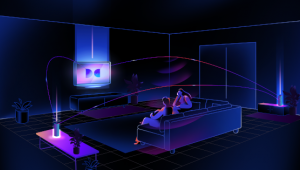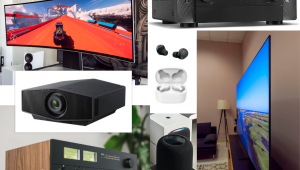Reader David Henderson Provides a Spreadsheet to Calculate Room Acoustic Measurements
In the March/April 1999 issue of Stereophile Guide to Home Theater, Russ Herschelmann describes how to use a spreadsheet to calculate resonant room modes in his "Home Theater Architect" ("HTA") column. The spreadsheet formulas are given in a sidebar, but I thought it would be nice if SGHT posted the spreadsheet to their website for others to download. I have reproduced the spreadsheet and added a few things of my own. It can be opened with Microsoft Excel version 4.0 or later on a PC or Macintosh.
Click here to download the file.
Click here to download a metric version of the file.
If you have not read this particular installment of "HTA," I suggest you buy the March/April 1999 issue of SGHT, which should be on newsstands right now. It will give you a much better idea of what this spreadsheet reveals about your room and its inherent acoustical properties. In addition, it would be a good idea to read "HTA" in the November '98 and January '99 issues as well. Both of these articles contain good background material that lays the foundation for this spreadsheet.
I have made just a few changes to the spreadsheet as presented in SGHT:
1) I did not reproduce the chart of inches-to-decimal-foot; instead, I included it in the Main Modes table.
2) I added a row at the bottom of the spreadsheet that flags problem frequencies. It puts a "1" below each spot at which two resonant frequencies are within 5% of each other. The 5% threshold is the point at which different frequencies can be discerned by the human ear. If two resonant frequencies are within 5% of each other, the human ear cannot discern them, and they interfere with one another.
3) I included a table listing the frequencies of single, double, and triple peaks and nulls based on the room dimensions and seating position.
HOW TO USE THIS SPREADSHEET
(Again, my brief explanation here is not a substitute for reading the articles in SGHT.)
The only cells in which you need to enter data are in blue. The article in SGHT mentions several aspects of creating a room with good acoustics for a surround-sound setup. Two of these aspects are the room's dimensions and where the listener is sitting. This spreadsheet will help with both items.
Room Dimensions
If you have not yet built a room, or you're about to refinish a space such as a basement, you can do a "what if" analysis to determine the room dimensions that will create the fewest problem frequencies. This is why I included a row at the bottom of the spreadsheet that flags problem frequencies and places the total count in cell B27. The "what if" analysis procedure begins with the Modal Distribution table and the Ceiling Calculator table. (A good example is described in the March/April '99 "HTA.") Alternatively, you can just start entering numbers (in inches) into cells C4 through C6 to look for dimensions that minimize the number of problem frequencies.
If you already have a home-theater room, you can just plug in its dimensions (in inches) into cells C4 through C6; the spreadsheet does the rest. One caveat: Make sure you follow the advice in the November '98 "HTA" on how to measure the size of your room. The dimensions in the spreadsheet I've provided are the ones from the "As Built" theater in the March/April '99 "HTA" with the seating position 1/3 of the way from the back wall, side wall, and floor.
As Built
| Room Dimensions | 294.5 x 294.5 x 147 inches | (L x W x H) |
| Distance from each wall | 98.17 x 98.17 x 49.00 inches | (Back x Side x Floor) |
Keep in mind that the problem frequencies in row 27 are only a problem if the seating position puts the listener in a null or peak for them. Of course, if there are many problem frequencies (such as the 19 instances in the "As Built" dimensions), it is difficult or impossible to pick a good seating position. The number of problem frequencies can be significantly reduced if the room's dimensions are chosen well to begin with.
Placement of Seats
Once you've determined the proper room dimensions, you can figure out good spots to place your seats. Enter the seating distance from the back wall, side wall, and floor into cells C12 through C14. The placement of the seating makes a big difference in the sound because different frequencies have peaks and nulls in different spots in your room. To try this out, enter into the spreadsheet the following dimensions (they're from my own home theater):
My Home Theater
| Room Dimensions | 224.5 x 165.5 x 94.375 inches | (L x W x H) |
| Distance from each wall | 75 x 83 x 32 inches | (Back x Side x Floor) |
My head is positioned one third of the room's length from the back of the room, exactly in the middle of the room's width, and approximately one third of the height above the floor. For my room and seating position, the following frequencies have peaks at my main listening position:
| Room Length | 90.5 | 181.0 | 271.6 | (Harmonics 3, 6, and 9) |
| Room Width | 81.9 | 163.7 | 245.6 | (Harmonics 2, 4, and 6) |
| Room Height | 215.3 | (Harmonic 3) |
When choosing seat locations, try to avoid positions at which a frequency has a double or triple peak. The January '99 "HTA" discusses a room with several such peaks. My seating position has no double or triple peaks at all. I have included a table in the spreadsheet that automatically calculates the double and triple peaks. If you're interested in these calculations, they start in cell AJ86.
Placing the listener in a null for a particular frequency is even more problematic than a peak. As described in the January '99 "HTA," if a listener sits in a null, there is no way to compensate for this. An equalizer can be used to reduce peaks, but you can't boost the frequency in a null.
Again, consider "My Home Theater" dimensions and seating position. The seating position is exactly in the middle of the room's width. The diagram on page 48 of the January '99 "HTA" shows the peaks and nulls for the first eight axial modes. It is clear that the halfway point in a room includes nulls at the 1st, 3rd, 5th, and 7th harmonics for that dimension.
You must avoid seating positions at any nulls. By selecting the right seating position (even if you have a room that is merely okay acoustically), you can achieve better sound. My seating position coincides with nulls at several frequencies, so I am looking at ways to change my seating position relative to the width of the room. I have included a table that automatically calculates single, double, and triple nulls.
If you are interested in the calculations not in the main body of the spreadsheet, they can be found in cells AJ69 through BS178. I hope you enjoy working with the spreadsheet. If you have any questions, please let me know via the e-mail link at the top of this article.
- Log in or register to post comments