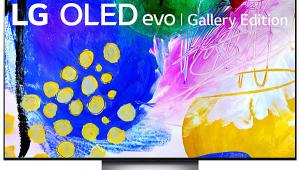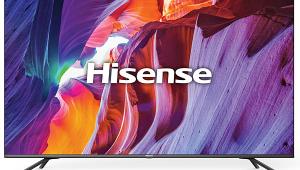I logged in to ask where the actual review was, only to find out that the other pages after page 1 were now available.
Samsung UN65KS9800FXZA LCD Ultra HDTV Review Page 2
480i, 1080i, and 1080p
The 65KS9800 performed flawlessly on most of our standard video tests from 480i to 1080p (upconverting all of them to its native 3840 x 2160). Its one failure was 3:2 SD, where it perormed significantly less well than my Oppo BDP-105D Blu-ray player. But the 480i artifacts seen from our test discs weren’t evident on normal program material. The TV’s 2K-to4K upconversion, which will be seen far more frequently, was superb—and virtually identical to that of Samsung’s UBD-K8500 UHD Bluray player.
 The picture was exceptional both before and after calibration. I subjected the TV to some of my favorite test material, and it never disappointed. A 2008 Kuro demo disc from Pioneer offers brightly lit objects, including a swimming fish and a gold ring, against a totally black background. On the 65KS9800, the fish and ring floated in space, as the black around them blended seamlessly into the surrounding darkness of my room. Was there a little blooming around these and other highlights? Yes, but it was rarely visible and never distracting. Regular video material excelled as well. The wide-ranging images of Game of Thrones on Blu-ray— the dark and gloomy but detail-filled interiors and night scenes, the fleshtones (lots of them), the greenery in the hills, and the monotonic white ice and snow north of the Wall—never looked less than real. The intense colors in animated fare such as Zootopia and The Lion King popped dramatically, too.
The picture was exceptional both before and after calibration. I subjected the TV to some of my favorite test material, and it never disappointed. A 2008 Kuro demo disc from Pioneer offers brightly lit objects, including a swimming fish and a gold ring, against a totally black background. On the 65KS9800, the fish and ring floated in space, as the black around them blended seamlessly into the surrounding darkness of my room. Was there a little blooming around these and other highlights? Yes, but it was rarely visible and never distracting. Regular video material excelled as well. The wide-ranging images of Game of Thrones on Blu-ray— the dark and gloomy but detail-filled interiors and night scenes, the fleshtones (lots of them), the greenery in the hills, and the monotonic white ice and snow north of the Wall—never looked less than real. The intense colors in animated fare such as Zootopia and The Lion King popped dramatically, too.
The Samsung’s off-axis performance was better than usual for an LCD TV. Yes, I could spot the typical LCD color fade as I moved off center. But even at 35 to 40 degrees to the side (at eye level to the screen), this would likely bother only the most critical viewer—who would grab the center seat anyway!
Ultra HD and High Dynamic Range
All of the UHD/HDR sources used here were UHD Blu-rays. In addition, Samsung sent us an HDR10 reference disc (not available commercially) with test patterns sufficient to properly configure a set’s basic controls for UHD/HDR10: Brightness, Contrast, Backlight, Sharpness, Color, Tint, and Gamma. Calibration software to allow for full UHD/HDR color calibration (white balance and color gamut) are starting to appear as I write this, but they’re still largely in beta form. That said, although no UHD/HDR color calibration was performed for this review, the colors in the sources I saw ranged from consistently impressive (fleshtones, greens) to sometimes remarkable (particularly reds).
Even after I did a basic setup, using that reference disc together with test gear to confirm the luminance levels (for HDR, a 50 percent brightness pattern should measure 100 nits, or about 29 footlamberts), the Samsung produced the best UHD/HDR images I’ve yet seen. What’s more, they were consistent from disc to disc; only rarely did I feel the need to tweak the settings.
Star Trek Into Darkness on UHD/HDR10 Blu-ray looked jaw-dropping on the Samsung, whether I was viewing the deep reds in its opening scenes, the bright lights on the bridge of the Enterprise, or the dark details of the Klingon home world. Even from considerably more than the 6-foot recommended viewing distance (!) for 4K on a 65-inch set, there was no mistaking its resolution and color; most significantly, its HDR was punchy yet natural. The picture never looked uncomfortably bright, even in a fully darkened room, and it offered an unmistakable sense of realism and dimensionality. This was true on other UHD/HDR material as well, from Life of Pi to The Martian.
The only issue I spotted was significant banding on some underwater scenes from In the Heart of the Sea. I never saw this on other material, but it was visible on the Sony XBR-65X930D that I still had on hand from our September issue review; therefore, I suspect it was on the disc itself.
Comparisons
With that Sony XBR-65X930D still in house, I couldn’t pass up the opportunity for a sideby-side comparison with the Samsung, driving the two sets from the Samsung UBD-K8500 UHD Blu-ray player through a 4K splitter from AVProConnect.
Both sets had been fully calibrated for 2D Full HD (in 1080p). For UHD/HDR, I adjusted them for a 50 percent luminance of 31 ft-L or 108 nits (slightly over the recommended 50 percent value for HDR). In these settings, the Samsung’s near full-field, 100-percent peak-white HDR luminance was 574 nits, while the Sony made do with a peak of 461 nits.

I started with UHD/HDR material, and both TVs looked spectacularly good on the two discs I used for the comparison, Star Trek Into Darkness and the original Independence Day. The color differences between the sets were subtle but notable. The Samsung’s reds were a little deeper (less orange-red), and its greens, though arguably a bit less neutral, were a shade more vivid. Some of these color differences might well even out in some future calibration. I also initially thought the Samsung was a little more detailed, but increasing the Sony’s Sharpness from the default of 50 to 55 rendered this a nonissue.
The two sets ran almost neckand-neck in terms of HDR blacks and shadow detail. The Samsung was slightly better, thanks to its full-array local dimming, but the Sony’s outstanding edge lighting performed very nearly as well. The Sony was more prone to blooming in bright highlights against dark backgrounds, but this was rarely visible.
Although the higher peak-white luminance of the Samsung was occasionally evident, its advantage in this over the Sony would never have been obvious outside of a direct comparison. Still, the Samsung looked subtly more three-dimensional, likely because of those small leads in black level and peak luminance—yet those advantages weren’t all that visibly significant in themselves.
Overall, and even after a few minor tweaks that brought the two sets closer together than initially, I marginally preferred the Samsung’s UHD/HDR performance. But it was close indeed, and different viewers might well come to different conclusions.
In HD with standard dynamic range, the two TVs (which, as mentioned previously, had been fully calibrated for 1080p) came yet closer. I can’t imagine anyone having a preference for one over the other in either color or resolution. The only significant differences were in black level and shadow detail. And even those produced a mixed result. My go-to Blu-ray for these qualities remains Harry Potter and the Deathly Hallows: Part 2. In the scene where Neville leads Harry and his friends through a tunnel from Hogsmeade to Hogwarts, the center-screen detail was good on both TVs. But the darkness surrounding it was grayish on the Sony versus black on the Samsung. However, in the panning shot that opens chapter 12, with Voldemort and his minions gathered on a bluff, the Sony had better contrast. On most widescreen films, both sets produced very dark black bars, but on the rare occasions when they differed, the Samsung’s bars stayed blacker. For the most part, though, it was hard to tell the two sets apart with a 1080p source.
The Samsung, with its deeper, curved chassis offering at least a taste of full-bodied sound, handily dispensed with the Sony’s thin audio. A good outboard audio system will easily beat either of them, but the Samsung might well outperform a cheap soundbar. A brief internet search did reveal that, as of mid-July 2016, the Sony’s lowest street price was at least $1,000 less than the Samsung’s—a not insignificant consideration.
Conclusions
The Samsung UN65KS9800FXZA is an expensive set, but it earns its price with some of the best images—HD, UHD, SDR, HDR— that we’ve yet seen from an Ultra HDTV. I’ve tried hard to find something to criticize, but apart from its off-axis viewing (still better than that of most LCD sets) and its HDR10-only status (no Dolby Vision), it’s hard to think of much. If your pocketbook is elastic, and your demands are high, this Samsung will fit the bill.
Editor’s Note: Just before we went to press, Tom was able to complete a full HDR10 calibration on this set using the new CalMAN workflow. The visual results were not appreciably different than what was achieved with the basic test disc. Measurements after full calibration indicated that the KS9800, displaying a 10-percent-size, 100-IRE full-brightness window, was hitting peaks of 1,351 nits (394 ft-L). You can find his full amended Test Bench notes with the web version of this review on soundandvision.com.—RS
- Log in or register to post comments


Or formatting and reinstalling the OS?

I can't tell if that's a joke or not. However, on my home computer, without being logged in to this website, I was able to see the subsequent pages. I don't know if they fixed it or if it was an error on my end; however, I believe I have seen this very issue several times before. At first I thought they were just doing a different review format but with this one it was obvious that there should've been more. Just wanted to give them a heads up that their web pages aren't always downloading like they're supposed to.



Samsung rejected the technology (Rumor has it, they were offered it for free)...because Dolby Vision OVERRIDES your calibration settings, HDR10 does NOT. This decision was made purely on performance grounds...Samsung didn't want to adopt a system that would "take control" of the set and override the calibrated settings.
DV fans need to face facts. It will remain on the market, but much like DTS vs. Dolby Digital, the "winner" is the one that is mandatory on the discs, and that is HDR10.

I was curious what the settings were for SDR before the calibration. Contrast of 52 seems low and backlight of 15 seems high. I was wondering if this was a typo.

Yet another review from S&V without input lag measurements. If the reviewers do not take it seriously (for every single set) then neither will the manufacturers.