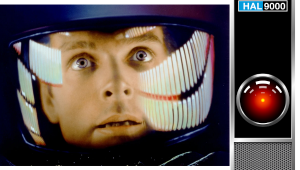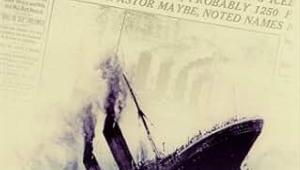Are there any worthwhile kits for adjusting the aspect ratio of a fixed/mounted screen? I'd love to have some black vinyl panels I could slap on to my Vapex 106" screen. But short of a DIY project, I haven't found anything.
Screen Musings & Why 2 Screens Are Better Than 1

Why two screens? I like a 2.35 screen for the theatrical feel it offers with “scope” films (2.35:1 to 2.40:1). It also hides the black bars on such films, enhancing the perceived contrast. Even projectors offering respectable contrast, increasingly common in today’s mid-priced and higher home theater models, can’t yet match the inky black bars of the best OLED or LCD local dimming flat screen sets. On a 16:9 screen those “letterbox” bars remain distracting—even apart from friends who still ask why the picture isn’t filling the whole screen!
But displaying a 16:9 source centered on a 2.35:1 screen can result in an image that’s too small. On my 2.35:1 screen, that 16:9 image is 72-inches wide. And with a 16:9 picture on the wider screen the black bars are back. Instead of the image being letterboxed, however, it’s now “windowboxed.” That is, the black bars are now on the sides of the 16:9 image. (My use of “16:9” here encompasses HD television, which is typically 16:9, and modern non- scope films, which are predominantly 1.85:1).
Using a second, smaller (but still well-sized) screen for 16:9 sources solves these problems. Apart from classic 4:3 films, there will rarely be visibly significant black bars. And instead of constant height (which you’ll get with a 2.35:1 screen when you reduce the image size for a 16:9 source) or constant width (with a 16:9 screen), you get something closer to constant area. In my case, this isn’t quite true: my 16:9 screen has an area of 4,252 square inches, and the 2.35:1 is 3,922 square inches. But it’s close, and satisfies an important (to me) requirement: A 2.35:1 scope film should have more of a wow factor than a 16:9 presentation. Filmmakers know this, which is why most action, adventure, and epic films are 2.35:1, or close to it. Our eyes, accustomed to the 16:9 shape of television, will perceive a 2.35:1 presentation as larger (even if it isn’t) and more cinematic.
A single, larger, 2.35:1 screen might serve this purpose as well (particularly with side masking). But to achieve a centered, 87-inch wide 16:9 image on a 2.35:1 screen, the screen must be 115-inches wide, or nearly 10 feet. While some projection fans go weak at the knees with the prospect of bigger and bigger screens, I’m not a fan of screens that attempt to duplicate the front-row movie theater experience. If you sit 12-feet from a screen that’s 115-inches wide, Your angle of view (from the left to the right of the screen,) will be 43.5 degrees, well above the THX recommended 36 degrees. You’ll likely find yourself constantly moving your head from left to right to take in the whole picture. (We’re talking about a 1080p display here, not UHD.
For now, most affordable projectors are still 1080p, as is 99.9% of available source material.) If you Google “projector screen distance calculator” (or something similar) you’ll find sites that will help you calculate these numbers for various screen sizes and viewing distances. And while some of these sites can calculate the screen width from the diagonal (or the reverse) it might be helpful to know that the width of a 16:9 screen is the diagonal times 0.87. For a 2.35:1 screen, it’s the diagonal times 0.92.
(Those attending the 2016 CEDIA Expo in Dallas next month (September) can expect to run into demos featuring a projector and screen at every turn. If you inquire about the size of the screen after a demo, it’s often unclear if the answer is in diagonal or in width. Ask for clarification if it’s important to you. For journalists, it is.)
Another solution to the screen shape conundrum is a screen with universally adjustable masking: top, bottom, and sides. The Director’s Choice 2.0 from Stewart Filmscreen is the most prominent example of this. It can accommodate virtually any image shape and size up to its (custom ordered) maximum. But such a screen can easily cost as much as that 4K projector you’re dreaming about—or much more! Screens with one-way masking can also be pricey, though a few manufacturers offer less sticker-shock-inducing solutions (manual, magnetic masks for 16:9 on a 2.35:1 screen, or aftermarket motorized masks for a fixed frame screen).
One important issue with a larger screen is that it places the left and right speakers too far apart for those who want the system to serve both multichannel movies and 2-channel stereo. The solution most often made for this is an acoustically transparent screen. But no such screen is absolutely transparent to sound, nor is it as effective at reflecting the image as a solid screen. Some of the light inevitably passes through it, reducing screen gain or requiring that the screen coating be modified if achieving the same gain is a goal. And unless the projector-to-screen distance and screen size are carefully planned, the interaction between the micro-perforations in the screen and the pixels in the image might produce moire. A woven screen (also acoustically transparent) can minimize this, but the weave creates a slightly rough surface that can reduce resolution. Neither of these issues is insurmountable, but I’d never install an acoustically transparent screen without the help of a professional experienced in such an installation. While such a screen is a workable approach to a problem lacking an uncompromised solution, it’s not a panacea.
Keep in mind that the larger the screen, the dimmer the image. With UHD/HDR (high dynamic range) excitement spreading like kudsu, even in the home projection market, you might be looking, now or later, for a UHD/HDR-capable projector. If so, you’ll want to retain as much of that projector’s luminance as possible for those bright highlights. No home projector can yet equal the HDR impact of a flat screen set. The latter can sometimes exceed 1000 nits; a home projector is unlikely to do more than 100. But that won’t quench our thirst for having at least a taste of HDR on our home screens.
But unless your budget can withstand a five-or six-figure professional projector, HDR capability vs. screen size will involve tradeoffs. You’ll have to choose between as much immersion as possible now (that BIG screen) or accepting a slightly smaller screen to optimize HDR—even if your itch for a UHD/HDR projector won’t be scratched until their prices come down. We’re not talking hair-shirt home theater here, just the difference between, for example, an 8-foot wide screen vs. one that’s 10-12 feet across. While it may be possible for tomorrow’s affordable projectors to be far brighter than they are now, the problems in achieving that (while retaining good contrast) aren’t trivial. Short of physical damage, your screen will easily outlive several projectors, so it won’t hurt to look to the future if you’re buying a screen today.
- Log in or register to post comments


You can actually get the Aadhar Card Status Enquiry by using minimal details like name and mobile number.