When you first said DVE:HD basics had a test to help with audio delay problems, I thought, "WHERE!?". Then when you mentioned which test pattern it was it just clicked and I said, "So that's what that's for!" Nice to know that's there for future reference.
Setting Lip-Sync Delay
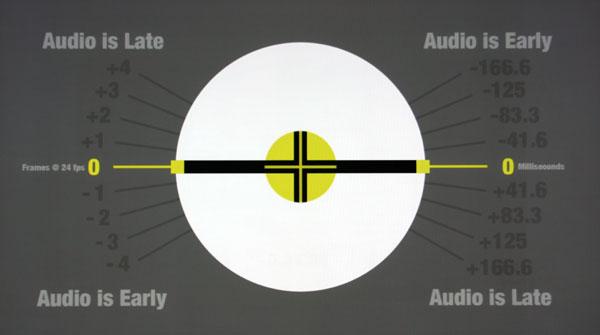
Craig Weinheimer
In many systems these days, the audio and video are not in sync—typically, the video is delayed with respect to the audio due to heavy video-processing demands. As a result, you hear things slightly before you see the cause of the sound on the screen. This is most evident with sharp, impulsive sounds like drum hits, but it can be especially bothersome hearing what people say slightly before their mouths form the words.
Many A/V receivers, preamp/processors, and Blu-ray players have an audio-delay or lip-sync control that delays the audio so it's in sync with the video. Several setup discs include material to help set this control, including Digital Video Essentials: HD Basics on Blu-ray and Disney's World of Wonder (WOW) on Blu-ray and DVD.
On the WOW disc, this is called the A/V Sync Test, which is found in the Advanced menu under "Audio Set-Up Tools, SPL Meter Not Required" or in the Expert menu under "A/V Tools Direct Access." An audible beep is played every two seconds as an onscreen bar rotates clockwise 360 degrees in the same amount of time, and you can see how much the audio is ahead or behind the video by where the bar is when the beep sounds. When the bar reaches 0, a yellow-and-black cross appears in the center for a single frame, as shown in the screen shot above. Set the audio-delay control so the beep coincides with this moment.
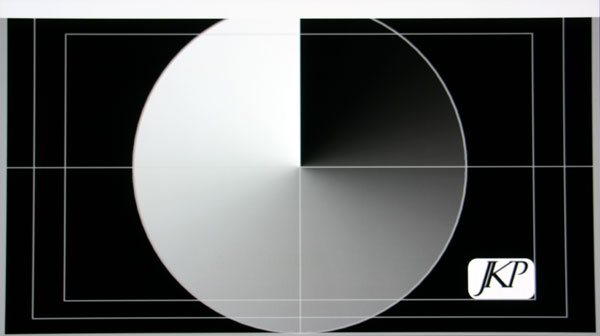
On DVE: HD Basics, the A/V Timing test is found in the Advanced Video Test Patterns. It's a circular "wipe" that reaches the top of the circle at the moment a beep sounds and the white bar across the top flashes momentarily. This test does not tell you how much the audio is ahead or behind the video, but you can use it to adjust the audio delay until the beep and flash coincide with each other.
If you have an A/V question, please send it to askhometheater@gmail.com.
- Log in or register to post comments


Thank you for this article.
I've been browsing your site for several hours and found a lot of useful information. However, I have specific needs and could really use some expert advice.
I just bought a projector for my family room that is 21' x 17'. I'm looking for a set of speakers and a receiver that would fill the room with amazing, distortion-free surround sound as well as meet the following criteria:
* First, the system should be flexible so that I can synchronize the video and audio perfectly. I had to return a home theater system recently because of this issue.
* Second, I also have a WD TV Live Hub that needs to be connected to the receiver, so point #1 should also work for this setup.
* Third, the system should support 3D video. I'm trying to achieve this using HDMI 1.4, or 1.3 at the least.
* Fourth, airplay/bluetooth is a plus but will stay optional... Great sound is much much more important to me.
* Fifth, I'm looking for products that are not made/assembled in either Mexico or China. I know it's hard to avoid... Again, if it sounds great I'm willing to look past the manufacturing location. (Is Definitive ProCinema 600 really made in the USA?)
What are your recommendations and is it possible to achieve this under $1500? I was thinking of getting the Bose Acoustimass 10 but there seems to be better - even less expensive - choices out there.
Thank you very much!





























































