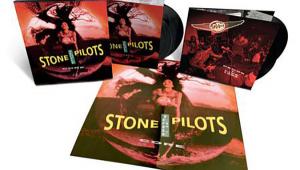Sharp AQUOS LC-52D64U 52" LCD HDTV Measurements
Resolution
Except as noted, all measurements were taken using the adjustments shown in the "Settings" secton.
The multiburst luminance (black and white) response of the Sharp (as displayed from my AccuPel HDG-3000 test pattern generator) was excellent over both HDMI and component to the maximum 37.1MHz luma burst. The color response was slightly less impressive, but still good (and surprisingly a bit better, at its best, in component than HDMI at 1080i). But given a reasonable color response, which the Sharp has, it's the luminance response that dominates the detail we see, and the Sharp's HD luminance response is superb. The standard definition responses at 480i and 480p were satisfactory overall in both black and white and color, though again a bit better in component than in HDMI.
A sharpness pattern at 1080i, in either HDMI or component, produced a superbly crisp 1-pixel line. While the component line was cleanest at a Sharpness setting of -2, the HDMI looked best at -7. At 720p, the line was noticeably softer—though this had not been evident on the multiburst patterns (above). I used a Sharpness setting of -4 for most program material.
The 480i and 480p sharpness patterns were also good, though as expected quite soft compared to 1080i. They also showed some non-defeatable edge enhancement.
Color As noted earlier, aftermarket calibration of the Sharp LC-52D64U is not possible, so the results here were taken in the Low color temperature setting, which produced the best results (the next higher setting, Mid-Low, produced a color temperature of approximately 7600K).
Fig.1 shows the grayscale in the Low setting. The results ranged from approximately 7100K at the low end (30IRE) to 6300K at the top (100IRE), with the mid level at about 6700K (60IRE). Fig.2 shows the RGB tracking in this setting. Ideally, the red, green, and blue lines should overlap at the 100% level. A necessary (but not sufficient) condition for this to occur is a color temperature of 6500K across the full brightness range. In this case there is too much blue (consistent with the temperatures in Fig.1) except at the very top end. While calibration, were it possible, might improve these results somewhat, they are quite respectable for a factory setting.

Fig.1
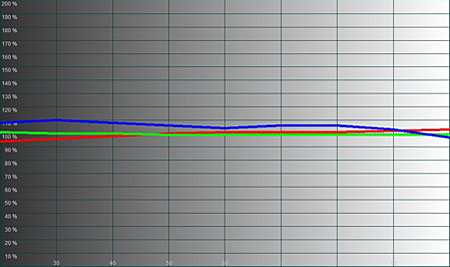
Fig.2
Fig.3 shows the Sharp's color points and the color space they define, as outlined by the white triangle. The standard color space as defined by the ATSC standard is shown in the black triangle. This is a respectable result. I did notice, however, that the Sharp's flesh tones were a bit pale, and this chart may show why. The flesh tone area is the small, pale orange space between red and yellow. The Sharp shaves off a bit of this area. Not much, but since our vision is very sensitive to flesh tones, it doesn't take much to shift them to either a bit pale or slightly orange.

Fig.3
Just for fun, I took a few measurements of the Sharp in its Dynamic Fixed mode. The color temperature in this setting ranged between 12,000K and 13,000K, the light output a searing 127fL (!), and the red, green, and blue tracking are shown in Fig.4. Dynamic Fixed must be the preferred showroom mode!
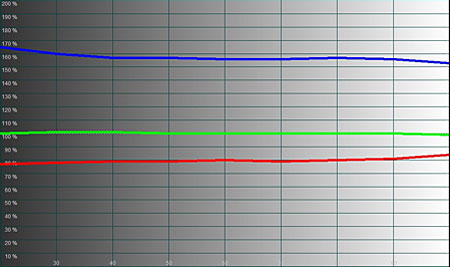
Fig.4
Contrast
With the Active Contrast control On, I measured a peak contrast ratio of 2,070:1 (39.34 foot-Lamberts peak white, 0.019fL video black). With the Active Contrast Off, I measured a peak contrast ratio of 1,333:1 (39.98fL peak white, 0.030fL video black) and an ANSI contrast ratio of 1,078:1.
Overscan
In 1080i or 720p, HDMI or component, the overscan measured zero on all sides. In 480i/p it averaged 2 % in either HDMI or component on each side.
There is no Overscan control on the Sharp, but the amount of overscan varies with the setting of the View Mode. The Dot by Dot setting in (component and HDMI) produced the lowest overscan for 1080i, but this setting is not available in other resolutions. 720p produced its minimum overscan in Full Screen, and 480i/p in either Side Bar or Stretch. These modes also produced the best resolution results (above).
- Log in or register to post comments