Sony KDL-52W4100 LCD TV Setup & Tests
The Cinema picture mode, which pre-selects the Warm2 color-temperature setting, came relatively close to system standards of grayscale and color. The black and white levels weren't far off either, though a bit of tweaking got the set even closer. Maxing out the contrast didn't clip whites on the Reverse Ramps with Steps pattern on Digital Video Essentials, but it did cause clipping on the Spears & Munsil clipping pattern, so I backed it off a bit.
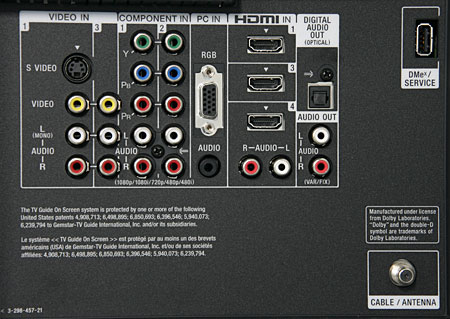
The user menu provides high and low grayscale-calibration controls, which I set at 80 and 30 IRE, respectively. However, the grayscale still deviated a bit from its target, mostly in the mid range. The primary and secondary color points were slightly off as well, and the set offers no color-management system to correct them.
The 52W4100 had the same black-level issue as the 52XBR4—that is, the black level dropped a few seconds after switching from an image with some brightness to a black field, even though I had all dynamic functions turned off. The black level remained elevated during all real-world content, so that's the measurement I used to calculate the contrast ratio. Happily, this elevated level is less than a third of the elevated black level I measured on the 52XBR4.
Starting with the HQV Benchmark DVD at 480i via component, detail was much better than on the XBR4, and jaggies were mild to moderate and very evident on the waving flag. Noise reduction was fairly effective without softening the image, even on High, but MPEG NR didn't seem to do much at all. This was much better than the same control in the 52XBR4, which softened the image to the point of appearing out of focus. The set picked up 3:2 pulldown quickly and reliably, though there seemed to be no difference between the Auto 1 and Auto 2 film-mode settings; 2:2 video looked smooth and jaggie-free.
On the HQV Benchmark Blu-ray at 1080i, the video resolution-loss test was solid, and jaggies were invisible. It took a moment for the set to lock onto the film resolution-loss test, but it was solid after that, with occasional flickering when the moving pattern changed direction. Setting the Motion Enhancer frame-interpolation function to High introduced some obvious artifacts in the horizontal bursts, which were much less obvious when ME was set to Standard. However, both settings improved the detail in the bleacher seats as the camera pans across them.
The best test I know for frame interpolation is the FPD Benchmark Blu-ray test disc with its clips of revealing motion. Turning on Motion Enhancer sharpened the moving elements considerably, but I was surprised to find that both settings—Standard and High—didn't look much different. Both introduced about the same level of artifacts in the moving monoscope, but they were not visible in the real-world clips.
The pan across the staircase that begins chapter 8 of Mission: Impossible III on HD DVD was full of moiré artifacts when I sent 1080i from the player. On the plus side, shadow detail in the catacombs was very good.
- Log in or register to post comments


























































