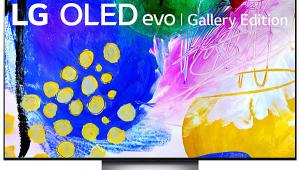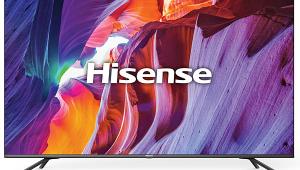cAN i USE THESE SETTINGS ON MY 49 INCH 900E?
Sony XBR-65X900E LCD Ultra HDTV Review

AT A GLANCE
Plus
Extensive streaming options
Strong contrast with full-array local dimming
Accurate out-of-box color
Minus
Average LCD off-axis picture uniformity
HDR highlights a notch below the top TVs
Android TV interface can be confusing
THE VERDICT
The impressive performance delivered by Sony’s midrange UHDTV makes it a compelling choice for budget buyers upgrading to HDR.
Here’s the top Sony TV news for 2017: The company started selling its first big-screen OLED models. With an elegant “One Slate” design and an ability to emit sound from actuators positioned directly behind the glass screen, Sony’s A1E line is destined to give LG’s OLEDs some competition. But when you consider that a 65-inch model costs about $4,000 after discounts, the Sony OLEDs are pricey. Fortunately, there are plenty of other Sony Ultra HDTVs to choose from, including the midrange X900E series, which lists for $2,000 for the 65-inch model and will run you about $1,800 on the street.
Like other UHDTVs from the company, the XBR-65X900E that Sony shipped me to test is compatible with high dynamic range (HDR) sources in HDR10. It’s also compatible with Hybrid Log-Gamma (HLG), a separate HDR format that’s currently being used by broadcasters in Europe and Japan; HLG should eventually arrive Stateside with the rollout of ATSC 3.0. The TV has a direct LED backlight with full-array local dimming, plus a 10-bit panel that also incorporates Sony’s Triluminos color enhancement tech. Video processing features include the company’s 4K HDR Processor X1 engine, which taps an extensive image database to refine 4K upscaling and noise reduction, and X-tended Dynamic Range Pro, a contrast enhancement mode that endows standard dynamic range (SDR) images with HDR-like qualities.

Another feature of Sony’s new TV line is the Android TV platform—in this case, with “Chromecast built-in” (Google’s chosen name) for direct streaming from an Android or iOS device running compatible apps. The XBR-65X900E has plentiful streaming options, including Netflix, Amazon Instant Video, Vudu, YouTube, and Sony’s own Ultra 4K Movies and TV app. A few of these apps—specifically, Netflix, Ultra 4K, and YouTube—also offer 4K and HDR content. Other movie and TV streaming options include DirecTV (the X900E series is DirecTV ready, letting subscribers to that service stream programs to the set instead of using an external receiver), Sling TV, HBO Now, Showtime, and, of course, Google Play. There’s also a host of music-streaming offerings, including Pandora, Spotify, and SiriusXM.

The TVs in the X900E series may lack the slab-like elegance of Sony’s OLEDs, but they still project a sleek, high-tech aura. An almost nonexistent 0.25-inch black bezel surrounds the screen, and a thin aluminum plate is used to cover the sturdy metal legs that support the TV. A cable management option is also provided in the support legs, which have channels for cable routing. Connections on the set’s back include four HDMI 2.0b inputs, a combined component/composite-video jack, three USB ports, and an RF input for an antenna. Dual-band 802.11ac is on board for wireless connectivity, and there’s a LAN port for a wired Ethernet hookup.
 Sony’s sizable remote control for the X900E series has a rubbery surface and a clean keypad layout. Buttons that you’ll use most often are located near a navigation pad in the center, and there are transport keys at the bottom to control streaming playback or external components. Using these, I was able to operate a Sony UBP-X800 Ultra HD Blu-ray player without having to go through any pairing or learning setup steps. Although the remote isn’t backlit, the buttons are clearly labeled, and there are keys that directly call up Netflix and Google Play. Last but not least, there’s a microphone button that can be used for voice-controlled searches with compatible apps such as YouTube.
Sony’s sizable remote control for the X900E series has a rubbery surface and a clean keypad layout. Buttons that you’ll use most often are located near a navigation pad in the center, and there are transport keys at the bottom to control streaming playback or external components. Using these, I was able to operate a Sony UBP-X800 Ultra HD Blu-ray player without having to go through any pairing or learning setup steps. Although the remote isn’t backlit, the buttons are clearly labeled, and there are keys that directly call up Netflix and Google Play. Last but not least, there’s a microphone button that can be used for voice-controlled searches with compatible apps such as YouTube.
Unlike previous versions of Android TV I’ve used, I wasn’t bothered by its implementation in the XBR-65X900E. Yes, much effort is made to steer your attention to the Google Play store, but I found the screen interface to be reasonably uncluttered, and it was fairly easy to select hardware inputs and find the picture adjustment menu. I’ve also warmed up to Chromecast built-in, which on this TV allowed me to take content from compatible apps (including Netflix, HBO Now, YouTube, and TuneIn radio) and easily throw it from my iPhone to the TV’s screen.
Setup
I first selected the Cinema Pro preset and then calibrated the picture for SDR display and Rec. 709 (HDTV) color space using CalMAN 2016 software running on my laptop. On a second calibration round, I adjusted the picture for HDR display and P3/DCI color space in the set’s Custom preset using a special HDR calibration disc provided by Samsung.
- Log in or register to post comments


Hi folks, I've been wanting to share about this online betting site that's been a fantastic resource for me right here in Nigeria. What sets it apart is how it caters to strategic betters—those of us who like to analyze before we wager. You can visit it here Freebet It's helped me not just participate but actually succeed in making money through thoughtful betting.