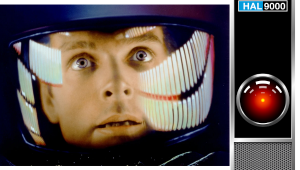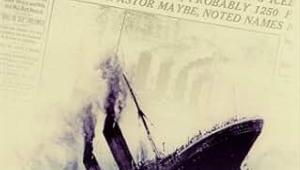Having had a Samsung and now Sony smart TV the smart TV features were pretty sub-standard if not downright buggy. I've always used a separate streaming box.
Welcome to the (Streaming) Jungle

But if your set is anywhere near new, and you're using its on-board, so-called Smart TV opening screen, it's a very different experience. For starters, if you don't want to select something as basic as your cable box, disc player, or gaming console, there are roughly 99,999 other options (Apps and the like) to choose from. Some set makers even have their own "free" channels, with program guides listing reams of old TV shows, films that no other streaming site wanted, reruns of sports from 1995, and documentaries on hedge pruning. The long-established options, such as Netflix , Amazon, and Hulu, are selectable as well, along with relative newbies like Disney+, Peacock+ (why all the fascination with "+"?) and others.
Ever wonder why all this stuff now clutters up your home screen? It's partially for convenience, of course. Also to draw consumers with a competitive edge over the competition. But mostly it's for the bottom line. Many if not most TV makers have revenue-sharing partnerships with the Smart TV service they choose for their sets. I'd also be surprised if those access buttons you see on every modern remote control, buttons that take you directly to a pay-to-play streaming service, were put there simply due to the generosity of the set maker.
Set makers can also collect data on your viewing habits, data they then sell to whoever needs it to create adds targeted to your known interests. There was much to-do about this a few years ago—privacy and all that. Today you typically have to agree to allow this data collection when you first set up your new TV. But I suspect most buyers simply click "yes" on this as they navigate page after page of the endless legalese found in the initial setup menus. Who actually reads all this stuff?
If all of this sounds vaguely unsavory, keep in mind that for years the TV business was a low margin affair, with slim wholesale-to-retail markups in comparison to other money sinks for a consumer's disposable income such as home audio or computers. It also didn't help that in past years folks kept their TV for 10 years or more. The extra revenue that now comes in to TV makers coffers (from these streaming partnerships plus the growing temptation for consumers to upgrade much sooner than before as TV features and performance rapidly evolve) not only ups the TV makers' revenues but in doing so allows for greater price competition. Prices are now down significantly than a decade ago, even as screen sizes balloon. For such benefits I don't mind a little cooperation between set makers and streaming services (though I still find data mining—user-authorized or not—a little creepy).
But what I don't like is the clutter these Smart TV features produce on the opening screen. Some of these Smart TV formats let you move, hide, or add to the content options, but how many folks dig into the often cryptic, on-set or online user manuals to research how to do this when most buyers never adjust the controls beyond their out of the box settings!
If I were king I'd mandate that on initial setup your Smart TV will present you with a full list of all the available streaming services, other apps that the set offers, and ways to add options that may not be there. You then select the ones you're most interested in, plus a secondary list of those you find intriguing enough to try out. Every member of the family can offer inputs to this, though I can imagine how this might quickly get out of hand! When the list is finished, hit enter for it (or create a password—we can't have enough of those!). Everything not on your list then disappears, though it's still in the set's hidden storage and you can you can return to it to add or delete items any time. But in the meantime you don't have to fight through a cluttered screen to find your current favorites.
It's possible that one or more TVs or streaming devices already offers something like this, and if so please comment on it. I know a fair amount of stuff about TVs, but Smart TV home menus remain a challenge to discuss as they aren't directly connected to a set's core performance. But they do help determine just how well you and every member of the family will get along with a given TV.
It would be great if TV dealers were set up to allow potential customers to try out the Smart TV features offered by the sets on their shopping list—or at least on a different set in the same maker's line with an identical Smart TV format. You can't properly judge a TVs video performance in a showroom (that's why we're here!), but you can learn something there about its ergonomics, including its Smart TV features. Without this, and with every TV manufacturer either designing their own Smart TV platform or (more often) choosing one to license, it's a st(r)eaming jungle out there.
- Log in or register to post comments


I've got a Samsung QLED in my bedroom mounted on the wall...no separate streaming devices/boxes required, works excellent. YouTube, Netflix, Prime, and even Apple TV run flawlessly. I wishh Apple would allow Apple TV app to run on other TV's so I wouldn't need to use an Apple TV with my LG OLED in my home theater room.

Janamaz Price in Pakistan - Looking for affordable janamaz in Pakistan? Explore our collection at QudratUllah, where you can find beautiful and durable janamaz at great prices. Elevate your prayer experience without overspending.