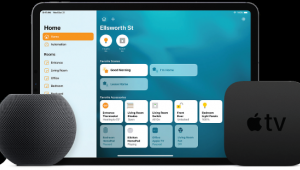The first two are things I really wish I had paid more attention to when we built our house in 1998. Kudos to S&V for this set of articles.
System Building Advice, Part 1

Prewire for Everything
One of the questions I get asked now more than ever is, “With so many devices going wireless, do I even need to pull any wiring?” Yes, you do. First off, actual wire cost is usually pretty minor in a project’s overall scope. Second, even when using Wi-Fi-enabled gear, your home should have a solid wired backbone. The reasons for this include alleviating wireless traffic, data security, and gaining the ability to expand your Wi-Fi network by adding hardwired wireless access points (WAPs). Third, many devices still require physical connections, like speakers, cable boxes, and TVs.
A related thing I often tell people is, “This might be a wire that we aren’t using today, but it could come in real handy tomorrow.” I can’t count the number of times my company has gone back to a job years later and took a Cat5 cable originally intended as a phone or audio control wire and repurposed it to send HDMI video via an HDMI extender. If you think you might want to do something in the future, then make a point of pulling a wire for it.
Leave a Conduit
Sure, I know I just said to pull wire for everything, but sometimes you can’t foresee what curveballs future technology will throw your way. For example, my company used to pull analog video cabling
(composite and component) to every display location, but then HDMI came along and quickly made all of that wiring obsolete.
Now, HDMI 2.1 is another giant question mark looming over the industry. Will we need to use Cat7 cabling, shielded wire, or fiber optic or some other active technology to send a 48 Gbps signal over any kind of distance? Only time will tell. So, to future-proof your home as much as possible in key areas — like your main wiring location up into the attic space, or to a TV mounted over a fireplace — it’s useful to have a conduit in place to facilitate future wire pulls. Carlon’s Resi-Gard is a great option for this.
Use More Speakers
I can’t tell you how many times people have pointed out a giant area of their home — usually a backyard patio/deck area, or around a pool — to me and said something like, “We’d like to put a couple of speakers out here.” The ambient sound outdoors creates a much higher noise floor than what you have in a house, so more volume is needed just to start to overcome the noise. And, while you could put a couple of speakers in a large area and then blast them, that is a really bad idea.
Consider a giant open space like a Walmart superstore. They have tons of speakers distributed throughout, all evenly spaced, and all playing Muzak at a low and even volume level. Could Walmart just put one giant speaker in the middle of the store and crank it up? Yes, but the sound would pummel everyone nearby and be barely audible at the outer edges of the store's floor space.
It’s far better to use multiple speakers with a wide dispersion pattern to get smooth and even coverage at moderate volume levels, and it will also give you lots more headroom when you do want to crank things up. Speaker manufacturers have made huge strides in the landscape audio category in recent years, and there are plenty of terrific options — Sonance’s SLS or SonArray systems, for example.
Buy The Best Sub(s)
Nothing makes a system sound more impressive than deep, authoritative bass. A high-quality subwoofer will deliver bass you can feel when something crashes, smashes, or explodes, and can elevate the performance of your entire speaker system. A small sub in a large space, on the other hand, is likely to deliver distortion and disappointment when you crank up the volume. So, a big piece of advice I give to clients is to buy the best sub they can afford. And since most rooms benefit from having multiple subwoofers (which, contrary to popular belief, isn’t to make bass play louder or deeper, but to deliver smooth and even bass response across multiple listening positions), I tell them to consider that option as well.
The Author
For the past 20 years, John Sciacca has worked as a custom installer in South Carolina. In his free time, he enjoys drinking craft beer and watching movies on his 7.2.6 surround system.
- Log in or register to post comments