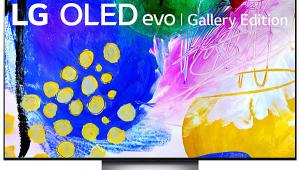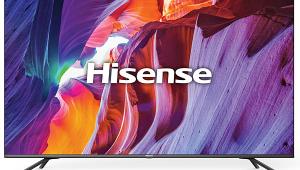If bought locally it might be wise to pay for dealer delivery and installation. | www.youtube.com/@tampapressurewashing2146/about
TCL 85" QM8 Mini LED QLED 4K TV Review

AT A GLANCE
Plus
Screen size
Black levels
Price
Minus
Limited off-center viewing
Cluttered remote
THE VERDICT
The TCL 85QM8 has a few annoying ergonomic issues, and like most LED/LCD sets its off-center viewing won't challenge an OLED. But its performance is impressive, and its price unexpectedly affordable. Properly adjusted, and on source material ranging from the routine to the awesomely difficult, its performance was consistently irresistible.
One significant difference between building a home theater around a video projector or a conventional flat-screen television has been image size. Projector fans will point to the immersion that big-screen projection offers, with the screen size limited mainly by your available space, imagination, and budget. Until recently, however, TVs bigger than 65-inches were priced beyond the means of most consumers.

TV manufacturers such as China's TCL are pushing hard to change that. Take the new TCL 85QM850G (hereafter referred to simply as the 85QM8). At 85-inches (diagonal) its list price is $2,800. But it can be had for less. As I write this both Best Buy and Amazon are selling it online for $2,200!
But a dash of reality is needed for those who might conclude that the projector and screen setup will soon be antique. A home projector and screen can still trump a TV in picture size. Nevertheless, 85-inches is a big TV, and if you want to further enhance the experience simply sit closer. At 8 feet, the width of your field of vision that an 85-inch diagonal set covers is about the same as a 110-inch (diagonal) screen viewed at 10 feet. Moreover, the 85QM8, as with many 4K TVs, can outperform most home projectors in three important respects: peak brightness, superior performance with HDR sources, and far less sensitivity to room lighting (though for me, even a TV will always look its best in a darkened room).
Setup and Features
With its center stand you can position the 85QM8 on a table narrower than the set's width, though I suspect many buyers will choose a wall-mount (which won't quite be flush; the TCL's depth, without the stand, is 2.1 inches). While the 85QM8 is manageable, it's relatively heavy. In either type of setup, the more help you can round up the better. If bought locally it might be wise to pay for dealer delivery and installation.
While the TCL 85QM8's images are produced by an LCD panel (as they are in all mini-LED displays), it uses mini-LED backlighting to generate sufficient image brightness. But don't confuse mini-LED with micro-LED. In the latter, each individual pixel is driven directly by its own micro-LED, with no LCDs involved. But micro-LED displays are, so far, available only at five- or even six-figure prices.
But even mini-LEDs are far smaller than conventional LEDs. Thousands of them can be squeezed into a mini-LED TV, offering superior black levels via precise, full-array local dimming. TCL states that its 8-series sets offer "up to" 2300 individually controlled, full-array local dimming zones. But TCL only specifies the number of zones by Series; the vague "up to" wording might apply only to TCL's 8-series flagship, a new 98-inch model at (Ulp!) $10,000. But whatever the 85QM8's actual zone count (so many that it defeated our attempt to count them with our usual zone-counting test), its full-array local dimming offers stunningly rich, deep blacks. The 8-series models also supplement their mini-LED backlighting with quantum dots to further enhance their color performance.
The 85QM8 is compatible with most HDR sources, including HDR10, Dolby Vision, HLG, and HDR10+. There's also a selectable Dolby Vision IQ picture mode for Dolby Vision sources that adjusts the picture automatically for your room's lighting conditions. I typically avoid such auto-brightness features, and this one also automatically engages motion compensation that can't be turned off, resulting in the full, soap-opera, film-as-video look. For Dolby Vision sources I instead selected the Dolby Vision Bright picture mode, which applies no motion compensation.
The TCL 85QM8 uses Google TV's smart platform. Going through the setup procedure was painless, though it does push you to sign up for a Google account. But you can set up Google TV without opting for an account, and given Google's past reputation for data-gathering, however innocent that might be, I elected a Google-account-free setup. Voice control via the remote control is also available, though I avoided that as well.
The Google TV platform was something of a mixed bag for me. On the plus side its main launch screen is relatively uncluttered. In addition to the usual links to popular sites such as Netflix, Amazon, YouTube, and others, plus the option to add more apps as needed, the 85QM8 includes TCL's own free "channels," offering older TV shows, mostly older movies, and other, often obscure program options. This feature proved to be a minor irritation when combined with the backlit remote control's narrow width and small, tightly packed buttons.

More than once I accidentally brushed up against the remote and was transported, unwittingly, to a "channel" where a billiards game or an old quiz show was playing! In addition, the remote button that calls up the set's adjustments is a fraction of an inch from its on/off button. The average user won't be often bothered by this, but for a reviewer or calibrator who might access the control menus hundreds of times...Oops!
There are four HDMI inputs, two of them HDMI 2.1. The 85QM8 also offers a full suite of functional, game-enhancing features including VRR (Variable Refresh Rate), ALLM (Auto Low Latency Mode), a 144 Hz refresh rate, MEMC (Motion Estimation, Motion Compensation), 480Hz for game motion smoothing, and what TCL calls Game Accelerator 240.
The arrangement of the 85QM8's picture adjustment controls frustrated me at first. After a few days of intensive use it became less irritating, if still a bit odd. The TCL's "Local Contrast" control is actually the local dimming selector. I tested for this by feeding the set a full black field from a test pattern generator. I then tried every setting of the set's various contrast controls and I confirmed that only the "High" setting of Local Contrast fully engaged the set's local dimming. This was capable of producing anything from impressively deep, full-screen blacks (totally invisible in a dark room) to localized black areas as commanded by the source.
The Gamma control offers a wider range of adjustments than we usually get, with steps from 1.8 to 2.6. Though 2.4 (or sometimes 2.2) is generally considered the desired gamma setting, I sometimes found the TCL's extra-generous gamma offerings helpful for zeroing in on an optimal balance of brightness and contrast.
The TCL's motion-taming features helped somewhat on sports, but there's only so much that can be done on any TV to treat source-generated motion blur. Motion issues tend to be fewer on movies, which are (usually) shot to minimize motion artifacts endemic to 24 frames per second image capture. I rarely use a TV’s motion controls. But the TCL’s separate Blur and Judder controls, plus selectable dark frame insertion, offer reasonable effectiveness if you feel the need.
If you make a change to most of the TCL's picture controls you must then push enter while the settings menu is still open. If you don't, your change will be ignored. The settings menus also time out after roughly 20 seconds, which I often found intensely frustrating while adjusting or trying to write down my menu settings.
The TCL's audio controls were also an ergonomic challenge. There are no direct-access audio controls in the main menus. Instead, to make a change to any of the audio adjustments you must first enter the audio menus by selecting "Dashboard" on the main screen, then push Enter on the remote, then select Display and Sound>Audio>Advanced Settings. This will open a wide range of audio controls, including several audio modes: I preferred Dynamic. But you can't actually listen to what your audio control changes are doing as you make them. You have to drop out of the audio menus, listen, re-enter the menus for every "make an adjustment" entry you dial in, then rinse and repeat as needed. And as I've noted before, you can't hear every benefit Dolby Atmos promises when all of the speakers are enclosed within the HDTV itself. Nevertheless, the set's audio, while no challenge to a full surround-sound audio system, was never less than listenable for casual everyday use.
In addition, the firmware version can be viewed or updated in a similarly complex manner: Settings>System>About>Software Update>Network Update>System Update. Direct access controls for audio adjustments and / or firmware updates would be less onerous.

There's one peculiar control in the TCL's Screen Settings Auto Detect. It is said to "Automatically [adjust] the visible screen according to the received signal." I had inadvertently left this vaguely described feature on for most of my testing and viewing. Panic ensued until I performed a direct A/B by repeatedly turning this feature on and off on a wide range of SDR and HDR program material. If there was a difference it was impossible to say for certain, at least in the picture modes I used -- Dolby Vision Bright for Dolby Vision, Movie for everything else.
Viewing
I'd guess that few buyers of a $2,200 (retail) television will be anxious to pay for pricey SDR and HDR calibrations (or at least not immediately). Therefore, all the comments in this report (unless noted otherwise), were made with settings that achieved visually optimum and satisfying results.
Minor variations of these settings might be useful for different samples of the TCL 85QM8, though encouraging reports on the industry in general suggest that the out of the box, and for the same model, the sample-to-sample variations of today's higher-end sets are smaller now than they've been in the past. I performed a limited white balance calibration on the TCL (SDR only). This slightly improved on the measurement numbers derived from the subjective settings but didn't in any significant way invalidate the visually derived results used below and elsewhere throughout this report.
You'll typically be viewing program material in one of three different formats: SDR (standard dynamic range), HDR10 (high dynamic range), or Dolby Vision (also high dynamic range). All of these will likely be sourced from the same disc player (or via streaming) and routed to the same input on the TV. Many of the TCL's controls can be set separately for SDR and HDR via this same input with no complications (though you'll likely find it unnecessary to change most of them).
But the main Brightness control is more complicated. I always preferred a higher main Brightness setting for HDR10 sources than for SDR (there's no overall Brightness setting for Dolby Vision; it's fixed and inaccessible to the user). So I had to manually increase the Brightness control for HDR10 sources. But when I later returned to an SDR source, the higher HDR10 Brightness setting remained in place; it didn't automatically reset to my desired SDR value. I had to remember to manually lower it when returning to an SDR source; without this manual reset an SDR source was far too bright.
For this reason, you may not wish to change SDR settings when switching to HDR. Most settings remain consistent between SDR and HDR, but with exceptions like Brightness for HDR10. Adjusting settings like Gamma and Color Temp for SDR, HDR, and Dolby Vision will remain intact when you switch between formats on the TCL.

In my visually derived settings the TCL's performance was excellent on both SDR and HDR. With the Local Contrast set to High and appropriate source material, the TCL's full-array local dimming produced black levels as impressive as any I've yet seen on any other TV, either LED or OLED. In fact the black level couldn't be measured; my meters read 0.000 whenever the screen fell to full black. I later found, however, that the High setting of Local Contrast affected the SDR gamma curve; it was correct up to mid brightness but too "hot" at the gamma's top end. Turning Local Contrast to Low resulted in a proper SDR gamma curve, but increased the black levels in both SDR and HDR enough to be visible on a full-screen black image in a darkened room. The choice is yours, but it wouldn't be necessary if the SDR gamma, with Local Contrast control set to High, were correct out-of-the-box.
Most of my serious viewing was from Blu-ray disc. Three SDR movies I used included A Knight's Tale, Victoria & Abdul, and Topsy Turvy. A Knight's Tale, a light comedy-drama about jousting in 14th century Europe, offers only a few medium-dark scenes but they were handled perfectly. The images overall were consistently crisp and detailed, and the colors spot-on from the often-vivid costumes to the dusty browns in the jousting events.
Victoria & Abdul tells the story of the elderly Queen Victoria's friendship with her Indian servant / teacher. It's a superb SDR Blu-ray. Early in the film there's a strikingly colorful banquet sequence in Buckingham Palace, full of brilliant reds and precise skin tones. The film's few dark scenes were also believably rendered. Even if this film's 19th century story doesn't grab you, the entire film is a visual treat on the TCL.
Topsy Turvy is about the inspiration for, and the production of, Gilbert and Sullivan's most popular comic opera, The Mikado. It's awash in color and detail, from the excerpts of the on-stage performances to the period decor characteristic of the Victorian era. An early scene in the film shows Sullivan recuperating in bed from his many medical issues. As he chats with visitors, the wall behind him is awash in color and detail. And for those who might complain that the vivid stage lighting shown here is an anachronism in 1880's London, the theater in question (the Savoy) was the first theater in the world to employ electric lighting.
HDR discs were equally impressive. It was on Harry Potter and the Deathly Hallows Part II that the TCL's local dimming truly earned its black-level merit badge. In a scene where Harry and friends travel through a tunnel from Hogsmeade to Hogwarts, the camera first shows the group in closeup. Then the shot changes showing them centered and surrounded by utter blackness. It's not unusual for some otherwise good sets we've tested to show the surrounding blackness as a dark gray, but not here. On the brighter side, Encanto vividly showed off the TCL's capabilities with its rich color and vividly compelling HDR.
The TCL cleanly passed similar tests as well on Dolby Vision HDR, including The Last Starfighter (with impressive star fields), Dragonslayer (good results on scenes in the dragon's lair that offer some of the most difficult shadow detail I've yet seen from any source), and Trolls World Tour, the latter notable for its brilliant use of color and stunning HDR highlights.
Conclusion
The TCL 85QM8 manages to offer a wealth of features and excellent visual performance at a reasonable price point. While its Google TV interface and remote control design leave some room for improvement, these are relatively minor quibbles when stacked against its strengths. With mini-LED backlighting and full-array local dimming that deliver respectable black levels, along with a versatile HDR compatibility and a plethora of gaming features, this set establishes itself as a compelling option in the premium TV market. Its full suite of audio features, although somewhat challenging to navigate, also round out an already comprehensive package.
Test Bench
All the measured results were taken using CalMAN measurement software from Portrait Displays, together with X-Rite i1Pro3 Plus and Klein's K-10A color meters and a Fresco 6G pattern generator from Murideo.
SDR
Full-on, Full-off Contrast Ratio: Unmeasurable
With the Local Contrast control set to High, thus fully engaging the TCL's local dimming, the black level measured 0.000 nits, leading to an unmeasurable full-on, full-off contrast ratio. But with the Local Contrast on High, the SDR gamma curve was somewhat compromised. Setting the Local Contrast control to Low instead of High produced an accurate SDR Gamma curve, but the blacks then measured 0.012 nits and the peak white 349 nits, for full-on, full-off contrast ratio of 29,083:1.
Delta E is a figure of merit that indicates how closely a display adheres to the color standard. Experts generally agree that at Delta E levels below 3.0-4.0 (most argue for 3.0) the result is visibly indistinguishable from perfect color tracking. Delta E values are also typically used to characterize the accuracy of either white balance (grayscale), or individual primary and secondary colors. After the subjective visual settings were made here, only two of the 85QM8's grayscale delta E values exceeded 3.5 and none exceeded 4.07. For color, none exceeded 3.14.
HDR10
Full-on, Full-off Contrast Ratio: Unmeasurable
The contrast ratios for HDR followed the same path as for SDR; with the Local Contrast set to High the black level, and therefore the contrast ratio, became unmeasurable. Using the optimum visual control settings, the measured results were slightly worse than for SDR, but generally satisfactory, with the grayscale Delta Es all below 4.0 except at 50% (4.5) and 60% (5.1). All of the color Delta Es were below 4.5. These values, as in SDR, could likely be pushed below 3.0 with an extensive calibration, but it's unlikely that the result would be visually different.
A DCI P3 saturation sweep of the set's colors wasn't perfect, but I'd grade it a solid B or even B+. A color checker run (measuring dozens of real-world colors) averaged 4.6 (peak 6.3) with luminance included, and 1.99 (peak 5.13) without luminance.
With both the Brightness and Contrast controls set to 100%, the set's peak HDR luminance approached 1900 nits. But at that level the viewing, particularly in the darkened room I prefer for serious viewing, was unpleasantly bright. Leaving the Contrast at 100% but dialing back the Brightness to 50%, while still unpleasantly bright on the occasional overly vivid scene, made for far more comfortable viewing (peaking at 1400 nits in a 25% white window, 1200 nits at 2% and 550 nits on a 100% window).
Using the 1976 standard, the TCL 85QM8 covered 77.5% of BT2020 color and 97.8% of P3 color. And while TCL's pricier competition might perform a little better in the video processing and up conversion sweepstakes, in many hours of viewing I never encountered any artifacts not clearly in the source material.
Specs
Dimensions: (W x H x D, inches): 74.6 x 43 x 2.1 (without stand); 74.6 x 45.6 x 13.8 (with stand)
Weight: (pounds): 105.6 (without stand); 116.6 (with stand)
Video Inputs: HDMI 4 (2 x HDMI 2.0, 2 x HDMI 2.1), eARC on HDMI 4, AV (L/R audio/composite video) with adapter, Cable/Antenna
Audio Outputs: Optical digital (TosLink), headphone
Other: Ethernet, USB
- Log in or register to post comments

Thanks for sharing this TCL 85" QM8 Mini LED QLED 4K TV review! It's great to hear that despite some ergonomic issues and limited off-center viewing, the TV's performance is impressive and comes at an unexpectedly affordable price. | https://www.concretepearland.com

Smooth motion is a feature of high-quality images. Definitely a good option for utilizing the gadget indoors. Small in size yet not excessively large. The TCL 85QM8 employs mini-LED backlighting to provide enough image brightness even if its images are created by an LCD panel, as they are in all mini-LED display

But with the Local Contrast on High, the SDR gamma curve was somewhat compromised.adamstreeservicetx.com/tree-services/tree-health/

And while TCL's pricier competition might perform a little better in the video processing and up conversion sweepstakes, in many hours of viewing I never encountered any artifacts not clearly in the source material.
Glendale Foundation Repair Pros Glendale

Definitely an excellent method to utilize the smartphone indoors. Not too large or little. But geometry dash lite is an engaging, action-packed platformer game thanks to its challenging levels, vibrant gameplay, and outstanding graphics. This game is great for those who enjoy platformers with a rhythm and accuracy component.

I agree with your assessment! It is an engaging, action-packed platformer game that is great for those who enjoy platformers like https://www.charlottedrywallpros with a rhythm and accuracy component.

There are no direct-access audio controls in the main menus.
- Drywall Repair Company Arlington TX

Images of excellent quality have fluid motion. Using the device indoors is definitely a smart idea. Compact without being overwhelmingly huge. Like all mini-LED displays, the TCL 85QM8 uses mini-LED backlighting to produce sufficiently bright visuals, even though they are generated by an LCD panel.Images of excellent quality have fluid motion. Using the device indoors is definitely a smart idea. Compact without being overwhelmingly huge. Like all mini-LED displays, the TCL 85QM8 uses mini-LED backlighting to produce sufficiently bright visuals, even though they are generated by an LCD panel. very useful to our hollow metal doors Chicago ads

Your guidance was invaluable when I had to repair a broken door frame not long ago. The technique of using wood filler and sanding was very effective. Continue to excel! Atlas Door Repair

Thank you for taking the time to share this review. screen installation

Glad to check this site for this informative content. screen company

I checked out this site and I found out that the Web Development of this site is superb!

I would still say this is affordable than other brands. It has 85 inch display which is great for theater room or family room for movie nights. Snow Removal Lethbridge

Indeed. I agree with you. www.drywallarlington.com also choose this brand because of its integrity, quality and price!

TVS Cube offers outstanding video game animation services that bring characters and worlds to life. Perfect for creating immersive gaming experiences with stunning visuals. https://tvscube.com/video-game-animation/

Your guidance was invaluable when I had to repair a broken door frame not long ago. The technique of using wood filler and sanding was very effective. While working on it, I took a break and enjoyed some games on Crashkali, especially Crashgames and the thrilling Aviator. Continue to excel!

Incorporate a clearer conclusion with a summary of significant advantages and cons, especially for readers in Dubai or those seeking economical home entertainment choices. Relate this to the "Assignment Help Dubai" audience, who may value leisure in between studies, by mentioning how such a TV could be a perfect option for student entertainment sets.

These reviews about the different services are the best, and it provides us with the right ideas that we can use to get the right services. When I used Abbotsford Siding Installers I got the best performances with the best look. It is good to use these amazing services so we can find the best results as I got with these services.

Big thanks for coming up with article like this, it is informative and insightful. Spooky2 Scalar Review

You will never regret getting the TCL 85 QM8!

This is awesome! Thank you for this review you shared. driveway contractors

I'm glad to check this site and read some reviews of it. Roofing Company