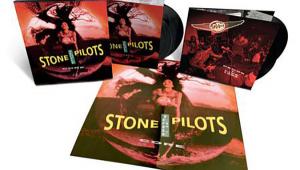Test Report: Toshiba 47TL515U 3D LCD HDTV Page 2
Setup
For some odd reason, the 47TL515U takes a half-minute to start up when you hit the power button. That’s about as long as it takes my laptop to boot up! Once it’s turned on, you’ll find the setup options in Toshiba’s picture adjustment menu to be far from overwhelming. A bunch of picture presets, including Movie 1 and Movie 2 modes, are recommended for viewing in a dim, theater-like environment. An Advanced Picture Settings submenu offers a DynaLight option to turn on the set’s local dimming feature, a 30-point gamma adjustment, and Film Stabilization, which has a Smooth option to eliminate picture judder with film-based programs. A Colormaster CMS feature that be used to adjust hue, saturation, and brightness of individual colors, although I didn’t find this adjustment to be much help.
Toshiba’s Expert Picture Settings menu gives you a 2-point white balance setting along with an RGB filter that can be used to individually shut off red, green, or blue channels when making color adjustments with test patterns. You can also copy white balance settings to other inputs, a feature that any of you advanced tweakers should find quite handy.
As for 3D setup options — there are none. You can set up the TV to auto-detect an incoming 3D signal. Once it’s recognized, you get the option to select among various 3D formats (side-by-side, top-bottom, etc.). But there are no 3D depth or related adjustments, although they do exist for the 2D-to-3D conversion mode. Also, whenever the TV displays a 3D signal, a large warning window pops up telling you that watching 3D is potentially sick-making. Put on your glasses, grab a vomit bag, and lights out!
- Log in or register to post comments