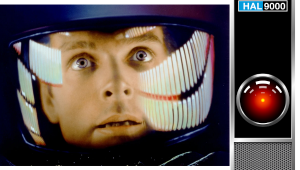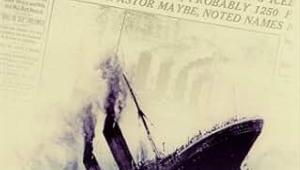Upconvert Me
It all started, of course, with the rush to progressive scan a few years ago. All of a sudden a new progressive scan player was the thing to have, a perception manufacturers were only too happy to feed as pricing on ordinary DVD players fell through the floor. You absolutely had to have a progressive scan player, they argued, to get the most out of your new progressive scan TV.
Then, as HDTV sets became more common and DVI and HDMI connections caught fire, 720p and 1080i were suddenly the new buzzwords. In the blink of an eye those garden-variety, 480p progressive scan DVD players became so last millennium.
Manufacturers, again, were delighted to oblige with DVD players capable of upconverting conventional DVDs to either 720p or 1080i. Some engaged (and continue to engage) in misleading advertising for this feature, using carefully worded phrases that might easily mislead the average consumer into believing that the upconverted image is high definition—a result that is simply not possible. In fact, based on my recent experiences with HD DVD, I can state categorically that on a large enough screen an upconverted DVD image, while often very pleasing, isn't even close to HD.
But even if the result isn't true high def, doesn't upconversion of a DVD to 720p or 1080i by the player result in a better picture? Possibly, but not necessarily.
If a source with fewer pixels than those available in the display is fed straight into a set that has only direct, 1:1 pixel mapping, the result would be a complete but small image in the center of the screen, most often with black bars on all sides. That may be useful for special requirements, but for most viewing you want to make maximum use of the display's pixels—in other words, fill the screen as much as possible without violating the original aspect ratio of the source material.
Virtually all high definition sets have a built-in upconverter for just this purpose. If a source with a different resolution than the native resolution of the display is fed directly into the set, the set's upconverter (which performs both de-interlacing and scaling, as required) alters the pixel count of the source to match the native resolution of the display. If that source is standard definition, the upconversion allows the image to fill the screen (assuming a source with the same aspect ratio as the screen). This upconversion can produce no more resolution than was in the source to begin with (which is why it is not HD). But if it processes the information present in the source's existing resolution properly, and in the process minimizes the production of conversion artifacts, the result can be a very good picture.
An upconverting DVD player does exactly the same thing, but for DVDs only. It upconverts standard definition DVDs to the native resolution of your set if that's the way you've set it up. If you have a 720p set and configure the player to upconvert DVDs to 720p, the display routes this 720p signal to its video display circuits without any in-set conversions. If for some reason you've set the player up for 1080i upconversion and your set is 720p, the set will converts the 1080i input to 720p. There are potential problems in how (and how well) the set does this, but that's a different story for another day.
Whether or not that upconverting DVD player produces a superior result comes down to whether the player or the set does a better job of converting the material on the disc to the native resolution of the display. That will depend on the specific combination of player and set. It will also depend on the resolution you choose in the player—480i, 480p, 720p, 1080i, or (in the case of some of the newest players) 1080p may all produce results of different quality. Deciding which one works best into your set is where you come in. It's entirely possible that setting the player to 480i or 480p will look every bit as good as (or even better than) those 720p, 1080i, or (where available) 1080p options.
The best reason to consider a new, upconverting DVD player is that it will invariably include an HDMI or DVI digital video output. In most cases that digital video connection will provide a more obvious improvement in picture quality than any upconversion the player might provide.
- Log in or register to post comments