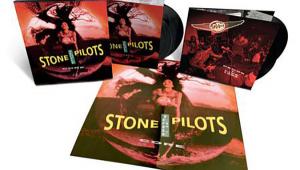What Are Those Splotches On My TV’s Screen?

Q I just bought a Sharp HDTV from Best Buy. When watching a dark scene from the TV series Grimm that I recorded with my DirecTV DVR, horrible black splotches suddenly appeared on the screen. Is this problem fixable?—Darryl Cameron via email
A I’ve got good news. The problem you’re seeing on your TV’s screen isn’t caused by the TV. Instead, it’s a video artifact called macroblocking that’s caused by the program provider (DirecTV, in your case) applying compression to the video signal.
Here’s the bad news: Such artifacts are common with cable and satellite sources. Why use compression at all? Because high-definition video data eats up loads of space, and program providers need to squeeze as many high-def channels as possible into their available bandwidth in order to remain competitive. Broadcast HDTV, which uses MPEG-2 compression, generally requires around 12-14 Mbits/sec to transmit a high-def program such as NBC’s Grimm. DirecTV, on the other hand, uses the newer MPEG-4 codec, which can transmit high-def programs at a lower bandwidth than MPEG-2, and is capable of doing so without adding artifacts. That said, the data rates used for satellite transmissions are all over the map. Some programs with fast motion, such as football games, are allocated plenty of bandwidth, while others—network dramas, for example—get shorted. This reduction in bandwidth, and the corresponding increase in compression levels, are responsible for the artifacts you’re seeing.
If you’re still unsure and want to put your mind at rest about your new TV purchase, you can always compare Grimm on Blu-ray with your DirecTV DVR recording of the same program. (I’ll bet that the scene in question will have no such issues when you watch the Blu-ray version.) One last thing: Properly adjusting your TV’s picture controls using a test disc like Spears & Munsil HD Benchmark or Disney’s WOW can help to reduce the impact of macroblocking artifacts, which can be exacerbated by a too-high brightness (black) level or sharpness setting.
- Log in or register to post comments