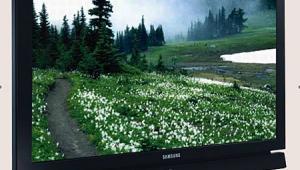5 On The Line: Flat Panel Face Off
Toshiba Regza 42ZV650U LCD HDTV Review and Comments
Vizio SV420M LCD HDTV Review and Comments
LG 42LH40 LCD HDTV Review and Comments
Sony Bravia KDL-40V5100 LCD HDTV Review and Comments
Panasonic Viera TC-P42G10 Plasma HDTV Review and Comments
If you’re like most Home Theater subscribers, you’re probably opening this issue while it’s still beach-blanket and backyard-barbeque time (say that three times fast). But fall will come soon enough, and it will bring a new television season, plus football, the World Series, and Blu-ray releases of all the summer’s hot (and not so hot) movies. In other words, it’s time to think about moving out your clunky old rear-projection set and getting a new-fangled flat panel.

Our last Home Theater Face Off (February 2009) leaned heavily toward larger, high- end sets. The challengers this time around cover the popular 40-to-42-inch (diagonal) range. While they’re hardly cheap, they’re less likely to break the old piggy bank.
The lineup here includes four LCDs and one plasma. The Sony Bravia KDL-40V5100 is the sole 40-inch entry. The Vizio SV420M, Toshiba Regza 42ZV650U, LG 42LH40, and Panasonic Viera TC-P42G10 plasma are all 42 inches.
Move Me
The LCD sets here all use conventional CCFL (fluorescent) backlighting. They also operate at a 120-hertz refresh rate, with optionally selectable frame interpolation. The Toshiba takes this wrinkle a step further with its own variation on 240-Hz operation.
You may or may not like the frame interpolation process, which reduces motion blur. The latter has been a persistent problem with LCDs, although it has been significantly reduced in recent years, even without interpolation. The smoothing that interpolation provides can make film-based sources look like video, and there are mixed opinions of the process, even here at Home Theater. I switched this feature off during the group test and only demonstrated it to the panel members after they had completed their ratings. Assuming you like it, it worked well on all of the LCD sets here.
The Panel
Our judging panel consisted of Shane Buettner, editor of Home Theater, Scott Wilkinson, editor of our online sister publication, Ultimate AV, Claire Lloyd, Home Theater’s executive editor, and Home Theater contributors John Higgins and Debbie Stampfli. I was the test’s show runner, so I didn’t act as a judge. But my comments on other performance issues and features that were not specifically addressed in the group judging session are sprinkled throughout this report.
Studio and Setup
The five sets were arranged in a row with a gentle arc and camouflaged to conceal the brands and models. The panelists shifted seats and viewing distances frequently during the test to judge various aspects of each set’s performance.
HDMI was used almost exclusively. We alternated between two Samsung Blu-ray players, the BD-P2500 and BD-P3600. The total cable lengths were about 10 meters from the sources to the sets, including the short lengths from the sources to the ACCELL four-in/eight-out HDMI switcher-splitter used to drive all of the sets simultaneously. All the cables were from Monster Cable’s 1000hd series, and we encountered no problems from the unusually long HDMI runs.
The studio room we used for the tests is completely finished (walls, ceilings, and floor) in a dark, neutral gray. The panelists evaluated the sets mostly in total darkness, although I turned on the room’s overhead lights and ran a few clips as well. They did affect the sets, but this test was not part of the scoring. The Panasonic’s screen (when off) was closer to a matte gray than the darker tint of the others. This grayness was invisible when viewing an image in the darkened room. But when the lights were on, particularly overhead lights near the set, the reflections from the gray screen raised the Panasonic’s subjective black level, which seriously compromised its outstanding dark-room performance.
We tested all of the sets in their most film-like picture modes, with the standard video controls adjusted for the most accurate image. I’d fully calibrated the sets using their white balance controls to dial in the color temperature. I used the color management controls, if provided and needed, to get as close as possible to the correct Rec.709 HD color gamut.
The LCDs’ peak whites were reduced to the desired level by their backlight controls. These sets could be driven to even higher brightness than we used in the test, but these higher levels only make sense in a brightly lit room. Even at the modest brightness I chose for the test in our darkened studio (just over 25 foot-lamberts), no one complained that the images weren’t bright enough.
The Program Material
All of the program material for the group tests was high definition, on Blu-ray Disc. I showed short clips from each of the following discs: Seven Years in Tibet, The Dark Knight, Casanova, Fly Away Home, Spider-Man, Stargate: The Ark of Truth, King Kong (2005), Mission: Impossible III, and a video-sourced excerpt from a Panasonic Viera demo disc. The selections included a roughly equal mix of bright and dark scenes. The first five of these discs were 1080p/24 and played at that rate. The last two were either native 1080i (the Panasonic disc) or converted to 1080i by the player (M:i:III) to test for possible HD deinterlacing artifacts.
The Judging
Our panelists judged the sets in four specific performance categories: black level, shadow detail, color, and resolution. The judges rated them on a ten-point scale. After I averaged the scores (with equal weighting), I converted the raw scores to a five-point scale for our five-star rating system and rounded up or down as needed to the nearest half star.
The panelists judged a fifth category, value, only at the end of the testing, when I revealed the price of each set. The value ratings were kept separate and not included in the overall performance average.
The ratings in this test are relative to the price range covered, not absolute. A 4.5-star rating here is not equivalent to a 4.5-star rating in our last Face Off since nearly all of those sets fell into the high-end price range and these sets do not. Nevertheless, while the top sets here may not be high-end designs, some of them can most definitely play one on TV.
The brackets you’ll see in the quoting of the judges’ comments indicate words that I inserted to make the comments more readable and identify sets that were referenced in the written comments only by letters (since the judges didn’t know which set was which at the time of judging).
SD and Other Random Thoughts
While the group test did not include any standard-definition material, I spent some time in the days following the panel test checking out the sets’ performance on a variety of 480i DVD sources. These included not only dedicated 2:2 and 3:2 pulldown tests, but also a 4:3 disc (the 1951 version of The Day the Earth Stood Still), the original 2.35:1 letterboxed DVD release of Titanic, and a 16:9 enhanced DVD (Gladiator).
I had no complaints about any of the sets’ overall SD picture quality. But there were some oddities. The Panasonic and Toshiba both failed a 2:2 test of a slow pan over trees and a garden lattice, and the Panasonic and Toshiba failed an unflagged 3:2 pulldown test. While all Blu-ray Discs are properly flagged—that is, they have a digital code in the metadata that tells the set if the disc has been mastered with 3:2 pulldown and should be processed accordingly—some DVDs are not. A set should be able to recognize and deal with unflagged 3:2 pulldown.
The Vizio was the only set that showed minor deinterlacing artifacts in the angular details of the (computer-generated) ship gliding past the camera in Titanic (chapter 7). This is an extremely difficult deinterlacing test in a disc full of them.
While the Panasonic plasma came up to full brightness almost immediately when I turned it on, the LCDs ramped up slowly and were well below their full levels even after 5 minutes. However, within 30 minutes, all of them were within 10 percent of their calibrated brightness levels.
The sets’ power consumption is shown in the accompanying Video Test Bench Charts on the following pages. I took these measurements in the conservative light output settings we used for the testing. I took the measurements for both a 100-IRE window and a 100-IRE full white field. The window reading is more representative of average program material.
Several of these sets offer optionally selectable variations of dynamic contrast under a variety of creative names and often with a choice of settings. I left all of these off for the formal group test. It’s our position that if any of these enhancements actually improve a set’s accuracy, rather than simply acting as band-aids for its weaknesses, they should be a standard and non-defeatable part of the basic design, rather than optional features.
Nevertheless, for the sake of completeness, I did check the various dynamic contrast enhancements in the days following the group tests. Did they help? Subjectively, on some of the sets, yes—to a degree. Would they have taken their host sets up to a level that would challenge the two top scorers (which either did not have this sort of feature or had it and didn’t need it)? Unequivocally, no. More on this in the individual reviews.
All of the sets except the Vizio offer features that automatically adjust their brightness depending on the lighting in the room. We didn’t use these in our tests, and I generally don’t recommend them for serious viewing.
None of the remote controls are likely to win Remote of the Year from Remotecentral.com. None of them had backlighting for all of the set’s important functions. (The Panasonic was the most generous here, with illuminated channel and volume controls.) But I had no problems or issues with any of them.
Finally, we didn’t test the audio on these sets. It’s rare that a flat panel offers anything special on the audio side (the Toshiba does feature Dolby Volume). A random check suggested that the sound on these sets lives up to the middling level of most of their predecessors. That’s OK for casual use, but we assume you’ll be adding an external audio system to your shopping list—if you don’t already have one.
Let it begin . . .
- Log in or register to post comments