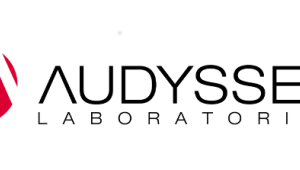Yet another fluff piece on an overpriced, under performing Apple product.
Make Room for HomePod Page 2
Schiller: When we were designing HomePod, we knew it had to have best in class voice recognition to be able to hear someone from across the room, even while loud music is playing. We knew it had to understand voices, and hear someone say “Hey Siri,” even in challenging environments, like chatter around a dinner table or a TV playing in the background. This is a great example of the unique collaboration between our hardware and software teams at Apple. HomePod uses advanced machine learning techniques including deep neural networks (DNNs) optimized for the hardware to detect “Hey Siri” in challenging environments. The detection of “Hey Siri” happens on the device, so nothing is being sent to Apple until that trigger is detected and the Siri waveform lights up. At that time, the request is sent to Apple using an anonymous Siri ID, and of course that communication is all encrypted. We’re able to do this because we designed audio technology, advanced software, and Siri to work together as one system.
S&V: Let’s talk about smart-home integration. How does the HomePod facilitate voice control of HomeKit-enabled smart-home devices?
Schiller: The HomeKit ecosystem continues to grow rapidly and we’re working with all of the major brands across a number of categories, from smart lighting, door locks, and window shades to ceiling fans, garage doors, and cameras. From the very beginning, we engineered HomeKit to work great with Siri, so it understands all of your HomeKit accessories and how you want to control each of them. This means with HomePod, you can do many of the same things you’re used to doing with Siri on iPhone, like turn on the lights, set scenes when you say good night or say “I’m home.” And again, one of the biggest benefits of HomeKit, is that it’s secure and private.
S&V: The virtual assistant accounts for a lot of a smart speaker’s smarts. Apple recently made some advancements in Siri. What key changes or improvements were made in the context of HomePod?
Schiller: We think the intelligence of a smart speaker starts with music. For HomePod, it’s the amazing sound quality combined with Siri and music intelligence. That’s why we’ve worked hard to improve Siri’s understanding of music to deliver a more personalized experience. This tight integration of Siri and Apple Music allows HomePod to understand your music tastes and preferences, and lets you tune them by simply saying “I like this song” or “play more like this.” Using the latest advancements in machine learning and AI (artificial intelligence), we’re also able to play music based on a particular genre, mood or activity, or a combination of those, so HomePod knows what “dinner music” sounds like — for you — or what you mean when you want to relax.

S&V: At the launch event we were told Siri knows music really well and that Apple has been working hard to expand to “domains that matter most.” What sort of capabilities are we talking about and how might they differ from virtual assistants in other smart speakers?
Schiller: In addition to Siri’s deep knowledge of music, Siri understands over a dozen categories, Home as we’ve discussed, News, Alarms & Timers, Weather, Sports, Messages, and more. We also opened up SiriKit for HomePod, which allows you to use Siri to access your favorite messaging apps or add reminders, notes, and lists to the apps you use on your iPhone. And what’s important for all of this is the reason we call these “domains." Siri understands these topics deeply and understands what you’re looking for even though we all might ask for things in different ways. Siri understands meaning and intention, so it enables a more natural interaction.
S&V: Apple has some experience in speakers, having introduced the iPod Hi-Fi 11 years ago. How does that early experience figure into the HomePod launch? Any lessons learned?
Schiller: A lot has changed in 11 years. Look at what we’ve been doing with the speakers in iPhone, the quad-speaker system in iPad Pro that dynamically changes the stereo feel depending on how you’re holding it, and the technology designed for AirPods. We have an amazing audio team now and with HomePod they were asked to deliver amazing sound from a small, cylindrical design. They developed a beam-forming array made up of seven tweeters, each with its own individual amplifier. The tweeters use precision acoustic horns that guide the audio from within and then out along the bottom with tremendous directional control, and it has an Apple-designed 4-inch, upward facing woofer with a powerful motor to move a lot of air. And then there’s automatic bass equalization and dynamic software modeling so that as we turn the volume up, it maximizes its output potential.
S&V: How would you rank the importance of the following HomePod attributes: (1) audio performance/sound quality, (2) connectivity with other speakers in a whole-house/multiroom music system, (3) performance of the virtual assistant (Siri, in this case), and (4) the ability to connect with and control smart home devices?
Schiller: The most important attribute, and the one we map all of our products to, is user experience. Apple’s legendary ease of use and the ability to just plug it in and it works. In the case of HomePod, you just plug it in and talk to it. Siri’s intelligence helps you listen to music you love because it's designed from the start to understand music. We look at every product the same way, through a lens of what’s going to make this an incredible user experience. We try to create these products, like we did with AirPods, to solve a specific problem, and the same philosophy has gone into HomePod. You don’t need to understand how a speaker works or how to speak with Siri, you can simply place HomePod anywhere in your home and start listening to the music you love, and it will sound great.
- Log in or register to post comments


How do you know if you haven't heard it? It isn't out until February 9th. Maybe save judgment until you actually demo it.

Non-starter. Plus it looks like a roll o toilet paper.

Stereo pairing is imminent and has been show in many demos to many people in the last few weeks.

Heh. Just what was said about Mac's, iPods, iPhones, iPads and on and on.

Play something from my iTunes library.
I’m a fan, and support Apple with my dollars in some significant ways. HomePod is a complete nonstarter for me, because I’m not an Apple Music subscriber, and because I know how to work my home’s light switches.
Bonus points for Schiller not answering the questions asked in a concise way.

It works great with Airplay - you don't need Apple Music to use it.

The endpoint can’t request songs. HomePod’s Siri can’t make use of just anything in your iTunes Library. It knows if you’ve purchased the music from Apple, and then stream it without an Apple Music subscription. But your ripped CDs? Nope.
(It’s likely possible for a Siri-equipped Mac to send music to HomePod, but that’s no different than it sending music to any AirPlay endpoint.)
I’m not one of those people who thinks a $350 AirPlay speaker is necessarily overpriced. But that’s not the point of this product. The multiple microphones and CPU are no doubt also used for the DSP room correction. Frankly, that seems like a bigger deal to me than being able to use my voice to change the music loudness.
But what do I know? I’m just an old audiophile with a growing library of hi res and other lossless files stored in iTunes, that Apple knows zero about … and does not want to know about.
We’re a long way from Rip. Mix. Burn. https://www.youtube.com/watch?v=4ECN4ZE9-Mo

You are incorrect on all counts.
Airplay 2, which is imminent can pul music form the cloud just like Spotify connect.
The home pod will play Flac and other high res files from iTunes.
Both of these are quite easy to find out if people bother to look into the details rather than say what they want to believe.

sure you can count?
Please show proof HomePod will be able to play non-purchased songs from my iTunes Library. That's all I was talking about.
Why did you mention pulling music from iCloud as "proof" of whatever? What does that have to do with being able to play non-purchased songs from my iTunes Library?
What does FLAC have to do with any of this?
So if you have more "details" that are oh-so-easy to find, do please share. As in, with a URL that proves not only whatever you're trying to say, but that's also on-topic with what I mentioned.
Thanks!

Obviously you don't need Apple Music to use it and your light switches are irrelevant because it means you don't want any smart speaker. Millions of people do.

He is in marketing and how is that different from any marketing person of any other product.

Can't wait until my Homepods come in - I ordered two. Apple rarely disappoints

Mine are on order too and will replaces my Sonos Ones which are buggy and have poor sound quality.

Good luck trading an aptX device for SBC.

What are you referring to? None of the products we are talking about use either AptX or SBC. Not HomePod and not Sonos.
HomePod uses Airplay superior to any form of Bluetooth. Apple devices that do use bluetooth use SBC and AAC and AAC is the same quality as AptX. Which is why Bose and other support AAC bluetooth.

Also Apple maintains privacy unlike the rest of them that sell your data to advertisers.

Sonos supports aptX. AptX supports up to 24-bit/96 kHz audio. Airplay is limited to 16-bit/44.1 kHz. AAC is the worst of all, no better than mp3. Airplay uses Wi-Fi and therefore has a longer range provided you have a stellar coonection and wireless coverage.

couple of things for you to ponder ...
- There's no such thing as an aptX file. That means any file transmitted via aptX must go through a lossy transcode. If you began with a lossless song file the hurt is minimal, i.e. one lossy transcode. If you began with a lossy file such as AAC or MP3 or an Ogg stream, aptX represents a second lossy transcode (compared to an original lossless one.)
- compare that scenario with a typical iPhone holding or streaming typical AAC files (either locally or via Apple Music). The AAC file transmits unfettered to a Bluetooth product that has AAC. No second transcode. The only similar situation for the Android user would be if they stored lossless files on their phone or streamed Tidal. Neither are likely, for most users.
- companies that support ACC over Bluetooth know how to write software, because AAC is open source. The only way to get aptX is to buy a chip from Qualcomm. And that's apparently easier to do than to hire a programmer to handle AAC.
- AirPlay and aptX are not directly comparable to each other. One's a LOSSY codec not used outside of Bluetooth, and the other's a 16/44.1 lossless transmission protocol.
- aptX is alway LOSSY. It doesn't matter if it handles "a 24/96" file, it's still a LOSSY codec. There's nothing about a pristine 24/96 file that would not, could not get butchered by running through aptX or any other lossy codec.
- sorry, but many listeners think AAC sounds at least as good as MP3. AAC is newer and benefits from a more modern algorithm.

Last month i kept music pad in my room and whenever i feel frustration, i start listening to soft music. It calm my brain and gives good feeling to me. At this time i am playing Gacha Nox by listening music.

HomePod is the result of recent advances in some pretty cool technology. It cover less space then older ones. You must checkout Popcorn Game