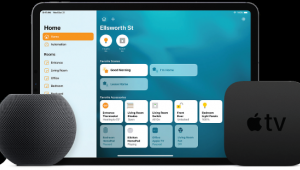Tech to Make Guests Feel at Home, Part 2

Many new systems require that visitors log in to your network, or even download an app, to use Wi-Fi or do something as simple as play music. In the first part of this column, I offered suggestions for: setting up a simple-to-access guest Wi-Fi network; using volume controls in guest areas; installing Bluetooth or smart speakers for easy streaming; and providing a dedicated automation controller from companies like Control4 or Crestron. Those topics all mainly dealt with audio, so this time around I’m going to offer suggestions to make the video side of your system guest-friendly as well!
Bedroom Basics
The guest bedroom TV is not something to get fancy with and should generally be kept as simple as possible. In fact, many homeowners take a, “My guests are here to see me, not watch TV!” approach. However, if you’ve ever spent extended time at the in-laws — or them with you! — you can appreciate the haven that your own bedroom TV represents. Of course, the options for the guest bedroom TV and really any set in the home will depend on if you get your content via cable, satellite, antenna, streaming, or some combination thereof.
The most basic option is to have the TV use its internal tuner to handle cable or off-air signals. Other relatively simple options are to add a cable or satellite set-top box, which can still be easily controlled via a single remote.
Two Birds with One Bar
Since audio quality from built-in TV speakers generally sucks, adding a soundbar will give your guests a real step-up. Okay, some of you might be thinking, “But, John, won’t that make it more difficult to use?”
Nope! Many soundbars can learn the volume commands from the TV or set-top box remote. For that reason, a second remote isn’t required to control the soundbar, resulting in a more seamless experience for guests.
Also, beyond just improving TV sound, many soundbars support simple, direct music streaming via Bluetooth or Chromecast built-in. (Of course, some bars use dedicated streaming protocols like HEOS, Play-Fi, BluOS, or Sonos, but these may pose challenges for guests since they will first need to install an app and connect to your home network.)
Universal Streaming
Many people now eschew traditional TV delivery for streamed content, and your guests are likely no different. However, streaming adds its own set of guest-use challenges. With smart TVs, accessing streamed content simply means pressing a button on the TV’s remote to call up streaming apps, whereas an external streamer like those from Roku, Amazon, or Apple requires selecting a separate
HDMI input on the TV.
Granted, this is a minor technological hurdle, but it’s also the sort of thing that can lead to guests randomly jabbing buttons and messing things up. When using a service like Netflix or Disney+ that supports multiple viewer profiles, set up a Guest profile so visitors can start and stop shows without messing up your watchlists or influencing your personal “watch next” recommendations.
The Laminated Sheet
In an ideal world, one remote would be used to control everything, but when you advance beyond a basic TV installation, remote controls can become problematic. Also, even the simplest universal remote can seem complicated if you haven’t used it before, and as AV systems become more complex, tasks like input switching and menu navigation become necessary. This is where a single page of simple instructions that you laminate and leave by the bedside will save your guests headaches. Also, when using an external streamer, it will be a good idea to label its remote and leave that out for guests.
Guest Gaming
There’s always a visiting relative who is an “AV expert” and thinks he’ll get into your system and make things better. I can tell you from experience that in all but the rarest cases he isn’t, and he won’t. In that vein, “My grandkids came over and tried to hook up their game system and now nothing works!” is a pretty common service call that my company fields. One way to help mitigate this problem is to provide an easy, can’t-screw-this-up option to connect a gaming console. Leave a labeled, easily accessible HDMI cable with enough slack to pull out and connect to the console. Another, “cleaner” approach is to install an HDMI wallplate that guests can easily jack into.
The Author
For the past 20 years, John Sciacca has worked as a custom installer in South Carolina. In his free time, he enjoys drinking craft beer and watching movies on his 7.2.6 surround system.
- Log in or register to post comments