LG 42LG60 LCD HDTV HT Labs Measures
Full-On/Full-Off Contrast Ratio: 1,007:1
The settings I used for this result were Black Level Low, Backlight 25, and Fresh Contrast Low (see the review for more details). The best black level I have measured to date on a flat-panel set was on the Pioneer Elite PD-150FD plasma, at 0.001 foot-lamberts. LCD blacks are generally much higher, and the LG’s blacks measured worse than the full-screen blacks on other LCDs I’ve tested recently (typically around 0.03 ft-L). As a mitigating factor, however, the eye does not respond lin- early to brightness, much as the ear does not respond linearly to sound level.
The 42LG60 calibrated very well, even when I didn’t use the 10-point white-balance adjustment and color-management system in the Expert mode user menu. (Instead I relied on the service menu.) The Color Tracking charts above show how closely a display adheres to the white point of the D65 standard. The tighter the overlap of the three primary colors, the better the result. The pre-calibration result shown above is for the Warm color-temperature setting. Apart from a blue shift at low brightness levels (below 30 IRE), the post-calibration tracking is very good.

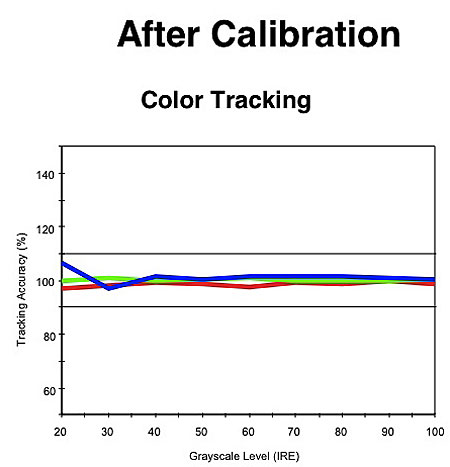
The white triangle in the pie-shaped CIE chart shows that the display’s color space is very close to the ATSC color standard (the black triangle). The display’s Fresh Color control, which I didn’t use in the review, does not change the color space.
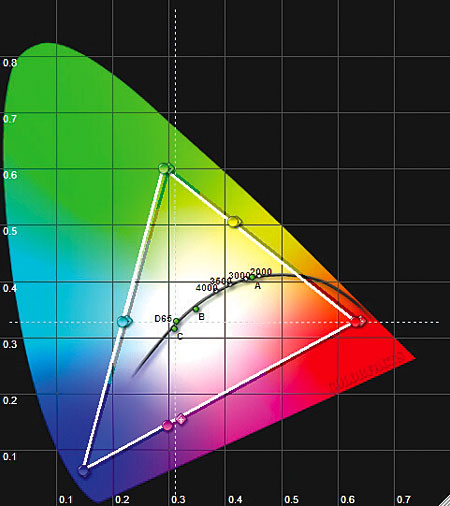
The HDMI luma resolution was good up to the maximum limits of our test patterns at 1080i/p and 720p. Still, the test patterns clearly showed that the response began to roll off at those frequencies (although it was still visible). The chroma resolution also held up well. HDMI resolution in SD (480i/p) was excellent, within the limits of those formats. The component resolution was poor at 1080i and 720p. It fell short of the maximum frequency required for the HD standard. It was satisfactory, however, up to the second highest burst frequency in our tests, 18.5 megahertz. SD component resolution was also poorer in component but was still satisfactory. For the best performance from this set, use an HDMI connection if at all possible.
Overscan was zero (both HDMI and component) in 1080i/p and 720p (with the Aspect Ratio on Just Scan). It averaged 2 percent on 480i/p (HDMI and component, Aspect Ratio 16:9; Just Scan is not available in standard definition).—TJN
- Log in or register to post comments





























































