Just a thought ... as I read this, I wondered why this article appeared here (HT Mag) and not on your sister website AudioStream? Due to the streaming nature of the article, I could see it at least on both sites?
How to Create the Perfect Pandora Station

Because of Pandora’s licensing agreements, you can’t choose specific songs to create playlists. Also, you cannot skip more than a few songs each hour unless you purchase a Pandora One subscription for $36 per year.
Pandora became popular for its Music Genome Project, in which it looks at the “DNA” (musical qualities) of a song—vocals, rhythms, and a number of other identifying factors. When you choose a song, album, or artist, Pandora finds other songs with similar qualities and adds it to that station. While a song is playing, you can find out its DNA—country influences, mellow rock implementation, paired vocal harmonies, melodic horn lines, and many more distinctive qualities—by clicking on the menu or button and choosing “Why did you play this song?”
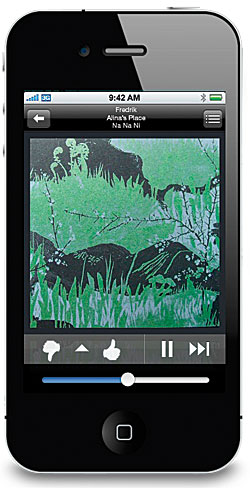 Customize Your Stations
Customize Your Stations
If you are dissatisfied with the songs that play on a station, or you want to listen to the quintessential station of ’70s storyteller vocalists, you can create your perfect station. To be successful, you must consistently use Pandora’s tools.
The Tools in Pandora’s Box
Thumbs Up and Thumbs Down: Sure, these are basic tools to mark the music you like and don’t like. On Pandora, they’re also tools for shaping your ideal station. Using the Thumbs Up button while a song is playing tells Pandora you want to hear more songs on this station that are similar to the current song. Thumbs Up also adds variety to the station, as the DNA from that song is added to what Pandora looks for when it adds songs to the station. If the current song has more horns than the song that started the station, then more songs with horns will play.
Using Thumbs Down tells Pandora you don’t think the current song fits this station. Thumbs Down does not necessarily mean you don’t like the song. It simply means, “Don’t play this song on this station.” You may like the Rolling Stones, but don’t want to hear the band’s music when you’re listening to a Norah Jones station (an unlikely scenario, but you get the point). The song may play on another one of your stations. Thumbs Down narrows the DNA that creates a station with songs that have more musical qualities in common.
Add Variety
Perhaps Pandora is missing the mark and the songs played on a particular station don’t fit what you had in mind. Or maybe you’ve narrowed the list and the station is getting boring. There are tools exclusive to the Web-browser version of Pandora on your computer to help you. With the Add Variety tool, you can either mix it up or show Pandora another example of the kind of song you like. Click the Add Variety button below the name of the station in your station’s list. Type in a new artist or album and more songs like it will play.
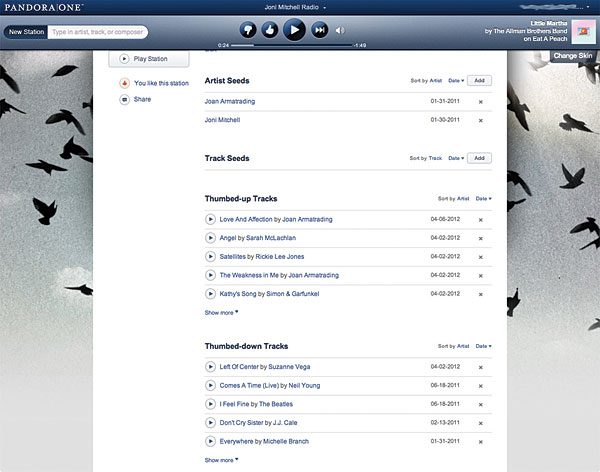
Edit the Station
A station can be edited from your computer’s Web browser. To edit a station, log in to your account at Pandora.com, click the Options button beneath the station name (i.e., Weezer Radio), and choose Station Details. This will bring up your station’s page. There will be a list of artist seeds and track seeds, along with all of the songs on which you clicked Thumbs Up. This is the most direct way to customize your station. By clicking Add, you can add artists or specific tracks to help shape the station. If a song or artist is taking the station in the wrong direction, remove it or them from the page. Here, you can also delete songs from the Thumbs Up list if you feel they are affecting the choice of music.
Final Tips
If you want the perfectly customized Pandora station, it may take merciless use of Thumbs Down. If you like a song but don’t want it to play in this particular station, you can move the track to another station or create a new station from that song or artist. After you have created the new station, you can give it the Thumbs Down in the current station. This way, you know you can still listen to the song, but it won’t mess up the customization of the station. As hard as it was, I’ve had to Thumbs Down Simon & Garfunkel and Crosby, Stills & Nash because I was trying to create an all-girls station. Many listeners find that they want better-quality audio than Pandora offers. The premium Pandora One subscription offers that high-quality sound.
- Log in or register to post comments


Uninformed conjecture but maybe the overall business model of the parent company is changing and we'll the mags merge into a single entity.


Super helpful breakdown. The Why did you play this song? feature is a gem. Understanding the DNA of a song helps me tailor my stations more effectively. Kudos for the pro tips.
Scalp Microblading in Danville CA






























































