Sony KDS-R60XBR1 LCOS HDTV

The first product available with Sony's version of LCOS was the Qualia 004 front projector. Coming in at around the price of a BMW 3 Series, it was admittedly beautiful in design and performance. For that kind of money, one would hope so. Next was the Qualia 006, a 70-inch RPTV that was far more affordable: about the price of a Kia Rio. Sony was certainly headed in the right direction, and, this year, they have come out with the KDS-R60XBR1. The XBR line is kind of like Sony's Acura or Lexus. They're slightly more expensive than other displays in the same size range, but, for that extra money, you are said to get a better aesthetic and better performance. The past few XBRs we've reviewed have lived up to this promise. The question is, does the KDS-R60XBR1 live up to its XBR brethren? Does it live up to the hype of LCOS (and SXRD)?
But First. . .
Aesthetically, the KDS-R60XBR1 shows a family resemblance to other Sony RPTVs. That is to say, it is attractive, without being flashy. It appears as though Sony forged the remote from a solid piece of billet aluminum (they didn't), and it's hefty enough to throw as your first line of defense against intruders (don't). The layout is typically Sony; it's functionally easy to use and shows a complete lack of most of the features you would like to see on a remote. There is no direct input access and no backlight. I hoped that the tiny button with the eighth-note icon on it would play music. It didn't.
There is a copious number of menus. While they're time consuming to navigate, the wide range of adjustments is wonderful. In a strange twist, there is no way to check how much lamp life is remaining.
Getting On With It
To be perfectly honest, the KDS-R60XBR1's contrast ratio absolutely stunned me. At 13,330:1, this is the best contrast ratio of any non-CRT product we've measured. That's nearly three times better than the next-closest display (a DLP front projector, mind you) and of a magnitude better than most of the displays we've measured. True, the majority of this is thanks to a bit of electronic and mechanical manipulation called an auto iris, or, as Sony calls it, Advanced Iris. This fast-moving iris closes on dark scenes and widens on bright ones. So, on a full-on/full-off contrast-ratio test, this device performs to its maximum extent. On regular video material, if you are looking for it, you can see this auto dimming in action. You really have to be looking for it, though.
With the Advanced Iris turned off, so that the iris remains stationary at whichever of its six levels you set it, the contrast ratio measures between 3,100:1 in the "max" iris mode and 5,000:1 in the "min" iris mode. These numbers on their own would be impressive, and that's with the display intentionally handicapped not to perform to its fullest. This is also the first product we've measured with a contrast ratio that exceeds the manufacturer's numbers. For that matter, it's the first one to even get close. Its black level is just as impressive, as low as 0.006 foot-lamberts. This obviously goes a long way toward explaining the contrast-ratio numbers, but let's put that 0.006 into context. The best plasma we've measured had a black level of 0.023 ft-L; the best RPTV we've measured was 0.080 ft-L. Most of the front projectors we've measured have a higher black level than this 60-inch RPTV. Suffice it to say, I was impressed.
Color is cause for an argument somewhere. The KDS-R60XBR1 isn't accurate, but, as far as inaccurate color points go, this is how to do it. Red and green are oversaturated, but they're not off in any other direction. So objects may look really green, but they're not greenish-yellow or greenish-blue like the colors that many digital displays can produce. The result is an incredibly vibrant picture. Everything looks almost too lush and inviting. It may not be accurate, but it sure is pleasing to look at. Sony has said that the oversaturation is particular to this preproduction model and that the colors of units shipped to stores may not deviate as much from the SMPTE specifications. To be sure, I plan to get in a production unit, and I'll post the new measurements at www.hometheatermag.com.
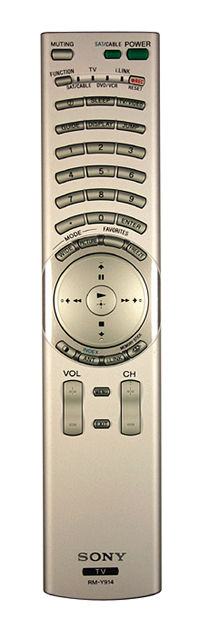 Processing is a mixed bag. The display picks up the 3:2 sequence fast enough, but video processing, on the other hand, leaves a little to be desired. Jagged edges are apparent on the ubiquitous flag-waving test scene. This is disappointing but certainly not a deal breaker. The display scales quite well, especially when you consider that it has to "create" six times as many pixels as a DVD supplies. A good upconverting DVD player may be a little sharper, but it's extremely close. Transitions from light to dark are fairly smooth, with a little noise in the shadowy areas.
Processing is a mixed bag. The display picks up the 3:2 sequence fast enough, but video processing, on the other hand, leaves a little to be desired. Jagged edges are apparent on the ubiquitous flag-waving test scene. This is disappointing but certainly not a deal breaker. The display scales quite well, especially when you consider that it has to "create" six times as many pixels as a DVD supplies. A good upconverting DVD player may be a little sharper, but it's extremely close. Transitions from light to dark are fairly smooth, with a little noise in the shadowy areas.
HD, as you can imagine, looks stunning. Deep blacks share the screen with bright highlights, an abundance of color, and twice the number of pixels you're used to. This makes for a fantastically watchable image. PBS's Rudy Maxa has never looked so good. The added detail of the 1,920-by-1,080 panels is not as big of a jump from a 720p display as you might expect. It's not like the jump from 480p to HD. Even when I sat close, I only noticed a subtle difference between a similarly sized 720p display and the KDS-R60XBR1. It's subtle but noticeable. Everything is just a little more detailed, a little sharper. For example, the space shuttle in the opening of the D-VHS version of Digital Video Essentials had more visible texture to its skin than I've seen before. As cameras and telecines get better, this difference will probably be even more noticeable.
How does a direct 1080p source look? Well, it doesn't. Like the other 1080p displays we've reviewed, this one doesn't accept a 1080p signal. Even if there aren't many 1080p sources available now (an HTPC being the only one), it won't be that way forever. Sony says that the KDS-R60XBR1 lacks a 1080p input because the copy protection hasn't been worked out yet for the 1080p sources. This is disappointing, as early adopters miss out again. When products do ship with a 1080p output, you won't be able to input the display's native resolution. How bad is this, really? As most 1080p material runs at 24 frames per second, as long as the TV performs 3:2 pulldown well (in this case, it does), then you really shouldn't notice much difference, if any. More disappointing is that you can't expand a 1,280-by-720 signal (or any other resolution) on the RGB input, so there is no way to fill the screen on that input.
The Other Stuff
The built-in tuner is mediocre. It picked up all of the local channels but didn't do a very good job pulling them in to watch. This was with our cheap indoor antenna. Depending on your area, you may need to upgrade your antenna. However, this TV switched between digital channels faster than most displays.
There are a few final issues. On test patterns, there were some color-linearity issues. One side of the screen had a bluish-green tint, while the other side had a reddish-orange tint. On regular video material, this wasn't noticeable. My biggest complaint about this TV is the screen. It added a noticeable sheen or shiny graininess to the image. This is true of almost every RPTV I've seen. With the resolution that this TV affords, it's disappointing that you can't sit closer before the screen's shininess becomes too distracting. I found that a seating distance of about 11 feet offered the best compromise between resolution and screen grain. If the screen noise doesn't bother you, you may be able to sit closer. Do look for that sweet spot, though, so you can sit as close as you can to this TV. Don't let that 1080p go to waste.
As you can tell, I was most impressed with the KDS-R60XBR1. It is quite simply one of the best RPTVs we've ever reviewed, regardless of what it's called.
Highlights
• The only thing more impressive than the black level is the contrast ratio
• Visibly 1080p
- Log in or register to post comments






























































