They're 1080p resolution HDTVs, but if you're watching a Blu-Ray of a film with an aspect ratio of 2.35:1, which you stated is actually 1920x817 resolution, wouldn't this 21:9 screen be distorting (or blowing up/zooming) that 817 vertical into the 1080 of the TV itself, thus lessening the quality of the image?
2.35 Movies on a 2.35 Screen
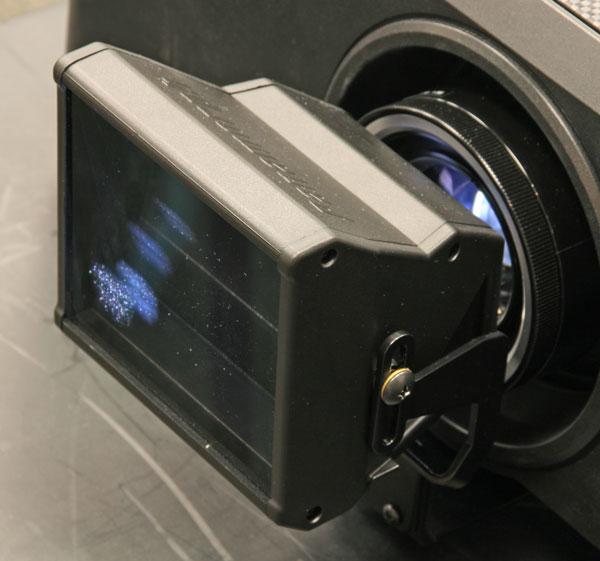
Gregg Berkowitz
This is a surprisingly complicated question. Most movies are made with an aspect ratio (the ratio of the image's width to its height) of 2.35:1 or 1.85:1, whereas the native aspect ratio of almost all high-def consumer projectors is 1.78:1, more commonly known as 16:9. As a result, when you display most movies on a 16:9 screen, you see black bars above and below the active image area.
Because Blu-ray was designed for high-def displays with a native pixel resolution of 1920x1080 (16:9), movies are stored on these discs with a width of 1920 pixels and a height determined by the movie's aspect ratio. For example, a 2.35:1 movie on Blu-ray has a pixel resolution of 1920x817, and a 1.85:1 movie has a pixel resolution of 1920x1038. The extra pixels in the 1920x1080 image are displayed as black bars.
The question you should consider first is, how much do you watch widescreen movies compared with HDTV? If you watch mostly movies, how much do you hate the black bars on a 16:9 screen? If the projector produces deep blacks, they don't bother me much, but if they bother you, a 2.35:1 screen is a good solution—though you will have black bars on the sides of a 1.85:1 or 16:9 image.
To fill a 2.35:1 screen with a 2.35:1 movie, the image must be stretched vertically and horizontally. One way to do this is to use an anamorphic lens, such as the Panamorph FVX200 (shown above), which optically stretches the image in the horizontal direction only. To stretch the image vertically, it must be electronically scaled in the vertical direction, synthesizing new pixels to fill the entire 1080-pixel vertical resolution.
However, the whole anamorphic-lens approach is not without controversy. For one thing, that electronic scaling can potentially cause visible artifacts, such as softness and jaggies. Also, some critical viewers object to the optical distortion caused by the extra lens, which can be lessened by using a curved screen.
Then there's the issue of what to do when you want to watch 16:9 content. The best solution is to mount the anamorphic lens on a motorized or manual sled that lets you move the lens in and out of the light path as needed. But the FVX200 is designed to be used as a fixed lens, so it's always in the light path. To watch 16:9 material, the projector's processor must downscale the image horizontally to compensate for the lens' optical stretching. In this case, the projector scales the image in one way or another no matter what the aspect ratio of the image is.
An alternative approach is to get a projector with motorized zoom, focus, and lens shift and several so-called lens memories. This lets you set the zoom, focus, and lens shift so 2.35:1 movies fill a 2.35:1 screen by pushing the black bars beyond the screen borders and save those settings to one memory. Then you can set the lens controls so a 16:9 image fills the height of the screen with black bars on the sides and save those settings to another memory. Depending on what you're watching, simply call up the lens memory that displays the image properly.
The disadvantage of the lens-memory approach is that the vertical resolution is less than 1080 pixels, and the accuracy of the lens controls might not be all that great when switching between memories, especially in lower-cost projectors. Advocates of the anamorphic-lens approach always point out that their way uses all the available pixels, which increases brightness. On the other hand, it also scales the image at least some of the time and can cause optical distortion. For these reasons, I generally prefer lens memory over anamorphic lenses.
The Epson 6010 provides the processing to use a fixed anamorphic lens like the FVX200, but it does not provide a motorized lens or lens memories. Projectors that do provide lens memories include all the new JVC models (even the $3500 DLA-X30R), Panasonic PT-AE7000 ($3500), and Sony VPL-VW1000ES ($25,000) and VPL-VW95ES ($8000). The Epson 6010 and Panamorph FVX200 will set you back about $7000 combined, so it's not unreasonable to consider a projector with lens memories in the same price range, such as the VPL-VW95ES or JVC DLA-X70R (also $8000), which will probably provide better lens-setting accuracy than the $3500 models.
HT has reviewed the VPL-VW1000ES and VPL-VW95ES, and we will soon publish our reviews of the JVC DLA-X30R, DLA-X70R, and Epson 5010, which is the step-down model from the 6010.
If you have an A/V question, please send it to askhometheater@gmail.com.
- Log in or register to post comments


I would imagine(I've not seen true comparisons yet) that a motorized zoom in a projector, which would use the projector's native lens, would provide a less affected image than an external scaler and an external panamorphic lens combo, which would use both software scaling AND an extra lens. In either case you're still dealing with an initial pixel count of less than 1080p, so it seems to me that the one that alters the image less would (generally speaking) produce the cleaner picture.






























































