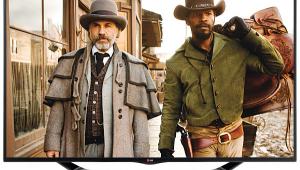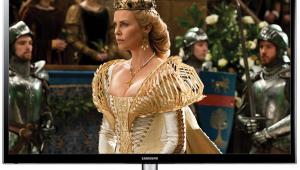Why did you limit the Kuro to 32-33 fls luminance? Just because that is the optimal setting for the Panasonic, the Kuro is capable of so much more. By limiting the Kuro's luminance, you also artifically limit it's contrast ratio.
Panasonic TC-P65ZT60 3D Plasma HDTV

At A Glance
Plus: Rich, accurate color and superb resolution • Full adjustability • Unsurpassed blacks and shadow detail
Minus: Adequate but not very bright 3D
The Verdict
Four years after the Pioneer Kuro plasma exited the market, Panasonic has finally, in its ZT60 series, created an HDTV that is essentially its equal in all key areas of image quality.
In 2009, Pioneer ceased production of its highly regarded Kuro plasma HDTVs, and videophiles everywhere took to wearing hair shirts and pondering self-flagellation.
We knew back then that Panasonic produced excellent plasmas as well, but the Kuro’s inky blacks remained unsurpassed. So when a number of former Pioneer engineers went to work for Panasonic, there was new hope. Big changes don’t happen over a single product cycle, however, or even over two or three. But now, with the release of Panasonic’s new ZT60 series, Panasonic claims to have reached that elusive summit. But has it? Can Kuro buyers stop sweating about their sets breaking down, and can those who missed the Kuro express altogether finally stop kicking themselves? We’re here to find out.
Features
Of all the highly touted technical features of the new, 65-inch TC-P65ZT60 (a 60-inch sibling fills out the ZT60 line), the most significant is its new Studio Master Panel, which eliminates the air space normally found between the plasma pixels and the screen’s glass front. Closing this space is said to maximize contrast by reducing reflections from the room—or even within the panel itself. Outwardly, the ZT60’s deep black screen is slightly less reflective than most, but it’s still far from a pure matte finish. As with most of today’s HDTVs, it pays to position the set to minimize reflections from windows and room lights.
The ZT60 is THX certified. There are 10 accessible picture modes, including THX Cinema and THX Bright Room plus Professional1 and Professional2 modes that can be locked by a calibrator. All of these modes are separately adjustable for different inputs. And depending on the source, and whether it’s 2D or 3D, you can select one of three refresh rates for 24p content: 60 hertz, 96 Hz, or 48 Hz.
The controls needed for a full calibration are available only in the Cinema, Custom, and Professional modes. These include W/B (white balance) Detail (both two- and 10-step), Color Detail (a full color management system for the primary and secondary colors), and Gamma Detail (which offers the usual fixed settings as well as a 10-step adjustment to customize the gamma curve across the brightness range). The THX modes offer no color calibration or gamma options.
There’s a range of other controls, some of which I ignored, turned off, or left in their factory default settings. You’ll find my final settings online, but I did deactivate the Motion Smoother frame interpolation that makes film-originated content look like video—plasmas suffer little from inherent motion blur.
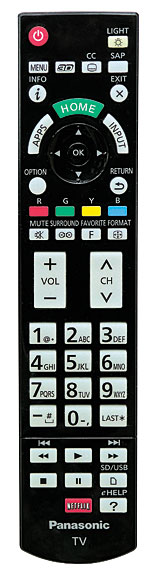 Panasonic provides two remotes with the set. One of them is a typical, button-loaded device, the other a smaller, more rounded design with a trackpad and a few key buttons. The smaller unit must first be paired with the set, after which you can use its trackpad to navigate the menus. It also offers voice control features. I preferred the larger backlit remote.
Panasonic provides two remotes with the set. One of them is a typical, button-loaded device, the other a smaller, more rounded design with a trackpad and a few key buttons. The smaller unit must first be paired with the set, after which you can use its trackpad to navigate the menus. It also offers voice control features. I preferred the larger backlit remote.
The Panasonic plasmas I’ve tested in the past have been moderately prone to temporary image retention, appearing as a dim ghost of stationary images past that fades out on subsequent viewing of normal program material. It’s most visible when a full black screen immediately follows a prolonged, bright image. This was less prevalent in the ZT60 (and the similar, step-down VT60, also reviewed here) than with earlier Panasonic plasmas. And, as before, Panasonic offers selectable anti-image-retention features, including a Pixel orbiter. But as with all plasmas, we recommend avoiding prolonged hours of viewing non-moving images—including moving images with fixed elements such as game scoreboards. This is particularly important during the first 200 hours of operation, while the new phosphors are settling in.
The set comes with two pair of active, non-rechargeable, Bluetooth-connected 3D glasses. Extras are $80 each—a bit pricey in today’s market. You must remember to turn these off manually to avoid running down the battery (hold down the power button for a few seconds, and three flashes of the power LED tell you the glasses have been turned off). There’s also the usual variety of 3D controls, including a 2D-to-3D conversion mode.
You can also access a wide range of popular (and not so popular) video streaming and social sites on the ZT60, either wired or wirelessly (on the VT60 as well), add an optional camera or cameras for monitoring another room in the house via your home network, and view your still photos or full-motion video (including compatible 3D content). You can also listen to music on the set’s (listenable but hardly hi-fi) audio through your home network or from a USB device or SD card.
 One nuisance on the ZT60 (and other new Panasonics as well, including the VT60) is that you get a banner ad at the bottom of the screen every time you power it up. It disappears after a few seconds, and it can be defeated if you dig into the Viera Connect menu.
One nuisance on the ZT60 (and other new Panasonics as well, including the VT60) is that you get a banner ad at the bottom of the screen every time you power it up. It disappears after a few seconds, and it can be defeated if you dig into the Viera Connect menu.
2D Performance
The TC-P65ZT60 passed all of our standard video processing tests (see Video Test Bench at soundandvision.com/TestBench) apart from SD and HD 2:2 pulldown—a common and largely insignificant failure common to many sets we’ve reviewed. The set’s color and resolution were not significantly different from my memory of past Panasonic sets, but those qualities have always been Panasonic strengths. Out of the box, with adjustments made only to the standard controls, the picture left little to complain about visually, though the measurements were only middle of the road in either the Cinema or THX Cinema modes (see Test Bench). However, a full calibration brought the Panasonic to within a gnat’s eyelash of a technically perfect setup. The colors were gorgeous, and the crisp detail was hard to fault. It appeared to bring out the best in every source, without a hint of excessive enhancement.
But when a set gets this good, the only comments that matter involve a direct comparison with sets of arguably reference quality. Fortunately, my much-used Elite Signature Series PRO-141FD Kuro, a 60-inch monitor that was Pioneer’s top-of-the-line set when it exited the HDTV business, was here and ready to be evaluated side by side with the Panasonic.
The Face-Off
Both the Pioneer and the Kuro were fully calibrated, set to a peak white level of between 32 and 33 foot-lamberts, and their black levels, peak white, and gamma adjusted to be as close as possible. The comparisons that follow were all conducted in a totally darkened room. With the room lights turned up a bit, however, dark areas of the Panasonic’s image still looked convincingly black, while the Pioneer’s were a shade lighter.
- Log in or register to post comments


Just curious if anyone has this TV and what your opinion is on it. Thanks.

When I heard that production was ending forced to buy now (11/8/13 - initial thoughts are "great buy" - Black levels are outstanding - on somethings movies they melt into the dark scenes and you I no idea where movie ends and bars begin - would classify myself as an "enthusiast" not and "expert" - use the THX modes for movies and standard for most broadcasts - TV is connected through an Onkyo TX-NR908 -I use direct on BluRay and for cable I use "picture adjust" - I set it to custom and 1080P. Seems to work well but unsure if I should just send the signal to "direct' or let the receiver do the deinterlacing.

As a current owner of a professionally calibrated 2011 Panasonic TC-P55VT30 I can tell you that the ZT60 is (so far) a much better TV overall. My ZT is also pro calibrated and I mention the VT30 only because until I got the ZT, it was my performance point of reference. The ZT's picture is crisper on all inputs, sharper, brighter and just flat out better. That doesn't diminish what a fine TV the VT30 is but it's just not in the same league. I'm very happy with the ZT60. Blu rays look fantastic, HD cable channels look great, streaming also looks great while standard def content only looks fair to good depending on the channel. The color reproduction is very rich yet realistic, better than the VT30 but I think some of the perceived difference is due to the ZT's higher light output capability. The ZT is plenty bright for me and appears much brighter than the VT30 in general. The ZT handles 24P sources better than the VT30 also (using the 96Hz mode) and 3D material looks much better on it as well. On the VT30 3D sometimes looked a little blurry, on the ZT it's sharp and clear at all times. I don't use the smart features very often but I have used the YouTube app and it functioned very well. I also have a home theater set up so I do not use the TV's speakers. The fan noise fix was completed at the dealer before I picked it up so I haven't heard any of the fan noise some have complained about and on occasion I have heard a low level buzz when the screen is really bright, it very low and not persistent. I love this TV so far, I've had it for just about three weeks now. Hope that helps.

What happened to all the member comments?
Hi Tom. Is there any reason your 141 measurement for this comparison is so different from 2009?
http://www.soundandvision.com/content/pioneer-elite-kuro-pro-141fd-plasm...
Your MLL and contrast ratio are very different . Could this be because of the red tint you're now starting to get? Which by the way is not normal. Many members on AVS have gotten this problem. Just curious.

How did the Kuro's contrast ration drop from 33,500 to 24,400?
Also why are you limiting the Kuro to a peak luminous of 33 ftls, when it's capable of achieving at least 40 ftls, and thus a higher contrast ratio? Is it because the Panasonic cannot get as bright so you're dumbing down the Kuro?

Thank you for the review, the ZT60 is definitely on my wish list. In the news today, however, is that Panasonic plans to close its last plasma TV factory. I missed out on Pioneer's Kuro, do I now risk missing out on the ZT/VT60? How long can we expect to see this Sound & Vision Top Pick in stores?

Contrast ratios this high, and black levels this low, are of interest mainly when viewing in a dimly-lit or darkened room. And since I've found a peak white output of 30-32 foot-lamberts to be most comfortable in such an environment, I use this level of peak white for all of my contrast ratio measurements--and all of my viewing as well.
LCD sets can often put out as much as 100 foot-lamberts or more, a level far above any plasma. Does this mean that we can say LCDs have better CRs than plasmas? In theory, yes, but in use, no, because their black levels are very often higher. A contrast ratio reading without the corresponding black level is of limited value.
Reports that Panasonic is closing its plasma factories early next year have not been confirmed by Panasonic, but there may be something behind the story. We're unlikely to know for certain until the upcoming January CES. But it's disturbing to hear that Panasonic's plasma business is deep in red ink, since consumers are flocking mainly to LCDs for inexplicable reasons. We have no way of knowing as yet how this all of this will shake out. But if you want a Panasonic plasma, I wouldn't put it off.

Two problems with the settings:
1) Under "W/B Detail Adjust" the two columns are labeled "Mid" and "High", but the 6 values in that menu are "Low" and "High". How should the columns really be labeled?
2) "Gamma Detail Adjustment" is missing the settings for 100 IRE
And a couple comments: While many reviews mention the less than ideal built-in speakers, I'm surprised there's no mention of lip sync issues with them. Both the ATSC tuner and all HDMI sources have mild lip sync issues on my unit. Panny might also try putting the speakers on the left and right edges rather than the bottom! (And yes I have a damn good audio setup, I just don't feel the need to use it for random sitcoms and other primetime shows).
And I don't recall any reviews mentioning the horrible fans! Panasonic should be ashamed.

So why is there a 100IRE gamma adjustment in the menu? If you change the setting at 100IRE, this will change the gamma at every step below 100IRE, since gamma is calculated against the 100IRE level. Though the resulting changes are unlikely to be linear at each step, such a global control may be useful in some situations, which is likely why Panasonic includes the 100IRE adjustment. But I didn't use the 100IRE control, so my 100IRE setting was 0. Our sample had no issues with either lip sync or fan noise. We've heard complaints about the latter in early reports on the set, but it may have been fixed by the time our sample arrived. The fans on our set are audible if you're within a foot or two of the set and there's no audio playing, but fan noise is never an issue from a normal seating position—with or without audio. The audibility of the fans will also depend on the size of the room, how close the set is to the wall behind it (close spacing, such as in a wall mount, may amplify the noise; in all of our viewing the set has been at least a foot or more from the wall) and, of course, the listener.

Tom, I got a 60VT60 just a few weeks ago. It was one of the last ones at Best Buy within a four state radius. I am so happy with this set and your review was a real catalyst in me making the final, last minute decision to purchase it. My old LCD TV was failing and I just couldn't stomach the thought of being left with an LED. It was more than I wanted to spend, but I'm so glad I did.

Hi I just received this TV a few days ago. I can access all the picture settings "except" Professional 1...do I need to do something special to get that setting?
Any help would be appreciated:)

Hi I just received this TV a few days ago. I can access all the picture settings "except" Professional 2...do I need to do something special to get that setting?
Any help would be appreciated:)

Hello i know this thread is now ancient, but I recently got a Panasonic ZT65b, I have applied these settings and I am quite impressed, it has given the picture a somewhat softer or smoother look, colours are not too harsh and the black levels are good with no annoying white static effect against some black scenes that I was previously experiencing before I applied these settings. I was just wondering if anyone else has used these settings and what they think ? . Also on the UK version( ZT65b) there is no option for a warm 2 picture mode, I only have the option of cool, warm and dynamic, I have set it to warm but does the US version have a warm 2 picture mode and if so will this effect these settings.

I have the TC-P60ZT60 and truly love it. I have been through Sony's, Samsung, and other LCD's but it is tough to beat plasma for the actual picture. If brightness isn't an issue or even if it is, this was the best one could get until OLED's get to reasonable pricing and the HDR, Dolby Atmos, DTS-X and HDMI 2.2 gets figured out and agreed upon. Then I will go there.

I made a small error. DTX-X should be Dolby-Vision

High-quality electronic devices don’t have to be expensive, and ONN Electronics gets this right. They offer a diverse range of TVs and audio equipment designed to meet various customer needs. The company stands behind its products with a long warranty. Should any device malfunction, users can simply reach out to onn electronics customer service, and they will assist in resolving the issue. I think this information will be useful for you.