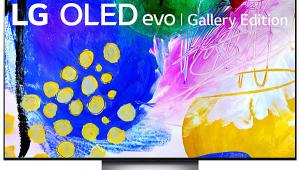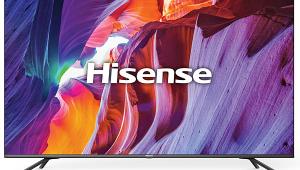Hi. Great review. I enjoy reading your articles and website every day. Say, I'm not familiar with the movie (?) shown in the first screen image in the "At a glance" section. Can you tell me the name of the movie? Looks like I great demo disc. Or is it just a marketing image? Thanks.
Hisense 65H9D Plus LCD Ultra HDTV Review

AT A GLANCE
Plus
Friendly ergonomics
Slick remote control
Attractive price
Minus
Poor HDR peak luminance
Weak black level and
contrast
THE VERDICT
Hisense’s premier 65-inch TV offers a respectable visual experience, solid ergonomics, and surprisingly good sound, but it has a few nagging video shortcomings.
Chinese TV maker Hisense has chosen the designation ULED for their 2017 Ultra HDTVs. Like most other modern sets, however (apart from OLED TVs), these are still LCD sets; the LEDs merely provide the necessary backlighting. While Hisense’s larger TVs (the 75H9D Plus and the flagship 70- and 75-inch H10D models) offer full-array local dimming (FALD), the 65-inch 65H9D Plus reviewed here is LED edge-lit. While for some consumers its $1,599 MSRP makes it look a little expensive, its discounted street price with major online retailers (as of late October) puts it well under $1,500 and makes it price-friendly—especially when compared with the flagship TVs I’ve reviewed recently.
Features
The 65H9D Plus, like most new sets, doesn’t do 3D. Its HDR capability is also limited to HDR10—no Dolby Vision or HLG (Hybrid Log-Gamma). But most of today’s HDR sources, particularly on Ultra HD Blu-ray, use HDR10. And Dolby Vision sources can be played back as HDR10, though without the claimed benefits of Dolby Vision’s dynamic metadata. (HLG is sometimes used for 4K streaming and will appear in future 4K broadcasts.)
Hisense offers both 65H9D and 65H9D Plus models. We didn’t have the former on hand for comparison, and despite the fact that its official list price is $700 less than the Plus, the only difference I could find in the specs was its 60-hertz panel, compared with the Plus model’s 120-Hz panel. Hisense refers to these as Motion 120 and Motion 240, respectively, using processing to simulate a doubling of each pan- el’s native capability. This spec is typically most significant for motion smoothing, but there’s another issue here. In order for a 60-Hz panel to display a 24-Hz source—which includes nearly all DVDs, Blu-rays, and Ultra HD Blu-rays—the source must first be converted to 60 Hz, a non-linear operation that could conceivably produce visible artifacts. With a 120-Hz panel, each 24-Hz frame can simply be flashed five times, with no frame-rate conver- sion needed.
Hisense provides the usual range of features and adjustments, leaving out nothing of significance (to us) and adding only one that, arguably, you should avoid: Flesh Tone. I thought that went out with flip phones. But you’ll find it in the control menu for the Color Tuner—Hisense’s name for the full color management system (CMS) governing the primary and secondary colors. The set also has 2- and 10-step White Balance adjustments.

The Local Dimming control is located in the Backlight menu and offers four settings, including Off. The differences between these settings were minimal; I settled on using Middle almost exclusively. Of the available preset picture modes, I chose Calibrated (which, out of the box, wasn’t) for standard dynamic range (SDR) sources and HDR Theater for high dynamic range. I selected different modes for the two formats because the TV won’t let you dial in different settings for SDR and HDR in the same mode. With some sets that have a similar limitation, this isn’t an issue; if you calibrate in SDR and switch to HDR, these sets insert a correction factor, giving you a proper calibration for both SDR and HDR. With the Hisense, however, results looked wrong when I switched to HDR after an SDR calibration. On the positive side, the TV did automatically switch between the two modes depending on the source.
There are four gamma settings in both SDR and HDR—but with the latter, they don’t actually do anything. This isn’t a flaw, since the gamma for HDR, called the perceptual quantization (PQ) curve, is a standard that this TV follows closely. In SDR, however, all of the gamma settings produced gamma values that were far too low (brighter than the BT.1886 standard).
The Active Contrast control enhances the contrast between light and dark areas of the picture, depending on the characteristics of each scene. Usually, I’d recommend avoiding such a control, but in practice and for many sources, the Low setting offered a subtle but useful enhancement.
Two of the four HDMI inputs are HDMI 1.4, and two are HDMI 2.0. One of the latter is MHL capable, and the other features ARC (Audio Return Channel). You also get a shared composite/component input, three USB inputs, and both Toslink optical and analog headphone outputs.
There are more than a dozen apps provided on this set’s streaming platform, including popular sites such as YouTube, Netflix, Amazon, Vudu, and Hulu. (There’s an installer option to download even more.) I restricted my survey to YouTube and found the quality to vary, as streaming invariably does, from abysmal to outstanding. In addition to the apps, the 65H9D Plus allows playback of music, photos, and videos via a wired or wireless connection to your home network. Hisense’s Anyview Cast can mirror content from your Android-based device to the TV; iOS devices are not supported.
The TV’s remote is excellent. It isn’t backlit, but the buttons you’re most likely to be looking for in the dark are easy to access by feel alone. In addition, the onscreen adjustment menus, such as the Color Tuner CMS and White Balance calibration controls, are the most ergonomically slick I’ve yet used. They let you navigate through the adjustment process without backtracking or jumping through hoops. And while the calibration-menu overlays cover up nearly the bottom half of the pic- ture, they don’t interfere with taking readings at center screen, something of concern to calibrators.
Buyers searching passionately for a TV with a matte-finish screen will be pleased to learn that the screen here, while not fully matte, produces dimmer, fuzzier reflections than the mirror-like images projected back at you from most modern sets.
Pros and Cons
The performance of the 65H9D Plus on our standard HD video tests was acceptable. It failed 2:2 HD upcon-
version and barely failed the MA HD test. (My standard for passing these tests is matching the quality of an Oppo disc player.) It did pass the other tests, with a better than average result on chroma resolution.
 With proper settings (Digital Audio Out set to Raw), the set will pass 5.1-channel Dolby Digital from its optical (Toslink) output to a soundbar but only two-channel audio from a 5.1-channel DTS source. That said, Hisense makes significant claims for the performance of the TV’s onboard audio, which uses a technology called dbx-tv. (Google it
if you want to know more.) I was impressed by its sound relative to
that of most other flat-screen designs. Admittedly, there’s no deep bass to speak of; a subwoofer output would have been a nice addition. But in the Music mode, the sound was full-bodied, with decent dialogue and no rattles, squeaks, or wheezes, even at relatively high vol-
ume. I’m not about to kick my outboard audio gear to the curb for it, but on a desert island with a disc player, a vast library of source material, a fridge, and ample electric power—well, think Tom Cruise’s oasis in Oblivion.
With proper settings (Digital Audio Out set to Raw), the set will pass 5.1-channel Dolby Digital from its optical (Toslink) output to a soundbar but only two-channel audio from a 5.1-channel DTS source. That said, Hisense makes significant claims for the performance of the TV’s onboard audio, which uses a technology called dbx-tv. (Google it
if you want to know more.) I was impressed by its sound relative to
that of most other flat-screen designs. Admittedly, there’s no deep bass to speak of; a subwoofer output would have been a nice addition. But in the Music mode, the sound was full-bodied, with decent dialogue and no rattles, squeaks, or wheezes, even at relatively high vol-
ume. I’m not about to kick my outboard audio gear to the curb for it, but on a desert island with a disc player, a vast library of source material, a fridge, and ample electric power—well, think Tom Cruise’s oasis in Oblivion.
The factory settings for Backlight and Contrast in my preferred mode pro- duced an SDR peak white output slightly below 29 foot-lamberts, a bit low. But a few basic tweaks moved that into the low 40s. For HDR, the factory Contrast setting of 58 produced white clipping on the most difficult test material. Even the setting of 52 I settled on can produce clipping on such material, but it was rare on the commercial HDR sources I watched. Reducing the Contrast setting to eliminate clipping entirely also eliminates the significant benefits of HDR.
I’ll begin up front with the Hisense’s several shortcomings in both HDR and SDR. First, the 65H9D Plus has only middling black levels and shadow detail. While the edge- lit local dimming dropped the luminance to near (but not total) black on a full-screen black image, even the smallest spot of light, such as the pause bug (from an Oppo Blu-ray player) in the upper left corner of the screen, significantly raised the overall brightness of the blacks and is more akin to what you’ll get with program material. The black bars on letterboxed films were invisible on bright scenes (after my pupils adjusted to the brightness), but were clearly obvious on scenes of dim or medium-average brightness.
On the upside, these contrast issues were most visible in a dark or dimly lit room. But while typical room lighting can help to conceal them, it will also degrade the overall image contrast, as it always does. Those fully black images were also some- what non-uniform—brighter in the corners and at the screen edges than in the center. But edge-lit backlights rarely achieve perfect uniformity, and this time there was little or no uneven blotchiness and no flashlighting, the most serious issues that can affect edge-lit sets.
- Log in or register to post comments


Starring Tom Cruise. Not a bad flick (I liked the 1999 version with Brendan Fraser and Rachel Weisz much better) with some cool special effects. It makes a pretty good demo disc as the production values are quite high. The actress who plays the mummy, Sofia Boutella, is also in Atomic Blonde, which I thought was very good and is also demo worthy (the soundtrack is definitely very cool).