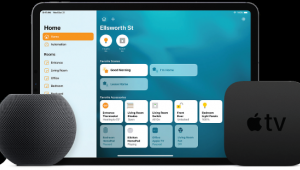John,
Please provide some info on the thin glass-top table on the wall to the left of the TV mounting. The metal shelf under the TV is also nice. Both are very unique. Thanks.
Harry
Mount a TV Like a Pro: Part 2

So, starting part two, the electricity and all necessary cabling are in place, and we’re ready to mount the TV!
Step 1: Get the Correct Mount
There are three types of TV wall mounts: flat, tilt, and full motion (also called articulating). Flat mounts hold the TV tightest to the wall like a picture but offer no adjustment. Tilt mounts provide downward tilt of about 15 degrees, which is good when placing the TV high on the wall. Full motion mounts use single or dual arms to pull the TV off from the wall up to 30 inches and then turn the screen left or right — convenient if the viewing area isn’t perpendicular to the screen or the set is recessed in cabinetry. MantelMount offers a variation of the full motion mount that lowers the screen nearly 30 inches, a perfect solution when mounting the screen high on the wall such as over a fireplace.
Regardless of the mount style, making sure it supports your television’s weight and VESA mounting pattern is crucial. The mounting pattern is the horizontal and vertical spacing in millimeters (mm) between the mounting screws on the television; it will be listed like 400 x 300. The TV’s mounting pattern can be found in the owner’s manual or by measuring the space between the holes, converting inches to millimeters (1 in = 25.4 mm).
Step 2: Determine Mounting Height
To determine where the top of the TV will sit on the wall after mounting, you’ll need to attach the mounting arms to the TV, fit them onto the bracket, and take a measurement. Place the TV face down on a soft, stable surface like a bed. Find the screws that fit your TV’s threads using spacers if needed to ensure the screws don’t go too deep. Place the wall bracket onto the arms and then measure from the top of the bracket to the top of the TV. Use this measurement to locate the height of the wall bracket on the wall based on how high you want the TV to be when finished.

Step 3: Position Mount on Wall
Most wall brackets have a center hole perfect for holding the mount in place while you level and secure it. Position the top of the mount at your desired height, and use a sheetrock screw through this center hole to hold the mount loosely in place. Place a level on top of the bracket so you can quickly check to make sure it’s straight.
Step 4: Locate Studs
The majority of installations will be on sheetrock walls with 2 x 4 wood construction, and mounting requires lag-bolting the mount into two studs for a secure installation. You can locate studs using a stud finder, measuring 16 inches off the center of a known stud location (such as next to an outlet, which are typically nailed to a stud), or with a powerful magnet like the Safety 1st Magnetic Locking System Key — my installer’s favorite — that locks onto sheetrock screws in the studs. Level the mount and mark the stud locations with a pencil through mounting holes on the bracket, two on top and two on bottom.
Step 5: Bolt Bracket to Wall
Remove the bracket from the wall, and hammer a finish nail into your four marked locations to ensure you’re definitely in a stud. If so, drill four pilot holes using a bit smaller than the lag bolts. Next, using your socket set, secure the wall bracket to the wall using lag bolts through washers, tightening just until the washers are secure. Make sure to keep checking the level while tightening, bumping the mount as needed to maintain level.
Step 6: Hang TV on Bracket
We’re in the home stretch! Depending on the TV size, this step likely takes two people, as you hold the TV in place and make all the wiring connections before you place the TV onto the bracket. Depending on the power plug installed, you might need a flat plug like this for the TV to sit flush. The last step is setting the locking/security bar on the mount to prevent it from accidentally being knocked off the wall, and you’re done!
Next month we’ll tackle installing in-wall/ceiling speakers.
- Log in or register to post comments