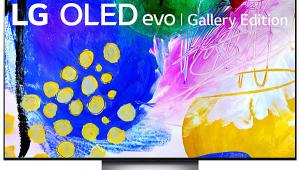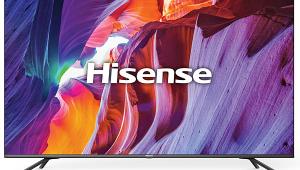LG OLED65C8PUA OLED Ultra HDTV Review

AT A GLANCE
Plus
Deep black levels
Extremely wide viewing angle
Supports Dolby Vision and HLG
Minus
Expensive compared to same-size LCD UHDTVs
Lower peak brightness than LCD UHDTVs
THE VERDICT
This new C8 series set exceeds the performance of LG’s previous OLED models, making it the best OLED TV from the company I’ve yet tested. Its price is also significantly lower than last year’s C7, which means more buyers can now bring home an LG OLED instead of dreaming about one.
The picture quality improvements in LG’s 2018 OLED Ultra HDTVs aren’t a dramatic upgrade over the company’s already superb 2017 sets, but they are accompanied by a new Alpha 9 processor, an autocalibration option, and a few new and updated features. LG has gathered all of these capabilities under the “LG ThinQ AI” rubric. While the AI (Artificial Intelligence) claim may be a bit overstated, that’s where the market is going and LG is not alone in it. I wonder if adding a blinding blizzard of do-everything geegaws makes the screen interface too complex for the average user who simply wants to turn on his or her TV and watch a movie. But while the 65C8 certainly delivers most of the things gadget-savvy viewers want (and a lot that they possibly didn’t know they wanted), my emphasis here is on how the set meets its fundamental task: providing the best image quality possible at an approachable price.
For the newbie who isn’t familiar with OLED technology, an OLED display, unlike an LCD/LED one, is self-illuminating. Each individual pixel is its own light source, and it can go from full brightness to completely turned off as required by the source image. This capability is what gives OLED its notably inky blacks. To even approach OLED’s black level, an LCD display requires LED backlighting with some form of local dimming. And in that case, dimming is limited to a few or, at best, a few hundred zones depending on the LCD set’s design (and cost). There are roughly 8 million pixels in an OLED Ultra HDTV, with each one acting as its own local dimming zone.
Features and Setup
The 65C8 is compatible with HDR10 and Dolby Vision, the two most common high dynamic range formats, plus HLG (Hybrid Log Gamma). Technicolor HDR is also onboard, but it’s primarily a playback Picture Mode (and a promotional feature, since the Technicolor name still commands attention). There’s no such thing as Technicolor HDR at the production end, and no sources are mastered in that format.

Because most UHDTVs can’t show the full peak brightness contained in many HDR sources, a technique called tone mapping is used to preserve as much of that high brightness detail as possible by “folding” it into the set’s display capabilities. For Dolby Vision programs, tone mapping is generated scene-by-scene (or even frame-by-frame) during production and is included as dynamic metadata in the source. But with HDR10 ones, the metadata remains static through the entire program. The 65C8 offers a selectable Dynamic Tone Mapping feature that uses internal processing to analyze content scene-by-scene and convert static metadata to dynamic metadata. This feature was also found in LG’s 2017 sets, but there it was combined with the active settings in the Dynamic Contrast menu selection. For 2018, it gets its own, separate control. Can set-derived dynamic tone mapping— a feature that other set manufacturers also offer—equal Dolby Vision? While I can’t definitively answer that question, I can say that dynamic tone mapping does make a visible difference.
The 65C8’s user calibration controls include White Balance (2-point and 20-point) and a color management system (CMS). Not all of the set’s available picture modes feature these controls, but I used Cinema for HDR viewing and ISF Dark Room for SDR viewing, which do. A separate HDR Effect mode that provides only a Color Temperature slider and no CMS adjustments simulates HDR from SDR sources. While I didn’t hate the result, I didn’t love it either: the simulated HDR images looked harsh, though they did appear more natural if the OLED Light and Contrast controls were turned down from their default 100 settings to 90. Regardless, I didn’t use it during any of my SDR viewing for this review.
New for 2018, the autocalibration feature I mentioned earlier is usable for both SDR and all of the set’s supported HDR formats. It permits a far more precise setup than traditional white balance and CMS controls by using a 3D LUT (lookup table), but still requires sophisticated, expensive test equipment and software, making it useful mainly to experienced calibrators. (All of the calibrations performed for this review were done manually.)

The 65C8’s MPEG Noise Reduction control serves two purposes: noise reduction (duh!) and a reduction of visible banding (posterization). You can’t select one of these without the other. I can recall only rare occurrences of banding in the many hours I spent viewing, however.
TruMotion, a feature used for motion smoothing, offers the usual soap opera effect-inducing settings plus a User option with separate De-Judder and De-Blur controls. The User mode also includes a Motion Pro setting that uses black frame insertion to reduce blur. While Motion Pro can be effective, it also serves to dramatically reduce picture brightness.
Image retention isn’t as significant a concern with OLED TVs as it had been with plasma and CRT models. (Image retention isn’t a problem at all with LCDs.) It can occur, however, so LG provides several features designed to reduce the risk. The most unique of these is a Logo Extraction Algorithm designed to slightly tone-down the brightness of stationary objects on otherwise moving images, such as scoreboards during baseball or football games. Its effectiveness appeared to vary with source material, but in my testing the decrease in brightness averaged about 40 percent.
While LG’s spec stating that the set offers Dolby Atmos audio may be more fanciful than audible, the 65C8’s sound was above-average for a flat-panel TV. It can’t play particularly loud—when I tried, the audio was often accompanied by low bass breakup and, sometimes, an annoying buzz from the back panel. But I otherwise found the 65C8’s sound acceptable even with movies, though it is no substitute for a separate surround system or a first-rate soundbar.
LG’s wand-like Magic Remote is used to wirelessly control an onscreen cursor. The keys are not backlit, however, which often led me to push the wrong button. There’s also a Google Assistant feature, but it requires registration for the set to respond to any voice commands. Registration further requires that you read pages of legal disclaimers and allow Google to share your data. No thanks. Also annoying: a screen that urges you to register persistently pops up each time you turn the set on.
- Log in or register to post comments


LG did a great disservice by essentially perfecting 3D on the 2016 model and then dropping it. The 3D is stunningly beautiful on the E6 OLED but not present on the C7 or C8. I bought two E6 models so I don't have to give up my 3D collection if one of them gives up the ghost. I wish LG would bring 3D back. People who have not seen 3D on an E6 (or G6) just have no idea what they are missing.

But it's not being supported for some reason. Even 3D movies in theaters are only 2K. For the foreseeable future 4K is in and 3D is out.

In my opinion 3D was the most overrated 'feature' of the AV world in the last 10 years. I'm not alone...hence the lack of support here.

Have you ever seen 3D on a 2016 OLED? I totally agree with you that 3D was poorly implemented before that, which accounts for its demise. However, I think if LG has properly promoted 3D on its OLED, that 3D TV could well have made a comeback. If showrooms has shown off the stunningly beautiful 3D on these OLEDs, people would have wanted it. But LG never promoted their outstanding 3D and had a pricing policy that actively discouraged 3D by not putting 3D on the lower priced B6 flatscreen but only on the C6 curved screen, and then LG concluded that there was no demand for 3D because people rejected the curved screen (having never seen or heard how good the 3D was). I think this is a tragic loss to the world and that LG could have revived 3D and created a large demand for it if they had actively marketed it.

Yeah, I know the 2018 C8 has slight improvements over its predecessors.
These are incremental improvements, not substantial.
The only worthwhile substantial improvement regarding OLED's is the price drop compared to 2015 outrageous prices.
The C8 pricing is acceptable.
Yet, keep in mind that in April of this year you could purchase a 2017 65"B7 for $2,300.
You have to spend hours in a completely dark room to appreciate the subtle differences between a B7 and C8 models.
If the room has substantial ambient light, you could not determine which one is the better model if your life depended on it.
Now if a 77"C8 could be had for $5,000 then that would be a must buy.

I wish your evaluation had included a test of the set's reset feature that is suppose to correct any image retention issue. For example, display a static image for some time period and then evaluate how much image retention occurred and whether it could be eliminated. I can't trust an untested system given the amount of static images that still show up frequently particularly when streaming music. I can't get myself to purchase a technology that makes me paranoid about ruining it every time I see a static image. Until I see your test results, I'm sticking with LCD TV's although I'd really like to purchase an OLED.

Hey Billy. A quick note on image retention...
I bought a 65" LG C7 in Dec of last year. Like yourself I was super paranoid about static images and getting screen burn-in/image retention. I can tell you that I have had zero issues...
I play a PS4 and as you know there are lots of static images gaming and I've never had an issue. What I do get is amazing picture quality...it's literally the best TV I've ever owned.
That said I am careful with static images and I don't leave a show paused and just walk away from it for any great length of time. Also, on a side note it annoys me how I've only got a few 4K channels in my cable package and they all insist on having their logo plastered to the screen. So far, zero issues with image retention so i say go for it!

I love watching musicals and different Broadway performances and this TV must be a great option for this aim! I used to check the tour of musicals on https://dearevanhansenshow.com/tour/ but now I can see all the plays sitting on my sofa.