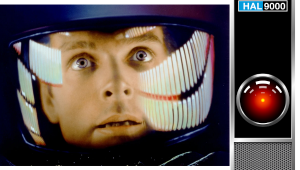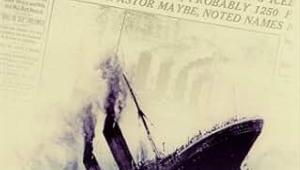Basketball, a sport that combines skill, athleticism, and teamwork, has produced a plethora of iconic figures who have left an indelible mark on the hardwood. These basketball stars game, with their dazzling moves, clutch performances, and unparalleled dedication, have become the heartbeat of the game, captivating fans around the globe. In this article, we will delve into the captivating stories of some of the most celebrated basketball stars, exploring their journeys, achievements, and lasting legacies.
Shopping for a New TV? Here Are a Few Tips

If you’re thinking about buying a new TV and come across a good deal on a 2022 model, it’s natural to hesitate for fear of missing out on the latest and greatest features, but keep in mind that TV's generally change very slowly from year to year. So getting a great deal on last year’s model is not necessarily a bad thing.
The first step in shopping for a new TV — whether it was built in 2022 or 2023 — is to decide what type of TV best suits your needs. While regular Sound & Vision readers will be aware of the different types of 4K Ultra HD TVs, newcomers might well be confused by the hyped up alphabet soup advertising endemic to the TV business.
LCD or LED?
Today’s TVs fall in one of two general categories: LCD (Liquid Crystal Diodes) or OLED (Organic Light Emitting Diodes). But you typically won't see LCD mentioned in current TV marketing. What you will see are copious references to LEDs (Light Emitting Diodes). So-called “LED TVs” are actually TVs based on LCD technology that use LEDs to enhance picture quality. If you see an LCD set advertised as such, with no mention of LEDs, it is probably a cheap model with a small screen.
A manufacturer can build an LCD TV without using LEDs but cannot build an LED TV without also using LCDs — with one exception: micro-LED. State-of-the-art micro-LED TVs use miniscule (micro) LEDs to perform both the illumination and image-producing functions, much like an OLED, but in this case a non-organic LED is used for each pixel. (Getting the LEDs small enough to do this is an expensive and ongoing challenge, so unless can pay six figures for a new TV, micro-LED likely remains in your future.)
Both LCD and LED TVs create their images on an LCD panel, actually one of a number of panels that, when stacked together, produce a functional LCD or LED television. But to produce an image with adequate brightness, one of those additional panels, which sits behind the LCD imaging panel, is used to illuminate the picture. In an LED TV this "backlight" is comprised of LEDs. So, technically speaking, an "LED TV" is really an "LED-LCD" set: LEDs supply the backlighting, while the LCDs on the dedicated LCD panel generate the image. For a variety of marketing reasons, manufacturers have chosen to use the designation "LED" rather than "LED-LCD" to describe all but their cheapest (all-LCD) sets.
Another variation of the LED display employs a combination of LEDs and microscopic devices known as Quantum Dots for the set's backlighting. Quantum Dots claim superior color, and that's generally true. Perhaps more to the point: Throwing the word "Quantum" into the mix is a nice step-up on the marketability index!
But to the confusion of novice buyers, Samsung adopted the term "QLED" several years ago to describe its Quantum Dot-enhanced sets. But a QLED set is NOT in any way an OLED TV. That little squiggle makes all the difference. At its heart, a QLED set is still an LED-LCD design, simply flavored with the addition of Quantum Dots to its backlighting.
Local Dimming to the Rescue
One issue with LED TVs is that the backlighting, which is typically always on, can have a negative effect on contrast. In the past, the only thing stopping the light from marring dark areas of the image was the LCD imaging panel itself. It worked, sort of, but some light still leaked through the panel, rendering black and near-black areas of the picture no better than a dark gray.
Today's best LED TVs employ a technique called local dimming, which divides the backlighting into separate zones. Each zone is individually controlled by the set's microprocessors to match the ever-changing needs of the image. The result is superior blacks and dark grays, which greatly enhances image contrast. So when shopping for an LED TV you'll definitely want one with local dimming. The number of dimming zones varies according to the size and price of the set; generally speaking, the more dimming zones the better, though not all manufacturers specify the number of zones.
Another issue that still haunts LED TVs is off-center viewing. As you move away from the center seat, the image starts to fade markedly once you are 20 to 30 degrees off center. There are LED sets that have a wider viewing angle, but they're rare.
OLED: A Different Animal
An OLED TV is a completely different animal than an LED TV. In an OLED set, “Organic, Light Emitting Diodes” create the image at the individual pixel level. That is, each pixel is driven by its own OLED. The result is near-perfect blacks if the set is properly adjusted. Most OLED sets can outclass LED TVs in this regard. There are, however, two downsides to OLED designs: they are not as bright as the best LED TVs and they can be subject to burn-in, a term you may recall from the days of plasma TV. Burn-in is a permanent, ghostly image appears after a very-bright stationary image is left on screen for too long. A less serious form of burn-in is called image retention, in which the ghost-like image fades over time, often in a minute or two.
While OLED burn-in is a real issue, it is often overstated. Yes, if you put an OLED TV in its super-bright torch mode and watch stationary images (or moving images with stationary scoreboards) for more than a few minutes, burn-in might raise its ugly head. But I've been using an OLED TV for daily viewing for four years now and so far have seen no sign of burn-in (though I have experienced temporary image retention with test patterns). But my brightness demands are realistic and modest. Bottom line: The performance from a properly set-up OLED, offering near-perfect blacks and no visible off-center viewing issues, is simply too good to ignore. There's no need to be paranoid about burn-in as long as you exercise reasonable caution.
Related:
- Log in or register to post comments

If you're shopping for a TV and considering a 2022 model, it’s worth noting that last year's sets often offer great deals without significant feature compromises. Whether you're looking at OLED or LED-LCD models, advancements like local dimming and Quantum Dots have continued to refine TV performance. For buyers unsure about technical jargon, taking the time to research these features can prevent confusion. While TVs might not evolve rapidly year to year, using tools like Picsart Background Remover can help you visualize and compare models with different backgrounds, making your decision-making process more interactive and fun!

The streaming industry has experienced tremendous growth in recent years, providing consumers with countless options. One of the newest players in the market is HBO Max, a service that features a vast array of content from HBO’s extensive library. While many are curious if it’s worth the investment, after checking out the customers reviews on this link https://hbo-max.pissedconsumer.com/customer-service.html it’s clear that HBO Max is definitely worth subscribing to.