When choosing the most comfortable camping hammock, keep these factors in mind and you'll have an enjoyable camping experience every time. With the right camping hammock, you can sleep in comfort and enjoy the beauty of the outdoors. https://chillhammocks.com/best-hammock-straps/
Lumagen Radiance Series and DVDO iScan Duo High-Definition Video Processors

When I got started in this great hobby of ours, video processors were pretty much reserved for the higher-end theaters I only dreamed of. We didn’t have pristine 1080p24 sources to feed our displays; we had stuff like VHS and Laserdisc. Displays weren’t nearly as consistent, either. Projectors were mainly for the ultrarich and required brute strength to install. Beyond that, it took considerable work to get them looking right. Calibration was anything but easy. Expensive outboard video processors were also a necessity for these beasts to wring the most out of our then-limited video options.
Now we’re living the video dream. Some may scoff or say otherwise, but they probably haven’t been around as long as I have. These days, even low-end projectors outperform the majority of the reference designs back in the day. Sources are of a much higher quality, and new prerecorded formats are progressive by design and require very little, if any, tinkering. Sure, we have some DVDs lingering around that still need to be deinterlaced, but the proliferation of high-end video-processing chips into TVs, Blu-ray players, and even A/V receivers has made it easier than ever to get solid deinterlacing and scaling in a relatively cheap platform.

So every once in awhile I get asked about video processors and whether or not there really is any need for one. The answer is not simple; there are several factors involved. Because broadcast standards have not been finalized as firmly as Blu-ray’s video standards were, we’re stuck with quite a mix of resolutions and aspect ratios. Even Blu-ray isn’t completely 1080p; there’s plenty of non-movie material out there encoded at 1080i/30. This means deinterlacing and scaling are a necessary evil to make the most of these sources. But deinterlacing and upconversion aren’t the only reasons to consider an outboard video processor. There’s display calibration, anamorphic lens support, cropping, color-space conversions, frame-rate conversion, and more. For this article, I’m going to talk about what some of today’s video processors bring to the table, and focus on two of the better-known brand options out there.
Meet the Contenders
When I first got into home theater, there was quite the assortment of video-processing vendors. Big names like Faroudja, Teranex, and Snell & Wilcox dominated trade-show floors and always had compelling demonstrations of their new, cost-no-object video processors hooked up to huge CRT projectors. Most of these processor giants have gone away, at least from the consumer space, only appearing as the brands on video-processing chips found in today’s AVRs and Blu-ray and DVD players. But some companies still sell standalone video processors. Two of the biggest players at present are Lumagen and DVDO, both of which have been around since those early days and continue to refine their products to remain on the cutting edge of processing and features.
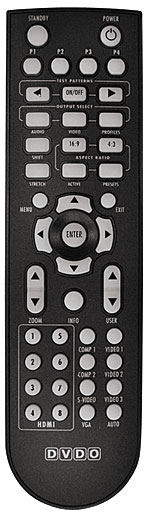 For this review, I’m going to focus on the Lumagen Radiance series and the DVDO iScan Duo. The Radiance series consists of three separate options that all incorporate the same video-processing capabilities but offer a different level of connectivity depending on your system needs. The Radiance Mini-3D ($1,995) is limited to HDMI only with two HDMI 1.4 inputs and one output. This is a simple hookup solution meant to go right before the display, which means you may need to use something like an AVR or pre-pro as a video switcher. The Radiance XS-3D ($2,995) has four HDMI 1.4 inputs and two outputs but also supports an array of analog inputs and audio switching. On top of its great processing abilities, it could easily serve as a switcher for your audio/video needs. The Radiance XE-3D ($4,995) is Lumagen’s flagship and is a monster when it comes to audio/video switching. It features six HDMI 1.4 inputs and two outputs. It also supports no less than four inputs for each analog video type. Full audio switching is supported for analog and digital. This is designed to be the hub of your system, covering all your audio and video switching needs. For this review, I used the XE-3D, but my comments on its performance relate to the entire line equally.
For this review, I’m going to focus on the Lumagen Radiance series and the DVDO iScan Duo. The Radiance series consists of three separate options that all incorporate the same video-processing capabilities but offer a different level of connectivity depending on your system needs. The Radiance Mini-3D ($1,995) is limited to HDMI only with two HDMI 1.4 inputs and one output. This is a simple hookup solution meant to go right before the display, which means you may need to use something like an AVR or pre-pro as a video switcher. The Radiance XS-3D ($2,995) has four HDMI 1.4 inputs and two outputs but also supports an array of analog inputs and audio switching. On top of its great processing abilities, it could easily serve as a switcher for your audio/video needs. The Radiance XE-3D ($4,995) is Lumagen’s flagship and is a monster when it comes to audio/video switching. It features six HDMI 1.4 inputs and two outputs. It also supports no less than four inputs for each analog video type. Full audio switching is supported for analog and digital. This is designed to be the hub of your system, covering all your audio and video switching needs. For this review, I used the XE-3D, but my comments on its performance relate to the entire line equally.
The DVDO iScan Duo ($1,299) offers advanced video processing and display-calibration capabilities. It offers eight HDMI 1.3 inputs (3D pass-through only—more on this below) and three outputs (one output is audio only). It also supports two component video, one S-Video, one VGA, and three composite video inputs. On the audio side, there are two stereo inputs and four digital inputs (one coaxial, three optical). It also has two digital audio outputs. DVDO has another video processor, the Edge Green ($499), which supplies the same level of video processing but has no display-calibration features and fewer input/output options.

Processor Basics
The most basic functions of a video processor are deinterlacing, upconversion (scaling), and refresh-rate matching of the source to the display. It wasn’t long ago that you’d see displays that were interlaced by design. Most displays are progressive now, which means each full frame of video information is presented on the screen in its entirety. With interlaced displays, the frame is presented as two successive fields, each containing half the information. The first field comes in and is held suspended on the screen until the next field comes in, filling in the alternating lines above and below the first. This idea was developed in the early days of broadcasting when no cathode-ray display tube could be counted on to draw an entire frame of video fast enough to prevent the phosphers scanned first at the top of the screen from noticeably fading before the frame was complete; presenting the information in two rapidly refreshed half-frames controlled flicker. This also had the advantage of optimizing the available bandwidth of the transmission channel for broadcasters. However, a key downside of interlacing is the introduction of stair-stepping or jaggies—a roughness to diagonal lines and the edges of curved shapes that is caused by the slight time delay between the two fields.
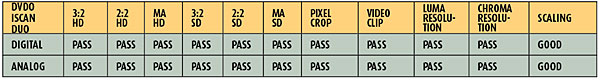
Despite the movement to modern progressive displays, there is still a lot of material we watch every day that is inherently interlaced. This includes broadcasts (1080i and 480i), DVD (480i), and for those who just can’t let go of it, VHS. In addition, some broadcasters originate HDTV programs in 720p, and some source components, such as cable boxes and DVD and Blu-ray players, can convert the 480i content found on DVDs or in broadcasts to 480p for output. While Home Theater readers are used to seeing 1080p thrown around as the resolution of the moment, the only consumer format that uses it is Blu-ray. Some game consoles output 720p, 1080i, or 1080p, as do some late-generation, media-streaming set-top boxes, but they’re not necessarily starting with native 1080p content.
We check deinterlacing—the conversion of interlaced content for progressive display—by examining how the source, processor, or display handles challenging test patterns and real-world content. We primarily look for a reduction or elimination of jaggies as compared with other solutions and the absence of artifacts or breakup that may be introduced when the process is done poorly.
- Log in or register to post comments


I remember when I was a kid using such video processors and I always didn't like the quality of the video. And with charging technologies, you can even download videos in good quality without watermarks https://savetiktok.org/ This service has always helped me with this



























































