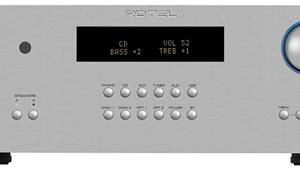Streaming the newest music or improving your TV's audio in Augusta, the WiiM Amp demonstrates that top-notch sound and a wide range of features don't always have to be expensive.
WiiM Amp Review: Value-Priced Multi-Room Audio

AT A GLANCE
Plus
Works with Alexa, Google Assistant, and Siri
Equalizer settings for each input
Can input/output Bluetooth and AirPlay
Uses passive speakers you may already own
Minus
No way to see the input or what song is playing
Could be easier to navigate with fewer clicks/taps
No headphone jack
No Bluetooth aptX for streaming hi-res audio
THE VERDICT
The reasonably priced WiiM Amp is the perfect device to leverage a house full of speakers to create a multi-room sound system. You may have Alexa, Google, or Apple HomePods. Or, passive speakers connected to other WiiM devices. This amp makes it easy to control streaming from the most popular music services anywhere in your home.
Many of us use smart speakers throughout our homes. They control everything from lights to microwaves and washing machines. Usually, these are inexpensive devices like the Amazon Echo, which are not optimal for music listening. But they are perfect for controlling more capable smart speakers and amps.
When focused on audio fidelity with multi-room capability, more premium speakers, like those from Sonos or Bluesound, are employed. Beyond that, there are many streaming-capable integrated amps to choose from, and they sell at almost any price point you can imagine. These devices, including the reviewed WiiM amp, let you choose your speakers. They give the brains and brawn to make them smart.

The WiiM amp is an affordable and highly capable example of a "smart amp." It streams music to one or several speakers around the house. It is similar to the Sonos Amp but sells for half the price. The WiiM Amp offers compatibility with various speakers without limiting you to a single ecosystem.
Everything on the amp is controllable using the WiiM app for iPhone or Android. The streamlined hardware has no display. While there is a physical volume knob and a row of LED lights that show the volume level, that's about it when it comes to the hardware interface. The only way to choose or know what's playing is within the app.
You don't need to use the app to control the hardware; it has a Bluetooth voice remote. You can use the remote to control playback and volume if you don't need to know details about what music is streaming. The remote has a built-in microphone that allows the WiiM amp to also function as an Alexa-compatible device.
There are many similarities to Sonos in how the WiiM app works. It streams from the most popular music services: Amazon Music, Tidal, Deezer, Napster, SoundCloud, Quboz, and more. It also becomes a media server by streaming from a music library on a computer or NAS drive. The remote's mic transforms the WiiM Amp into an Alexa speaker that can also control compatible smart home devices.

You can also use Alexa, Google Assistant, or Siri voice commands to play, pause, skip, change volume, or play specific songs, albums, artists, or playlists. With AirPlay and Bluetooth input and output, you can stream from phones, computers, and other sources and play to HomePods, Apple TVs, and Bluetooth headphones.
Because the unit does not have a headphone jack, the only way to listen on headphones is via Bluetooth.

The amp can handle up to 24-bit/192kHz hi-res audio and it works with most audio formats, but it only plays at that high quality with passive speakers directly connected to the unit. It lacks Bluetooth aptX, so streaming to other speakers wirelessly cannot achieve that high a resolution.

Still, it costs hundreds of dollars less than its competition and has more capabilities and features than other integrated streaming amps. For example, the Bose Amplifier lacks a remote or HDMI input and has limited music services and hi-res audio formats.
Features
Despite its competitive price point, the WiiM Amp is loaded with features. It is, first and foremost, an amp. It has speaker terminals and outputs 60Wpc into 8 ohms and 120Wpc into 4 ohms. That's enough to make most bookshelf speakers sing or to properly power a pair of small to medium-sized towers. Its ability to double output at 4 ohms is encouraging and characteristic of a good design. The amp itself uses class-D technology and is very efficient, which results in low heat output and allows for a compact enclosure.
It acts as both a receiver and transmitter for Bluetooth and AirPlay, allowing streaming from mobile devices and computers, and direct connection to Bluetooth devices like headphones for wireless audio enjoyment. It also supports AirPlay for sending audio to other devices in different rooms.
The WiiM app is the central control hub for the amp, supporting an extensive array of music services, including Amazon Music, BBC Radio, Calm Radio, Deezer, Napster, Pandora, QQMusic, Qobuz, Radio Paradise, SoundCloud, SoundMachine, Spotify, TIDAL, TuneIn, iHeartRadio, and vTuner. This broad compatibility ensures access to a wide variety of music sources, both popular and niche, without being restricted to a particular ecosystem. The app also functions as a media server when connected to a network music library, indexing downloaded music for easy management and playback directly from a computer or NAS drive. The interface of the app facilitates straightforward navigation through the play queue and other music selections, with simple adjustments to audio settings and preferences to personalize the sound.

In addition to extensive service support, the WiiM app includes voice command functionality through integration with Alexa, Google Assistant, and Apple Siri, enhancing convenience with hands-free control over music playback and volume adjustments. With its comprehensive features and intuitive controls, the WiiM app significantly augments the functionality and user experience of the WiiM Amp.
The amp can be connected to a TV via the HDMI eARC port for high-fidelity stereo sound and can reproduce low-frequency effects when connected to a subwoofer. Additional ports include an analog stereo input for connecting a turntable or CD player and an optical input for other digital devices like DVD players.
Unlike many amps that offer limited tone control, the WiiM Amp features an adjustable ten-frequency graphic equalizer with presets for 24 music types and a parametric equalizer for more precise control over four frequency bands. Each source retains its equalizer settings, allowing for quick adjustments by tapping the three dots next to the song title and selecting the desired EQ from a dropdown menu.
The amp's ability to auto-detect a connected subwoofer and quickly disable it via a toggle in the app is particularly useful during late-night movie sessions when subwoofer output might be intrusive. The amp can also function as an alarm, with the app allowing you to set the volume and specific playlists or tracks to wake to. A one-time alarm or recurring daily schedule can be set, and a sleep timer is available for turning off the sound and TV after a specified duration.
Users can assign their most frequently listened-to music to one of twelve presets, with the four most-used presets easily accessible by pressing a button on the remote.
Setup and First Impressions
The setup process was as elegant and simple as the lines of the WiiM Amp itself. Its brushed aluminum is a nod to an Apple Mac Studio design.
The first step was downloading the WiiM app on my iPhone and connecting to the WiiM Amp. There is no power button, so the speakers had to be connected before plugging in. This made the unit discoverable. It took a couple of tries where I had to press the knob on the front of the amp to put it into pairing mode, but I succeeded relatively quickly.
Without a display on the front of the amp, following the app to set up the amp, services, and preferences is essential. Signing into many services takes time, but it was otherwise simple. From there, you can manage the services so only those you're subscribed to appear on the screen. Finally, voice commands can be set up by connecting to Alexa, Google Assistant, and Apple Siri.
The WiiM has a global search that shows results across most music services and your music library. Results can be added to your music library or playlist.

The WiiM app is essential for seeing what's playing and navigating the play queue and other music choices. Still, there was a bit of a learning curve. Others, like the BluOS app, are better designed. After downloading it to my iPhone 15 Pro Max, I had to search the screens to find where to accomplish basic tasks. Most actions required two clicks to get to where I wanted.
Voice Control
Most streaming devices have issues with voice control. However, once I seamlessly connected the WiiM Amp to Alexa, Google Home, and Apple Home, they all could bring up specific playlists, with Siri offering songs and playlists in Apple Music. Playback commands were responsive! Using a device that does not make you reword or repeat commands is rare, and the WiiM Amp made me willing to use voice controls.
Beyond music, the mic on the remote control turns the WiiM Amp into an Amazon Echo speaker. Thus, it can take home commands for turning on lights, opening blinds, locking doors, and so on. Again, it performed without a hitch.
Performance
Overall, the WiiM Amp did what it was supposed to do. It is easily set up and streamed to Amazon Echo, Apple Home, and Google Nest speakers. I was quickly up and running as I added my favorite playlists and artists to the presets.
While the icon navigation at the bottom of the screen is handy, it disappears when viewing the currently playing song. The full-screen view is where you access the drop-down menu to add the song to a library or playlist or to access the equalizer quickly. It's also the only place to see what's in your play queue by tapping a little icon next to the volume control. The queue cleared as soon as I went to another playlist or song. It took me a while to remember that I had to click on the device icon and then the settings gear to access the many options, such as turning the subwoofer on/off, accessing the Alarm Clock, choosing the audio output—speakers, AirPlay, or Bluetooth—or toggling on/off the lights on the front of the amp.
The browse icon brings up a screen with favorites, My Music (which includes the songs that are downloaded to the phone), a convenient recently played list, home music share for your DLNA library, the music services, and the other sources connected to the amp. The Device menu shows what is playing, has a gear to choose from that displays all of the amp controls, and a link to synchronously play on multiple WiiM-connected speakers.
I began testing by watching the movie Gran Turismo on Netflix. First, I chose the Movies preset in the EQ and connected a subwoofer. The WiiM Amp did a decent job creating the rumbling of the race cars and other subtle effects. Still, it was stereo and did not apply any processing to simulate surround sound. But what it does provide is incredible vocal clarity.
When watching most movies, I prefer vocal boost to compensate for sound mixing that drowns out voices. The Vocal Boost preset worked better than any other dialog booster I've used. In this mode, sound effects were muffled but could still be heard, and the dialog was crystal clear.

However, the WiiM Amp is at its best when streaming music. It shines by making it convenient to control what tunes you want to listen to and where you listen to them. The small but mighty amp could be turned up to ear-piercing full volume levels without distortion from my floor-standing Definitive Technology speakers.
Still, to my ears, it lacks the musicality and clarity of some other (albeit more expensive) hi-res audio amps like the SVS Prime Wireless SoundBase. But it is more than adequate for casual listening, there are no tinny highs or distorted drums here.
If I wanted to sit and listen, I could customize the EQ using the parametric equalizer. Doing it properly requires a better understanding of audio mixing than I possess. However I do know that being able to set the subwoofer crossover and apply parametric EQ based on measurements will improve the sound for a given room. But it also lets you tune the sound to taste if that is your preference. I could tinker with the parameters at different bandwidths to bring out specific instruments or vocals until I liked what I heard. For example, I like the organ in "Roundabout" by the band Yes. I guessed that the organ would be a mid-high frequency and played with the EQ settings until I heard the organ sound the way I wanted. It also works with the audio from a TV. By playing with different mid-frequencies, I could "remix" the sound of "The Voice" to hear the singers better.
There was no lag in sound from the TV, and the lip synchronization was perfect.
Tidal MQA streaming music was solid. Bad Bunny's songs were well balanced using the Hip Hop graphic EQ preset. The separation of sounds—the micro-dynamics—isn't as good as some higher-priced integrated amps, so the drums weren't rendered as accurately—including the intentional distortion—as I've heard on some other more expensive units.
Ultimately, after playing "Both Sides Now" in high res formats from Amazon Music and MQA in Tidal, as good as the sound is for bopping around while listening, I never experienced "hair on my arms standing up" or that "reach-into-your-soul" level of musicality you get out of a high-end stereo.
Conclusion
The WiiM Amp is a remarkably capable multi-room audio amplifier that delivers robust features at a competitive price point. While it may not match the exquisite musicality of higher-priced alternatives, it compensates with versatility and ease of use, making it an excellent choice for everyday listening and smart home integration.
The app's ability to tailor sound settings allows users to significantly enhance their listening experience. The WiiM Amp offers a compelling blend of performance, features, and value for those seeking high-res audio capabilities without breaking the bank. Whether streaming the latest hits or enhancing your TV's sound, the WiiM Amp proves that high-quality audio and a rich feature set don't always have to come at a premium price.
If you aren't going to sit down and savor music like an audiophile might, this is a great amp. And if you want to fine-tune the system for optimal playback of music, you'll be happy if you take the time to adjust the EQ settings. This device is not just an amplifier; it's a gateway to a rich, convenient, and connected audio experience in your home as well as another way to remote control all your connected smart devices.
Specifications
Dimensions: 7.48” x 7.48” x 2.48”
Power: 120 Watts/channel at 4 ohms; 60 Watts/Channel at 8 ohms
SNR: 98dB
THD+N: 0.002% (-92 dB)
Audio Output: Stereo PCM only
Audio Formats: MP3, AAC, ALAC, APE, FLAC, AIFF, WAV, WMA, OGG
Equalizer: Preset, 10-band Graphic EQ, 4-band parametric EQ
Network: IEEE 802.11 b/g/n/ac Dual Band, 10/100 Mbps LAN
Bluetooth: BT 5.1
Streaming Protocols: AirPlay 2, Chromecast, Spotify Connect, TIDAL Connect, Alexa Cast, DLNA
- Log in or register to post comments