DISH Network Model 6000 HD-DBS Receiver Page 2
The receiver also has two module ports on back for upgrades: one can be used with the optional 8VSB tuner cartridge, the other to support future technologies as they emerge. DISH Network has already proven their commitment to customers in the past with the high-definition upgrade module that was available for DISH Network 5000 customers. While there's nothing I can think of that you might need for now, it's nice to know that the option is there.
 |
| The remote isn't as intuitive as we'd like, but it's simple enough to use, once you get the hang of it. It can control other gear and has both IR and RF capabilities. |
Depending on what mode you're in, you'll want to look for the aspect-ratio control. When displaying regular 4:3, standard-def images (upconverted or not) on a 16:9 screen, the receiver draws black bars on the sides of the image, which is far less annoying than the gray bars that many systems use, although the latter does help prevent uneven tube wear. Then again, you can add gray bars if you want. You can even crop or zoom in on 4:3 images to fill a 16:9 screen. The trick is finding the aspect-ratio button. A hint: Try the star key at the bottom left of the remote. This control doesn't affect true high-definition signals. Unfortunately, there's no adjustment for 16:9 signals that are sent to a 4:3 display. DISH Network officials are hoping to have a software update that offers more control available by the time you read this.
Picture quality is what really matters, and in that regard the Model 6000 does very well. Regular and high-definition channels look crisp and clean, with bright and detailed images. Dark images show grain, noise, or what might just be compression artifacts, but not any less or more than the competition. Direct comparisons with DirecTV are admittedly difficult; we don't know if the same source is being fed at the same level to both systems. I tried to match picture levels as best I could. Regardless, I'd say that you certainly don't sacrifice picture quality with one system over another. I would give DISH Network the nod for no other reason than that the Model 6000 doesn't shift or squish the picture. This may seem an odd feature (antifeature?), but competitive DirecTV receivers have exhibited a retrace timing incompatibility that some displays can't compensate for. The Model 6000 doesn't seem to have this problem.
DISH Network has a definite success on their hands with the Model 6000 and has made a much-needed commitment to high-definition television. Save for a few ergonomic hang-ups that are also all-too-common on competitive models, the receiver provides an excellent way to tune-in a plethora of source material. This includes terrestrial analog and digital broadcasts, when used with the optional 8VSB tuner cartridge, and both standard- and high-definition satellite programming, when combined with the appropriate dishes. Because of the extra high-definition channels, flexible connections, and multiple output formats, you'll begin to see the Model 6000 as a step above its competition.
Highlights
• Component (Y/Pr/Pb) and RGB connectors output 720p or 1080i
• DISH Network offers both Showtime and HBO
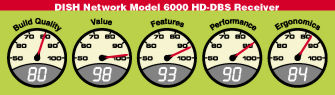
- Log in or register to post comments



























































