A successful CTO candidate should have a strong technical background, visionary thinking, and leadership skills. Experience with product development and scalability is also vital for tech innovation. Tech innovation CTO recruitment should prioritize candidates capable of spearheading transformative initiatives. This role is critical for companies looking to remain competitive and adaptive.
Google TV: Logitech Revue and Sony Internet TV Breaking It Down
I’m sure you noticed my references to Apple products along the way, and you’ve probably pegged me as an Apple fangirl. I must admit, I do like Apple products, and with good reason. They are the closest thing to true plug and play as anything on the market today. That isn’t to say that the new streaming-only Apple TV is perfect, though. I have my quibbles there as well, but at least it does what it does extremely well and leaves you with a satisfying user experience. Look for my review in an upcoming issue.
Google TV has many more features than the Apple TV, but unfortunately, many of those additional features are implemented in such a mediocre manner, I would never use them. If you’re one of those staunch opponents of all things Apple, you probably don’t know what I’m talking about, and you’ll forever be subjected to complex hierarchies and poorly integrated UIs... or so it would seem. I’m all for competition, so give Apple some real competition—something that challenges its core competencies, like seamless and intuitive interfaces incorporated into intriguing and inspiring form factors. Sadly, neither of these Google TV models breaks any new ground or could be labeled as game changers with either the software or the hardware.
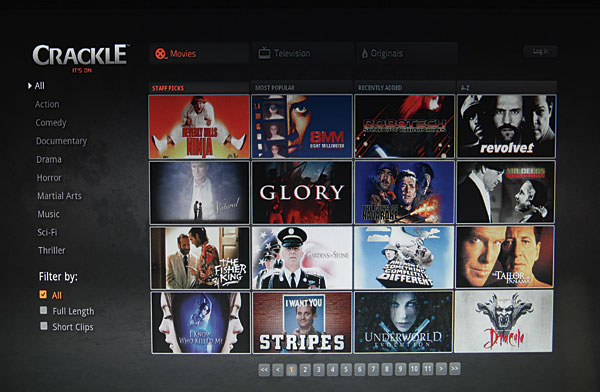
A good example of how they had an opportunity to create a more user-friendly experience is with Netflix. This service is available on many devices and platforms. It’s becoming ubiquitous in Blu-ray players in particular, so you certainly don’t need a Google TV to get it. I’m guessing the choice of using the basic Netflix client was Google’s since it was the same on both of the units I tested. I imagine this version of the Netflix app is an easier add-on since it forces you to queue up your movies via the Internet. Perhaps they were thinking the built-in Chrome browser was fine to add in your movies and manage the queue. That might be OK, if this were an easier browser to use.
The current Roku boxes, Apple TV, and some Blu-ray players offer Netflix management, so you can browse movies, watch them instantly, or place them in the Instant Queue for later viewing right from the Netflix application. It’s possible to provide a more integrated and simplified experience, but again, they took the easy path and used the most basic Netflix client available. On both devices, the Netflix stream is only in stereo, like most devices on the market. Sony claims a pending firmware update will fix this. (Hopefully it’s out by the time this issue hits newsstands.) But seriously folks, how do you release what’s supposed to be a game-changing device and not have 5.1 audio from the get-go?
Google TV literally duplicates the TV functionality you already have, and you apparently lose multichannel surround sound for the privilege. (Sony said there’s a pending fix for this, too.) What you create is an unnecessary layer of complexity. You might be thinking that simultaneous Web surfing and TV watching is a great feature. It certainly has the potential to be a fun and useful feature, but that requires a fullfeatured browser. I’ve never used an Android smart phone, but I took a look at a friend’s EVO, and his browser has an address bar right at the top where you expect to find it. So why would they make it difficult to find the address bar on Google TV’s browser, especially since Web browsing is supposed to be one of its key features? Once again, not all Android-based products are equal, and Google TV is furthering the continued fragmentation of this OS.
There’s a general sense that people want their computers integrated with their media centers. I think it’s important to distinguish what exactly consumers want connected to their HDTVs. Based on the Google TV platform, you’d think they believe people are dying to bring the computer experience to their media rooms. I personally think that what consumers want is a convenient and simple method for integrating all of their media in one place, regardless of where the media is located. I question the notion that people want to complicate the use of their entertainment systems with computer-like (mostly Windows-like) interfaces.
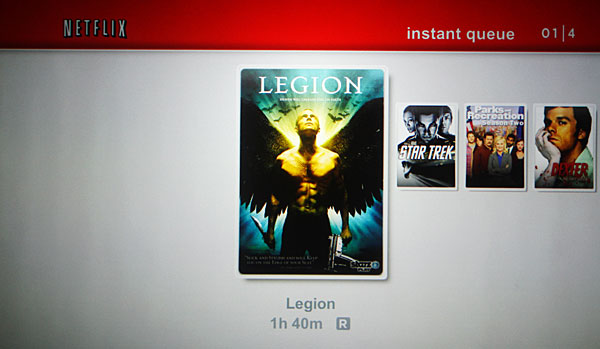
As I mentioned earlier, access to my files on a Mac was clumsy, time-intensive, and generally worthless. They did the very least they could, essentially mirroring your hard drive, so they could say you can access your stored media. Worse yet, the folks supporting this platform didn’t try to provide any level of integration; they just referred you to third-party software and apparently didn’t care if it worked well or not. If you want to play music or view photos or videos, I suggest that you place the files you want on a USB drive. It will be much easier to access the media this way.
While there are times when a keyboard comes in handy, such as typing your password for one of the streaming services or searching the Web, I doubt you’ll want to use it all the time. I preferred to use the Harmony app on my iPhone with the Revue. (A similar control app is coming for Sony Internet TV before this issue hits newsstands.) It gave me the same level of control as the keyboard and was more convenient. It’s also a slicker solution. However, the graphical interface was rather simplistic and felt like no one wanted to put in a great deal of effort designing it. I liked the size of the Sony remote but spent way too much time hunting and pecking on the keyboard to feel like it was something I wanted to keep in my system permanently.
The best part of Google TV is the convenient and fairly easy way it connects you to streaming content from popular services. I like Spotlight, which links you to a wealth of sites to explore without using a browser—and you don’t want to use the Google TV browser more than you have to.

There’s nothing uniform or highly integrated within these Google TV products. Since Google provides the software, hardware manufacturers can deploy it in any form factor they want. As with Android-based smart phones, you might not see a great deal of consistency among different brands’ Google TV products. I’m not sure if it’s even possible to have a truly integrated product when the software and hardware come from two separate design teams.
I certainly hope this is just the first salvo and that Google has big plans to evolve this platform by continually refining their user interface—and that includes a full-featured browser that functions the way we’ve come to expect. If you’re going to create a new way of doing things, make sure it’s intuitive.
I’m sure Google and its partners will get a lot of consumer feedback, and I hope they listen because there’s a tremendous amount of room for growth and improvement in this product category. Those who support the Google TV platform see these early products as futureproof since a firmware update will always keep them up to date with new features and functions. I hope it is their intent to keep refining this system, because if Google wants the living room, they need to start thinking in terms of refined simplicity and show some concern for the user experience. We’re not all geeks who enjoy the challenge of figuring out how to work a new toy.
- Log in or register to post comments


Finding reliable gadgets, devices, and accessories is essential for tech enthusiasts. I explored google store reviews to see what customers thought about product quality, warranty support, and delivery times. The Google Store offers an array of innovative devices, but reviews are helpful for understanding product longevity and ease of setting up new tech.































































