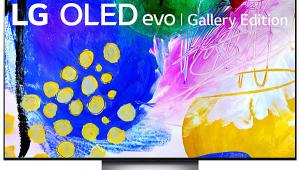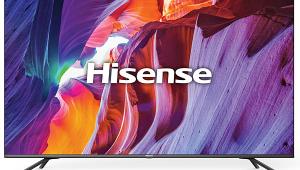How would the average viewer, defined as one who is not an audio-videophile, know about measurements and the expertise that you offer in reviewing tvs'? I purchased a 55" inch panny plasma 3 yrs. ago, based on your review and settings you provided. I employed those settings exactly and am still amazed at the picture and more importantly the black level. I should also note a year ago I had cataract surgery and new glasses and I am now even more astonished at the picture. Further, I have an external Darblet, and this brings the picture to near 4K territory with depth of field and complex material such as 2001 and other sci-fi movies rich in black against stars. I like showing friends comparison with the Darbee on/off. The stars look like they are lit by led lights. Just some thoughts...........
JVC Diamond DM65USR LCD Ultra HDTV Review Settings
Unit-to-unit sample variations, the viewing environment, and the source might render these recommendations less than optimum. They are only provided as a potentially useful starting place.
The settings here that are most likely to translate reliably from one sample to another are those involving specific features with only a few selections, such as Gamma and Noise Reduction. The ones most likely to be subject to sample variations are video controls offering a wide range of adjustment, such as white balance (gray scale) and color management (where available). Even relatively small differences in the common control settings, such as Contrast, Brightness, and Gamma, can shift the white balance, though the resulting visible change may be minor. Production tolerances can do the same.
We strongly recommend that you find the optimum basic video settings for your sample by using one of the many available display setup DVDs, such as Digital Video Essentials (DVD) or DVE HD Basics (Blu-ray). These will help you to set the basic controls, Brightness, Contrast (called “Picture” in Sony sets), Sharpness, and sometimes Color and Tint, correctly. Experimenting with the more complex color calibration and other controls in the user menus will do no harm; the changes may be easily reset. But adjusting these by eye is unlikely to produce an accurate result and is no substitute for a full calibration. The latter is best left to a trained and properly equipped technician such as those certified by the Imaging Science Foundation (ISF) or THX.
| Picture Mode | Movie | |
| Backlight: | 80 | |
| Contrast: | 3-5 | |
| Brightness | 49-51 | |
| Color | 57-63 | |
| Hue | 0 | |
| Sharpness | 3 | |
| Color Temperature Mode | Custom | |
| Ambient Light Sensor | Off | |
| Wide | Normal |
| Color Temperature | Gain | Offset |
| Red | 153 | 129 |
| Green | 129 | 127 |
| Blue | 98 | 128 |
| Crystal Motion Pro | Off |
| Crystal Color XD | N/A in Movie mode |
| Dynamic Contrast | See text |
| Local Dimming | On |
| Noise Reduction | Off |
| Digital NR | Off |
| Super White | Off |
| Gamma Style | Mid Dark or Dark |
| Film Mode | Auto |
| Professional Picture | |
| Color Space | Standard |
| 10-point White Balance | 10% | 20% | 30% | 40% | 50% | 60% | 70% | 80% | 90% | 100% |
| Red | 2 | 2 | 0 | 0 | 0 | -2 | -5 | -3 | -4 | 0 |
| Green | 4 | 4 | 4 | 0 | 0 | 0 | -2 | 0 | -1 | 0 |
| Blue | 4 | 4 | 1 | 0 | 0 | 0 | -2 | -2 | -4 | -2 |
| Color Management | R | G | B | C | M | Y |
| Saturation | -3 | -7 | 0 | -7 | -4 | -7 |
| Hue | -7 | 0 | -15 | 1 | 0 | 2 |
| Brightness | -4 | 14 | 15 | 10 | 15 | 0 |
- Log in or register to post comments

If they don't have Netflix or Amazon Apps built in, how do you view 4k source content? I don't believe any of the standalone players support it.

Based on your review, I would like to know how bad off-axis performance is.
I plan to buy this while it is on sale. but I am a bit worried about this issue when my guess sits on the sides (more than 20 degrees) from the center of the TV set.
Is there a work around? I notice you mentioned that in showrooms you do not see this issue due to the settings is much brighter. I see this myself too on Samsung UN65HU8550 model. If your setting is too bright then it might reduce its LED life. is that correct? Thanks for your consideration.