JVC Portable High-Def Video Player/Recorder Page 2
Supplied accessories include an AC power adapter/charger and a lithium-ion battery pack that's compatible with the GR-HD1, composite- and S-video cables, stereo audio cables, a set of component-video cables (along with RCA-to-BNC adapters for connecting them to the deck's pro-style BNC jacks), a USB cable, and a mini remote control. A supple 1 1/2 -inch-wide black nylon strap lets you hang the CU-VH1 comfortably from your shoulder. Though you're more likely to run the deck from a power strip, I found that its battery charged fully in 1 3/4 hours and then provided continuous playback for about the same time (exceeding JVC's claim of 1 1/2 hours).
For my video test, I left the CU-VH1 at home but borrowed a GR-HD1 high-def cam (with a tripod) and headed for the old fairgrounds in Flushing Meadows, Queens, site of both the 1939 and 1964 New York World's Fairs. I spent a gloriously sunny spring morning shooting an impromptu nature documentary, Waterfowl of Flushing. Four hours later, I returned with 40 minutes of pristine, widescreen footage. I removed the tape from the camera and plopped it into the CU-VH1, which was connected to my HDTV through its component-video inputs, then sat down to watch.
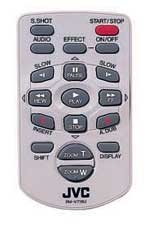 It was the most incredibly detailed and realistic amateur video I'd ever seen. I could count the tailfeathers on the brown geese my zoom lens caught sunning themselves as I panned a muddy field, see sweat on the arms and faces of rowing crews in the middle of a sparkling lake, and read the insignia on aircraft descending into LaGuardia Airport. I was entranced by closeups of dandelions dancing in the breeze to the tune of a passing ice cream truck, and I marveled anew at the topographical details on the Unisphere looming behind the arc of a pedestrian bridge as lone bicyclists meandered over the rise. Since I'd also used the camera to save snapshots to an SD card, I was able to switch from video to a digital slideshow controlled by the midget remote.
It was the most incredibly detailed and realistic amateur video I'd ever seen. I could count the tailfeathers on the brown geese my zoom lens caught sunning themselves as I panned a muddy field, see sweat on the arms and faces of rowing crews in the middle of a sparkling lake, and read the insignia on aircraft descending into LaGuardia Airport. I was entranced by closeups of dandelions dancing in the breeze to the tune of a passing ice cream truck, and I marveled anew at the topographical details on the Unisphere looming behind the arc of a pedestrian bridge as lone bicyclists meandered over the rise. Since I'd also used the camera to save snapshots to an SD card, I was able to switch from video to a digital slideshow controlled by the midget remote.
You can set the JVC camcorder to store a 160 x 120-pixel thumbnail image on an SD or MMC card every time you start shooting a new scene. When you slip the card into the CU-VH1, the thumbnails act as chapters, pointing to the scenes on the tape. (The onus is on you to keep a particular tape and card together, though.) The CU-VH1 also has a Navi Store button that lets you bookmark additional images for thumbnails as you play back a tape so that you can return to scenes quickly. Six thumbnails fit on the player's LCD at a time, and text appearing above a highlighted thumbnail shows the associated frame's date and time.
Pressing the Menu/Set button while a thumbnail is selected is supposed to move the tape to that frame. Unfortunately, that turned out to be a hit-or-miss proposition during my tests. Half the time the player didn't find the scene because the thumbnail pointed to an earlier or later tape position!
- Log in or register to post comments





























































