Was one of the early adopters of SB touch and other Slim devices. This one now has stood the test of time, powered on 24/7 and used everyday. Still performs like a champ. Although the iPad / iPhone / Android supported native app is not supported anymore. So need to use iPeng paid app. Internal DAC is wonderful, but I used optical to feed to a XDA2 DAC, which is awesome by its own Right.
Logitech Squeezebox Touch Media Server Page 2

Setup and Use
I’ve had a Windows Home Server for nearly a year. It stores all of my music, pictures, and backups of all of my computers. Plus, installing the Squeezebox Server software is a breeze. Even though a setup disc comes in the box, your best bet is to visit Logitech’s Website to download the latest version or, in my case, the specific WHS software. Once installed, you have to create a user name and password for your Squeezebox account (free), which will let you customize your device applications. Then the software scans for your music library, and you’re ready to hook up the hardware to your A/V system.
To go through the multistep process on the Squeezebox Touch, you just select your language, region, and whether your network is wired or wireless. After you enter the required information, the program pairs the Squeezebox Touch to your Squeezebox account. This lets you manage your Favorites (Internet radio stations, etc.) and Applications (Pandora, Flickr, etc.) from a PC or Mac at mysqueezebox.com.
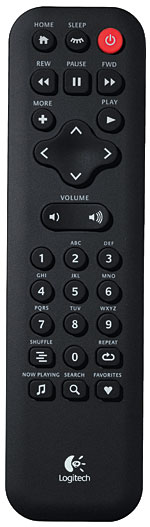 The touchscreen interface is a joy to use. It captures every touch and swipe, and the software is very intuitive and easy to navigate. If you choose to use the remote, the interface changes to a larger font so you can read the display from across the room—a nice touch. One drawback is that the LCD screen’s off-axis viewing is poor, so be sure to position it so you can read it from your prime listening position.
The touchscreen interface is a joy to use. It captures every touch and swipe, and the software is very intuitive and easy to navigate. If you choose to use the remote, the interface changes to a larger font so you can read the display from across the room—a nice touch. One drawback is that the LCD screen’s off-axis viewing is poor, so be sure to position it so you can read it from your prime listening position.
You can access your music over the network, and Logitech breaks down library management into numerous categories—Artists, Albums, Genres, Years, New Music, Random Mix, Playlists, and Music Folder. There’s also a search function, so you can scan your entire library for a specific track without having to scroll through thousands of songs. If you want to create a custom playlist on the fly, scroll through your library and add it to the Now Playing list.
It was very easy to integrate the Squeezebox Touch with my Facebook account. However, I have a teenage daughter in the house, and I wasn’t sure if I wanted my friends and family to think I had a thing for the Hannah Montana soundtrack, so I disabled this feature in order to minimize the embarrassment.
Although the internal DAC (AKM4420) does a commendable job with the analog outputs, I preferred to use the coax output and use the DACs in my Onkyo surround processor. The sound output is clear and packs plenty of punch, although the quality of your digitized music will have a big impact on the sound quality. MP3s at 128 kilobits per second sounded as they should—crappy—but if you aren’t an audiophile, you probably won’t object. My WMA Lossless files sounded like they came directly off of the CD, which is how it should be.
Besides streaming my own music files, a couple of additional features really stood out with the Squeezebox Touch. The first is Pandora radio, which I’ve used in the past on Blu-ray players as well as the original Squeezebox. I love having a limitless supply of music from multiple genres at my fingertips. The other is Internet radio. I live near an airport, so local radio reception is very spotty. But I found every AM and FM radio station I listen to in Northern California, and I didn’t have to deal with the fade-in and fade-outs that I get from over-the-air.
Conclusion
It’s rare that I come across a consumer electronics device that meets or exceeds every one of my expectations, but the Squeezebox Touch delivers on all fronts. It’s extremely easy to use and integrate into an A/V system; it features totally reliable playback of digital audio files; it delivers an endless supply of content from the Internet with the touch of your finger; and you don’t have to fire up your display whenever you want to listen to some tunes. Highly recommended.

- Log in or register to post comments































































