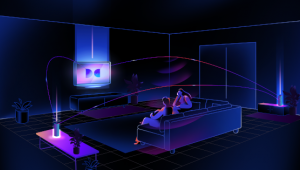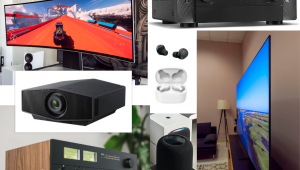25 grand for 88 TB? What are those drives made out of, solid gold? How hard is it to set up a Plex system, or Kodi and rip a few discs? Can you even rip your own discs on these anymore? I don't think so. So, you have to download it exclusively from them, at their set price. No more shopping for disc deals and being thrilled by quick short sales. Then, what if the company goes belly up? What if they run out of spoiled trust fund babies and decide to cash in and leave you hanging? Will all those pricey movies even play anymore? I will not lie, the interface is sweet, and if I had access to some fictional grandpas money, maybe I would too...but in the real world, there is cost effective similar ideas that us mere mortals can achieve with little effort. Besides, when my system is on the fritz, because I built it, I service it myself. Not this expensive trophy wife, she needs a pro to make her smile again. Guys, if I spend my hard earned cash on discs, I want to do with them as I please, If I rip them for personal use, who does that harm? Plus, lets not forget, many of us have shelves and shelves of discs, not just the latest stuff. I want a lot of that available for instant viewing too. I imagine the company here has a vast catalog of titles to download, prob much of what I own and would want on the system, but ya know, I already paid for it, I see no reason to pay for it again. Plus, all my discs are a good back up in case of drive failure. What happens here?
A Marriage Made in Movie Heaven

Hands On with the Kaleidescape Strato C Movie Player and Terra 48TB Movie Server
Reviewing A/V products began as a hobby that led to some paid gigs starting 16 years ago. Years of reviewing fantastic equipment opened my eyes to two concepts: Better equipment does come with a cost, but there’s this thing called “The Law of Diminishing Returns.” For example, in the AVR world, a $1,000 receiver offers a lot more features and functions than a $300 one — more power, more HDMI inputs, more channels, more robust onboard EQ, etc. But what about a $3,000 model versus one that costs $1,000? Likely it will also offer more, but not necessarily three times the value.A major benefit of reviewing AV gear is having weeks or even months of hands-on time to evaluate products to get a feel of how good they are. The catch is sometimes you don’t want to see a useful piece of equipment leave your home. That was the case with the Trinnov Altitude 16 surround processor I reviewed last year. After about three months I fell in love with it — particularly its best-in-class room correction with its ability to remap your speakers within the 3D space of your room. When I have friends and family over, this capability is one of the things I highlight by turning it on and off. The difference is astounding.
Ultimately, I couldn’t part with the Trinnov and had to convince “she who should not be crossed” that we needed to keep it. She relented, but that was one of the toughest sales jobs I’ve ever tackled — and I sell things for a living! The processor has been in my A/V rack for over 18 months and remains the best upgrade I’ve ever made to my theater. I have zero desire to change it. But does that mean other upgrades are out of the question? Certainly not!
Enter Kaleidescape
Here’s where Kaleidescape enters the picture. Kris Deering reviewed the Strato S 4K UItra HD movie player in 2020 and followed up last year with a review of the Compact Terra 12 TB movie server. Both received well-deserved Top Pick designations. Turns out, Kaleidescape has another movie player dubbed the Strato C Movie Player ($3,995), which like the Strato S, is a premium 4K Ultra HD movie player but with a couple of differences. First, it has a smaller form factor — it’s about half the size of the S. Second, it doesn’t include onboard storage, meaning it requires either a Terra, Compact Terra, or a Strato S server on the same network to serve movies to the player.
Compact Terra servers are available in 6-terabyte ($4,995), 12TB ($7,995), or 22TB ($10,995) capacities. These models hold roughly 100, 200, or 350 4K movies each. For larger collections, the full-sized Terra servers are available in 48TB ($17,995) and the newer 88TB ($25,995) capacities, which hold up to 800 or 1,500 4K movies, respectively.

Kaleidescape offered to provide a Strato C player (above) and 48TB Terra server for me to check out and I was happy to oblige. The server came preloaded with 42 titles selected by Kaleidescape and Trinnov Audio as part of an ongoing collaboration between the companies. The products arrived at my home via UPS in two boxes and I did the installation myself, although some may prefer to have an A/V integrator do the job for them. Since I had space in my equipment rack, I installed both components there. However, you can install the server anywhere in your home — it doesn’t need to be in the same room as the Strato C.
Each unit is powered by an external 12-volt power supply. Kaleidescape includes 1.5-meter shielded Cat 5 and HDMI cables in the box. The Strato C is one quarter the size of the full-size Terra server. In fact, it can be placed next to a Compact Terra server and still fit into one rack space. The rear panel has the power input, dual video outputs (one with audio to serve older HDMI 1.4 systems), coaxial and Toslink digital audio outputs, a USB port, a Gigabit Ethernet port, an IR input, and a service port.
One thing that doesn’t come with the player is a remote control but you can buy one separately for $39. I programmed my URC MX-990 universal remote to control the player without any issues, and the unit is fully compatible with popular control systems and other universal remotes. Kaleidescape also offers an app for both Apple and Android that not only controls the player but provides access to the Kaleidescape movie store.

The Terra movie server (above) is a standard-width component with a more traditional form factor and “2RU” height; overall dimensions are 17 x 3.5 x 10 inches (W x H X D). The front panel sports a Kaleidescape logo — which can be turned off in the software interface — and the unit is cooled by two fans in the rear panel. One item worth noting: Gigabit Ethernet is a requirement given the bandwidth needed to seamlessly stream 4K video and lossless audio throughout your home. Wi-Fi is not an option.
Set It Up
Once I installed and powered up the components, they showed up on my local network. The Server has a central interface and is accessible from any web browser if you type in its IP address. The page is separated into three sections: Movies, History, and Settings.
The Movies page lists all of the titles housed on the server. The History tab shows the available storage on the unit and a rundown of everything you’ve downloaded sorted by the Start Time, Title, Source, Type, and Status. For example, I could see that I downloaded Top Gun: Maverick in 4K HDR on Aug 22 at 9:01 pm from the Kaleidescape Store and it took 15 minutes (file size was 68.1GB and the download speed was 622.3Mbps). Finally, the Settings Page shows you your Movie Server(s) and Movie Player(s). Each has a settings page that is accessed with a click of your mouse.
The server settings are basic and split into two sections: Network and Control. Network shows your current network configuration and gives you two options — DHCP or Static IP. The Control page deals with communications through the serial port and Control Protocol Device ID. I didn’t need to change anything there.
The Strato C settings are much more complicated and broken down by Video, Audio, Network, Control, and finally, Lighting & Shades. The first four are self-explanatory to an A/V enthusiast; the last one allows you to integrate Kaleidescape with a Lutron RadioRA 3 or HomeWorks lighting solution. I don’t own either of these systems, so I wasn’t able to test how well they work.
Setup time was less than 30 minutes, including unboxing, moving things around my rack to accommodate the new equipment, plugging everything in, and configuring the two units to speak with each other over the network. Easy peasy!
My one and only prior experience with a Kaleidescape system was during a visit to Kris Deering’s home in the Pacific Northwest. The purpose was to visit an old friend and see the new JVC NZ9 projector he installed. Experiencing the Kaleidescape firsthand piqued my interest. Using the system was very intuitive and within 10 minutes of playing around with the various menus, I felt completely at home. So, when I got the review system up and running, it was already familiar.
- Log in or register to post comments


First off, If you can't load your movies on to this rig, what good is it? If you can, it's still rather dubious from a RoI standpoint.
Billy brought up a number of great points.
A few thoughts:
• If you own the discs, why would you ever need this rig?
• If you are downloading content, what is the back-up strategy used by this system? If it has none, that sucks.
• How many times are you going to watch a movie? Once or twice? 90% of the movies currently released are absolutely terrible. Being a Netflix & Amazon subscriber for several years, 90% of the movies being total dogs might be an understatement.
• Owning a nVidea Shield Pro ($200) and a 2 TB NAS drive ($600), why would I want to pay well over $30K for this system? It makes no sense. Again, I buy discs (mostly concert videos). Then, on top of that, I get almost all of my movies for free by illegally downloading them. I don't feel bad about that, because again, most movies ever made totally suck. The case is worse now.
• What is being offered here is equivalent to buying a Bugatti Charon for doing daily commuting. It's absurd.
I hope you enjoyed wasting $30K+ on this drastically overpriced POS.

If you own your own discs you just continue to play them on your disc player. No one is saying you have to rebuy your library if you don't want to, it isn't like those discs and your existing player are now somehow obsolete. You could look at K as a starting point for new movies you don't own or updated releases (new 4K versions, etc). K offers A LOT of movies in 4K resolution that are not available on disc. They also have a lot of content in SD and HD that are based on newer masters than what you can find on disc. So there is a lot of content you are not going to get outside of K or some streaming service. So unless you are downloading illegal rips or want to settle for streaming quality, K offers a lot that disc doesn't offer. Plus, if you haven't noticed, disc sales are going down the toilet, as is selection and availability outside of online retailers. Yes it is expensive and I agree with a lot of points when it comes to how expensive the drives and such are. But this is also a niche product that doesn't deal in the same volumes as disc and streaming players, so the company has to find ways to make money. Also, all content that is downloaded is playable regardless of whether the player is connected to the internet. So even if K went bye bye tomorrow, all the content you have in the player/drives is still just as playable as before.


There isn't one! Ripping (and the hardware associated with it) is much less expensive than a Kaleidescape system. BUT, and contrary to what you can do using the ripping method, the Kaleidescape offers a lot that is not available with any other approach. And if you want what they have to offer, then you get to pay the price. And the Honda/$200K car is a perfect example - as is a $35,000 Trinnov vs a $3500 alternative. Or a $250,000 home vs a $750,000 home. I could go on. But here is what I do know. I have NEVER regretted buying the best!!


Yeah, there are a handful of exclusive features with this system , but taking out a mortgage for them seems a bit beyond what mere mortals can appreciate.
Clearly, there are people who believe I’ve wasted money on my home theater, and in certain cases, I’d agree. This equipment pairing seems slicker than KY jelly, but man, the returns are certainly beyond diminishing, at least for me.

Apparently I touched a nerve, sorry boys and girls. Oh well, such is life. I agree with many of the statements presented here on both sides. My final thought here is this. Even if I hit the Powerball, I would not buy this. Oh, do not get me wrong, it is a wonderful thing, but home theater is my hobby. (Lord knows I do not jog) I get great fun and fulfillment out of rearranging my components and esp my home theater computer system. Plus, visitors are amazed at what my HT computer does, even more amazed when I tell them that, outside of the free (and legal) available software, I wrangled it all by myself. Okay, okay, I know that technically ripping discs is illegal. Such silliness, but I feel it falls under the fair use laws of the 80s and 90s. I do not put my rips online for file sharing, I do not give them to friends, they are just back ups and conveniences for my own personal use. How could Hollywood be upset with that? If someone has the means and desire to own this system, good for them. If they came about those means in a fair, ethical, and legal means, then why not?

So now that you've got the Trinnov Altitude 16 what's your strategy for getting the Trinnov Amplitude 16? I'm still trying to convince my "better half" that we need a Primare A35.8!


Chiming in on this because the cost of the storage device is just baffling. So you buy a $4,000 unit with *no* storage, just for streaming, and then you have to add storage:
6-terabyte ($4,995), 12TB ($7,995), 22TB ($10,995), 48TB ($17,995) or 88TB ($25,995).
What is this storage unit doing to justify the price premium over a NAS? Is there anything in this device aside from a RAID array, network connection, a bit of custom firmware, and some hard disks? Because you can get that in a NAS for literally less than 1/10th the cost.
I get that high-end has a price premium, but charging 10x retail just to put your brand on something isn't a premium, it's straight-up gouging and this company should be embarrassed.

The thing I have found to be lacking with the Shield Pro is its Android TV platform and using Kodi for playing MKV's. Both are buggy, but work great when they work... until you have to force quit or reboot. That happens once a week or more.
The other thing that irks me about the Shield is that you have to manually set the frame rate for streaming content. It kinda sucks. Kodi forces the unit to play at what ever is native to the MKV file.
That being said, yes, the Kaleidoscope unit is a much better unit in so much that the OS is better. I am, though, highly doubtful that its video quality is one iota better than the Shield. In the end, bits are bits.
As to SuicideSquid's point, spot on, brotha. The storage costs by this company are beyond absurd. You can buy SSD storage for a fraction of what they are charging. I'm thinking that they are actually using hard drives. If that is the case, you are getting massively boned.
A 18TB HD drive is about $300. If you are talking about SSD's, a 4TB drive is around $750.
To finish off your system are you going to buy $1K Ethernet/USB/HDMI cables and $5K power cords?
And, again, what is the provenance of the videos you buy from Kaleidoscope? Are they the full studio quality or something that's been squashed so that to cause less stress on their download servers?
This system is a rip off. Enjoy wasting your money.

Yup, I have about 40 TB storage now and it must had cost me about 1k$. Granted they are just external HDs not dedicated servers. Still using Emby and Plex they are just as functional run by my desktop PC.BTW using Emby and Plex with the Shield is the way to go as they have the ability to switch frame rates regardless where the shield is set to.

It sounds like the experience with the Kaleidescape system was very positive and intuitive. It's great that you were able to feel at home with the system so quickly, and it speaks to its user-friendly design. The familiarity you gained in just 10 minutes is a testament to its cookie clicker ease of use.