Do I have to remove the soundbar? Only want surround for cd player and vcr.
Money for Nothing and Your Tweaks for Free Page 5
The largest, most expensive component in your system isn’t the speakers or the subwoofer; it’s the room. But a full-blown acoustical treatment of a home theater room can easily cost hundreds, if not thousands, of dollars. Since that’s not going to happen any time in the near future for most of us, DIY acoustical treatments sound like the affordable way to go.
Successful treatment of your room will usually involve a combination of absorption and diffusion. Mark notes that clutter is the most natural acoustic treatment because it doesn’t look like a treatment. Shelves filled with books, LPs, CDs, DVDs, BDs—even VHS tapes and Laserdiscs—work very well. It’s also a great excuse for not being organized (in other words, you can be a slob).
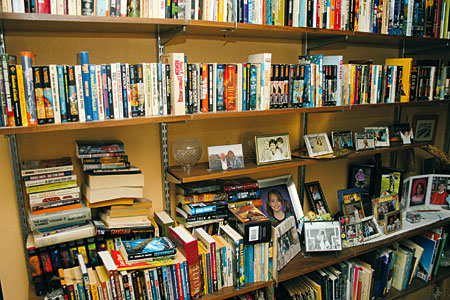
Sound reflected off the walls to the left and right of your speakers (known as first reflect-ions) can be deleterious to imaging and depth, so you should eliminate them as much as possible. To find the area on the wall that’s causing the problem, sit in your normal listen-ing position and have a friend hold a mirror while he or she walks along the left and right walls. (The advantage of this method is that you get to rest while someone else does the work.) When you can see the speaker on that side of the room reflected in the mirror, you’ve found the spot you need to treat. Depending on your sense of décor, you can take care of the troublesome area by hanging a wall tapestry, blanket, several ShamWows, a few egg cartons, or even that mounted moose head you inherited from your grandfather. A panel of acoustical foam or compressed fiberglass wrapped in open-weave fabric will mostly likely get the job done as well.

Bass traps are low-frequency absorbers that can reduce bass peaks and dips in the room. They tend to be large, complicated to implement, and very expensive. But you can build ones yourself for less by crafting large, shallow boxes out of two-by-fours, cloth, and dense fiberglass or mineral-wool insulation. However, implementing them is still complex. A really cheap trick is to stack several thick pillows in the corners of your room and see if it has a beneficial effect. (If not, put the pillows back on the couch and act like we never mentioned it.)
When spinning, ceiling fans act like very large sonic blenders, so turn them off.
Cost: Free to $50-plus
13. No Outsourcing
Check the settings on your DVD or Blu-ray player to make sure it’s set to output surround and not, for example, a two-channel mix-down signal. In addition, with some AVRs, you can specify a default sound mode for particular inputs. If the default mode setting is Last, your AVR will automatically engage whatever sound mode you used previously for that input. While Cathedral might have been a great soundfield for your Gregorian chant party last night, it might not be the best one to watch Pineapple Express with tonight.
Cost: Free
14. Hyperventilating Can Be a Good Thing

Heat isn’t cool when it comes to electronics. Too much of it will definitely shorten the life of your components. If your gear is stashed inside a cozy entertainment center, chances are it gets a little toasty in there by the end of a long movie or a solid evening of TV watching. Here are some things you can do to beat the heat:
GETTING SOME AIR

There’s a small industry that’s built around getting rid of heat in A/V cabinets and installations, while keeping fan noise to a minimum. There’s some really serious stuff from companies such as Active Thermal Management (ATM) and Middle Atlantic. On a smaller scale, Cool Components and Holovision both have exhaust fans that you can install in your cabinet for less than $80.
Cost: Free (although you may need a hacksaw and some longer cables) to $100 and up
Paying for the Playing
Even though the following items aren’t free, they will make a big difference in the use of your system over the next few years.
1. It’s a Stretch


For years, I tried to teach my family that you can’t point the remote control at the TV in the front of the room and expect it to operate the rest of the components sitting in the back of the room. It’s much easier to use an IR repeater system that sends the remote control command to the appropriate component. For $40, TERK Technologies’ LF-IRX system includes a transceiver that receives IR signals and sends them via RF to a receiver/blaster that then sends those commands back out as IR. For $60, Next Generation’s Remote Extender System uses a small transmitter placed in the battery compartment of your remote control. It sends commands wirelessly to a separate unit that emits the IR signals. For more elaborate systems—including those requiring IR receivers that are plasma TV friendly—there’s a whole slew of options from Channel Vision and Xantech.
Cost: $40 and up
 2. Universal Remote Control
2. Universal Remote Control
A good universal remote control won’t make your system sound or look any better. But it’ll have a big impact on how much you enjoy using your system. Some AVRs and HTIBs come with basic universal remotes, but not many of these (including lots of aftermarket models) are intuitive to use. Compare prospective universal remotes on the following:
SETTING UP YOUR REMOTE
If you have one or more of the IR-controlled lighting dimmers I mentioned earlier, you should check to see if the remote can be programmed to operate them.
Cost: $20 and up
3. Rechargeable Batteries
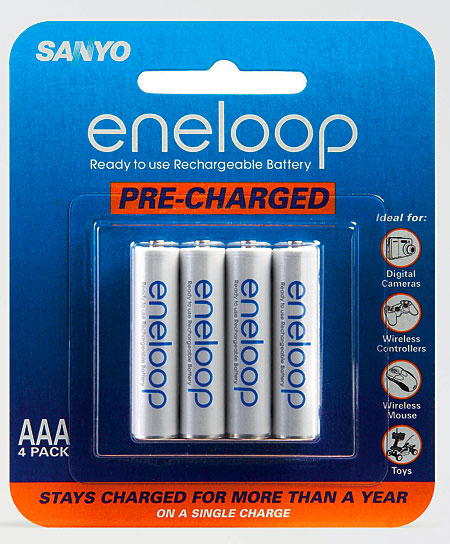
Remote controls and other gadgets require batteries. Rechargeable batteries cost more up front, but they’ll save money in the long run. Traditional nickel-metal hydride (NiMH) rechargeables need to be charged immediately after pur-chase and lose their charge over time. You can use newer rechargeable technologies, such as Sanyo’s eneloop, straight out of the package. You can also store them for a much longer time without loss of charge. That makes them great for remote controls, cameras, and other devices that may sit unused for extended periods of time.
Cost: Under $20
4. Splurge on Surge
If you don’t have your gear plugged into some sort of surge protector, you’re stupid. Surge protection is like wearing a seat belt when you’re in a car. It’s a worthless, uncomfortable strap across your lap 99.99 percent of the time. But for that 0.01 percent of the time when you’re in an accident, it’s invaluable, especially if it keeps you from getting killed. Think of a surge protector in the same way. Get one. It’s cheap insur-ance. Just be certain it’s appropriate for the gear you’ll be connecting to it, and not something left over from the old Commodore 64 computer in your closet.

To protect your system and improve its performance, try a surge protector with power conditioning. Power conditioning can seem a bit like voodoo, especially since different products address the task with wildly varying methods. Some people believe in it, and others claim it’s bogus. I’m a believer when it’s well implemented because I’ve both seen and heard the beneficial effects, especially with gear that includes wimpy filtering in its internal power supply or in houses and neighborhoods that have less than pristine power service.
Belkin, Panamax, Monster, and Furman all have surge protector/power conditioners, with some that start as low as $30 and many that go well up from there. PS Audio’s Soloist is a unique surge protector/power conditioner that actually replaces the outlet in your wall. It’s a great idea, but it costs around $200. If you decide to buy a power conditioner, make sure it’s rated to be used with amplifiers the size of the ones in your system. Also, be sure that you can return it if you don’t notice any difference in your system’s performance. Surge protection may be a once-in-a-lifetime thing, but power conditioning needs to be something you’ll enjoy every day or it’s not worth it.
Cost: $30 and up
 5. Subscription to Home Theater Magazine
5. Subscription to Home Theater Magazine
If you bought your copy of this magazine off the newsstand, then you’re a sucker. No, not really. We think you’re wonderful. But if you factor in the price of the magazine, the cup of coffee you bought with it, the gas, and the drive time, you probably paid a lot more than you would have if you’d bought a $12.97 one-year subscription. The digital version is only $6.50 for the year. Another option is to request that your dentist, doctor, car repair shop, and public library each buy multi-year subscriptions. Then you can sit in the waiting rooms and read each issue from cover to cover. Or, you could convince five friends to subscribe and take turns hanging out with them when a new issue comes out. Or, you could win the lottery and have us come to your house and read each issue to you.
Cost: Downright cheap to absolutely priceless
- Log in or register to post comments


In the ever-evolving landscape of cryptocurrencies, I stumbled upon a website that simplifies the process of trading digital assets. This platform buy crypto using credit card offers a sophisticated interface that ensures a secure and efficient experience for both buyers and sellers. Regardless of your level of expertise, this website provides an invaluable resource for those interested in participating in the dynamic crypto market.

"Money for Nothing and Your Tweaks for Free" on page 3 is a revelation for me. Uncertain about investment avenues, this article addresses my concerns. Additionally, the link explaining how to turn Bitcoin into USD https://icoholder.com/blog/how-to-turn-bitcoin-into-usd/ is a timely resource, providing clarity on cryptocurrency. Now, armed with practical insights, I'm better equipped to make informed financial decisions and explore profitable opportunities.

It’s great that you’re exploring ways to improve your system without breaking the bank! Tweaking your setup can often yield impressive results, even without expensive upgrades. Simple adjustments like optimizing speaker placement, using high-quality cables, or experimenting with acoustic treatments can make a big difference in sound and picture quality. Sometimes, small changes can be just as effective as shelling out for new equipment.
If you're looking to diversify into digital assets like HBAR (Hedera Hashgraph), which has great potential for use in various applications like decentralized finance, I recommend checking out Exolix. It’s an easy-to-use platform where you can exchange HBAR without needing to create an account, keeping the process simple and anonymous. It’s a great way to explore cryptocurrencies without the hassle.

Раньше я не задумывался о пользе лецитина, но после постоянной усталости и проблем с концентрацией решил попробовать. Выбрал соевый лецитин от Biotus и уже через пару недель заметил улучшения. Стало легче сосредотачиваться, исчезла постоянная утомляемость, улучшилось общее самочувствие.
Лецитин играет важную роль в работе мозга и нервной системы, поэтому особенно полезен тем, кто много работает интеллектуально. Также он поддерживает здоровье печени и улучшает метаболизм жиров, что делает его отличным дополнением к рациону.
При заказе на Biotus порадовала быстрая доставка и подробное описание продукта на сайте. Всё чётко, без лишних вопросов, а главное – качество на высоте. Дозировка удобная, принимать просто, и результат действительно ощущается.
Если хотите поддержать организм и улучшить когнитивные функции, рекомендую попробовать. Подробнее о свойствах и способе применения соевого лецитина узнайте на сайте Biotus. Берегите своё здоровье!






























































