New Projectors: Epson vs. JVC vs. Optoma Page 2

Key Features |
| $3,999 epson.com |
| • 200-watt UHP lamp; replacement included • 1080p resolution • 2.1x zoom lens • Frame interpolation • Manual zoom, focus, and lens shift • Vertical-stretch mode for use with optional anamorphic lens • Inputs: 2 HDMI, VGA, component-, composite-, and S-video; RS-232C • Dimensions + Weight 55?8 x 175?8 x 151?2 in; 16.1 lb epson.com |
Epson Powerlite Pro Cinema 9500 UB Projector
How much you perceive motion blur depends on the characteristics of your vision. Some people are bothered by it, some aren’t. The folks at Epson sure don’t seem to consider it a big issue. The company barely mentions the ProCinema 9500 UB’s frame-interpolation feature on its Web site, and doesn’t mention the projector’s 120-Hz frame rate at all. Frame interpolation in this case is intended to smooth onscreen motion by creating extra “in-between” frames between each existing pair of video frames.
Given the 9500 UB’s specs, though, I can forgive Epson for neglecting to mention a few features. The projector boasts Epson’s UltraBlack, FineFrame, and Super-resolution technologies, THX certification, and ISF Day and Night modes, plus a Reon-VX video processor from IDT (formerly Silicon Optix). While that all sounds great, the claimed contrast ratio of 200,000:1 will raise hackles from video enthusiasts. That’s almost triple the highest claimed projector contrast ratio I’ve seen, and almost 10 times the highest I’ve measured.
Horizontal lens shift, vertical lens shift, and zoom are all manual, which is okay by me. However, focus is also manual, which meant I had to saunter back and forth from projector to screen several times to ensure I had the sharpest possible image.
Epson says its E-TORL lamp lasts up to 4,000 — hours twice the lifetime of a typical UHP lamp — and it supplies a free replacement. That means you may go as long as 8,000 hours without having to buy a new lamp. You get a ceiling mount free, too.
The only THX-certified projector I’d tested before, JVC’s DLA-HD750, delivered a nearly perfect picture right out of the box when I activated the THX picture mode. The 9500 UB didn’t, although its factory-preset picture in the THX mode looked pretty good nonetheless. Color temperature averaged 6,008 kelvins, about 500 K below the industry standard. After a few quick flicks of the gain and bias controls for red and blue, I had the color temperature at an essentially perfect average of 6,517 K, with a maximum deviation of 160 K. Although the projector has hue, saturation, and brightness controls for red, green, blue, yellow, magenta, and cyan, I didn’t need them, because the color points were all within a few percent of SMPTE standards.

The 9500 UB’s dual-layer, high-speed auto iris enhances contrast by automatically closing down (and darkening the blacks) in dark scenes. My own contrastratio measurements didn’t come close to Epson’s spec; I got 4,260:1 with auto iris and 3,977:1 without. The auto iris works well — I almost never noticed any flickering or pumping of the image, two artifacts commonly seen with auto-iris mechanisms — but I’m sure that’s because its range is so apparently limited.
In the end, I got a great picture with or without auto iris. The black levels weren’t super-deep, but they were certainly deep enough that the picture never looked washed out. I also appreciated the 9500 UB’s great shadow detail. In a shot from Terminator Salvation in which John Connor (Christian Bale) slides down a rope into a nearly black cavern, I could see all the intricate details in the inky background.
Once I finished my calibration and measurements, I checked out the frame interpolation. It offers four settings: Off, Low, Normal, and High. When watching movies and test patterns sourced from 24-fps material, I couldn’t see any difference with frame interpolation. But with videosourced material such as the 1080i imagery of the Ultimate Fighting Championship: Best of 2008 Blu-ray Disc, the processing produced an obvious improvement. I never realized how fluttery fast motion looks in video images until I saw the smoother motion that the 9500 UB delivers. My eyes had a much easier time following the fastmoving UFC fights. For sports fans, this is a gigantic plus. I thought the motion looked slightly unnatural at the High setting, but Normal looked great — and with no downsides that I could perceive.
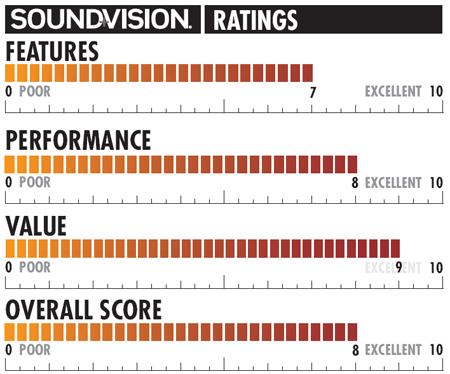
The frame interpolation is just one positive aspect of this projector’s fantastic picture. The 9500 UB reminded me of the excellent Samsung SP-A900B, a $12,999 purist’s projector that eschews extreme contrast and super-deep blacks to focus on color accuracy and detail. I found it hard to believe I could get such a great picture for $4,000, and after only a few minutes of calibration.
Of course, you don’t get projection perfection for 4 grand. The 9500 UB can’t deliver the super-deep blacks you get from the JVC DLA-HD550, also reviewed here. And during fades to black, the 9500 UB does show a little bit of a shift toward red that I couldn’t eradicate through calibration.
Still, for sports fans, the 9500 UB’s frame interpolation makes it a great choice. And its otherwise superb, no-fuss performance makes it perfect for anyone who appreciates a great image at an affordable price. Of all the sub-$5,000 projectors I’ve tested, this is my favorite.
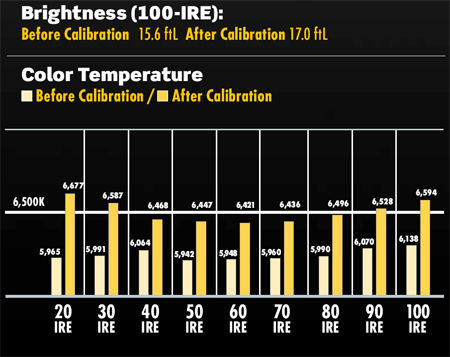
Test Bench
Primary Color Point Accuracy vs. SMPTE HD Standard
Color | Target X | Measured X | Target Y | Measured Y |
| Red | 0.64 | 0.64 | 0.33 | 0.33 |
| Green | 0.30 | 0.30 | 0.60 | 0.62 |
| Blue | 0.15 | 0.15 | 0.06 | 0.07 |
The 9500 UB’s THX picture preset delivered the best out-of-the-box picture. Color tracking averaged a rather low 6,008 K from 30 to 100 IRE, with a maximum deviation of 130 degrees. After adjusting the gain and bias controls for red and blue, I was able to achieve an average color temperature of 6,517 K with maximum deviation of 160 degrees.
Color decoder tests through the HDMI and component inputs showed that green was 15% low through HDMI, and red was 10% low through component video. However, the set’s red, green, and blue primary color points were close enough that they didn’t need calibration, although for that purpose the projector offers hue, saturation, and brightness controls for each primary and secondary color.
Interestingly, the auto iris has very little effect on black level, and only a mild effect on white level; thus it offers only a slight improvement in contrast. The projector has two lamp brightness modes: Normal and High. The Normal mode delivered better contrast and a more comfortable white level when projecting a 78-inch-wide image on my Stewart StudioTek 100 screen after adjustment of the brightness and contrast controls. At this setting, maximum luminance measured 17.0 fL, while native contrast ratio measured 3,977:1 without auto iris, and 4,260:1 with auto iris. Maximum output increased to 18.58 in High lamp mode, while contrast dropped to a poor 265:1.
I liked the 9500 UB’s gamma—its linearity of response as the signal goes from black to gray to white—right out of the box. However, you can choose from five different gamma settings, or create your own gamma preset by adjusting the levels on an on-screen graph.
Overscan can be set from 0% to 8% in 2% steps, but these actually measured 0% to 4% in 1% steps. The 9500 UB displayed 1080i/p and 720p test patterns with full resolution through both the HDMI and component video connections. Brightness and color uniformity are excellent at all signal levels. A crosshatch pattern showed a minor vertical convergence error on red near the bottom of the screen; there’s no way to correct this.
The projector’s contrast enhancement produced a subtle boost at its lower settings; I preferred a setting of 2. The Super-resolution detail enhancement feature also produce a nice effect if used with restraint. The default setting of 1 looked great, but a higher setting of 3 made the image too grainy.
When I played test patterns from the DVD and Blu-ray versions of the Silicon Optix HQV Benchmark disc, the projector’s performance was excellent. It displayed no visible “jaggies” at all on HD signals, and only very slight jaggies on 480i signals. It properly deinterlaced 1080i and 480i whether the original source was film or video. The projector has three adjustment levels for overall noise reduction and mosquito noise reduction, and an on/off setting for block noise reduction. I found the noise reduction only modestly effective, although it did its job without much affecting the detail.
Fan noise is low, but the projector does throw off a lot of heat for its size.
- Log in or register to post comments





























































