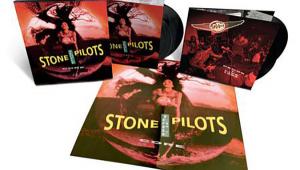The UHD65 falls short on three counts.
No 3D is a huge downfall.
Poor black levels, and so-so contrast negate the detailed picture quality that the UHD65 produces with 4k source material.
A much better option is the Epson UB5040. Its shift based technology reproduces very good faux 4k, along with excellent 3D. It has a fantastic lens and a boat full of great features.
For those who are in the market for a true 4k projector the only somewhat affordable option is the new Sony VW285ES.
Unfortunately at $5,000 is double the price of the Optoma and the Epson (both at $2,500).
Optoma UHD65 4K DLP Projector Review Settings
Unit-to-unit sample variations, the viewing environment, the source and, particularly in a projector, the screen size and gain, the distance from the projector to the screen, and the lamp age, might render these recommendations less than optimum. They are only provided as a potentially useful starting place.
The settings here that are most likely to translate reliably from one sample to another are those involving specific features with only a few selections, such as Gamma and Noise Reduction. The ones most likely to be subject to sample variations are video controls offering a wide range of adjustment, such as white balance (grayscale) and color management (where available). Even relatively small differences in the common control settings, such as Contrast, Black level, and Gamma, can shift the white balance, though the resulting visible change may be minor. Production tolerances can do the same.
We strongly recommend that you find the optimum basic video settings for your sample by using one of the many available display setup discs, such as Digital Video Essentials HD Basics (Blu-ray). These will help you to set the basic controls, Brightness (Black level), Contrast (called “Picture” in Sony sets), Sharpness, and sometimes Color and Tint, correctly. Experimenting with the more complex color calibration and other controls in the user menus will do no harm; the changes may be easily reset. But adjusting these by eye is unlikely to produce an accurate result and is no substitute for a full calibration. The latter is best left to a trained and properly equipped technician such as those certified by the Imaging Science Foundation (ISF) or THX.
| HD/SDR | UHD/HDR | ||
| Image Settings | |||
| Display Mode | Reference | HDR | |
| Wall Color | Off | Off | |
| Dynamic Range | |||
| HDR | Auto | Auto | |
| HDR Effect | Standard | Standard | |
| Brightness | -1 | -1 | |
| Contrast | -15 | 0 | |
| Sharpness | 8 | 8 | |
| Color | 0 | 7 | |
| Tint | 0 | 0 | |
| Gamma | 2.4 | 1.8 | |
| Color Settings | |||
| Brilliant Color | 1 | 10 | |
| Color Temperature | D75 | D65 | |
| Color Gamut | HDTV | Cinema | |
| Color Space | Auto | Auto | |
| CMS | See Below (1) | ||
| RGB Gain/Bias | See Below (2) | ||
| Ultra Detail | 2 | 1 | |
| Dynamic Black | Off | Off | |
| Bright Mode | Bright | Bright | |
| PureEngine | |||
| PureContrast | On | On | |
| PureColor | Off | Off | |
| PureMotion | Off | Off | |
| PureMotionDemo | Off | Off | |
| Aspect Ratio | Auto | Auto | |
| Edge Mask | 0 | 0 | |
| Digital Zoom | 0 | 0 | |
| Image Shift | 0/0 | 0/0 |
CMS HD/SDR
| R | G | B | C | M | Y | |
| xOffset | -9 | -31 | 3 | -12 | -50 | -28 |
| yOffset | -5 | 3 | 12 | -41 | -16 | -5 |
| Brightness | -6 | 3 | 40 | 18 | 0 | -7 |
CMS UHD/HDR
| R | G | B | C | M | Y | ||
| xOffset | -29 | 0 | 0 | -28 | -48 | -50 | |
| yOffset | -34 | 0 | 18 | 7 | -1 | -28 | |
| Brightness | 50 | 50 | 0 | 20 | 50 | 50 |
RGB Gain/Bias HD/SDR
| R | G | B | |
| Gain | 0 | 0 | -2 |
| Bias | 0 | 0 | 0 |
RGB Gain/Bias UHD/HDR
| R | G | B | ||
| Gain | -6 | -6 | 0 | |
| Bias | -2 | -1 | -2 |
- Log in or register to post comments